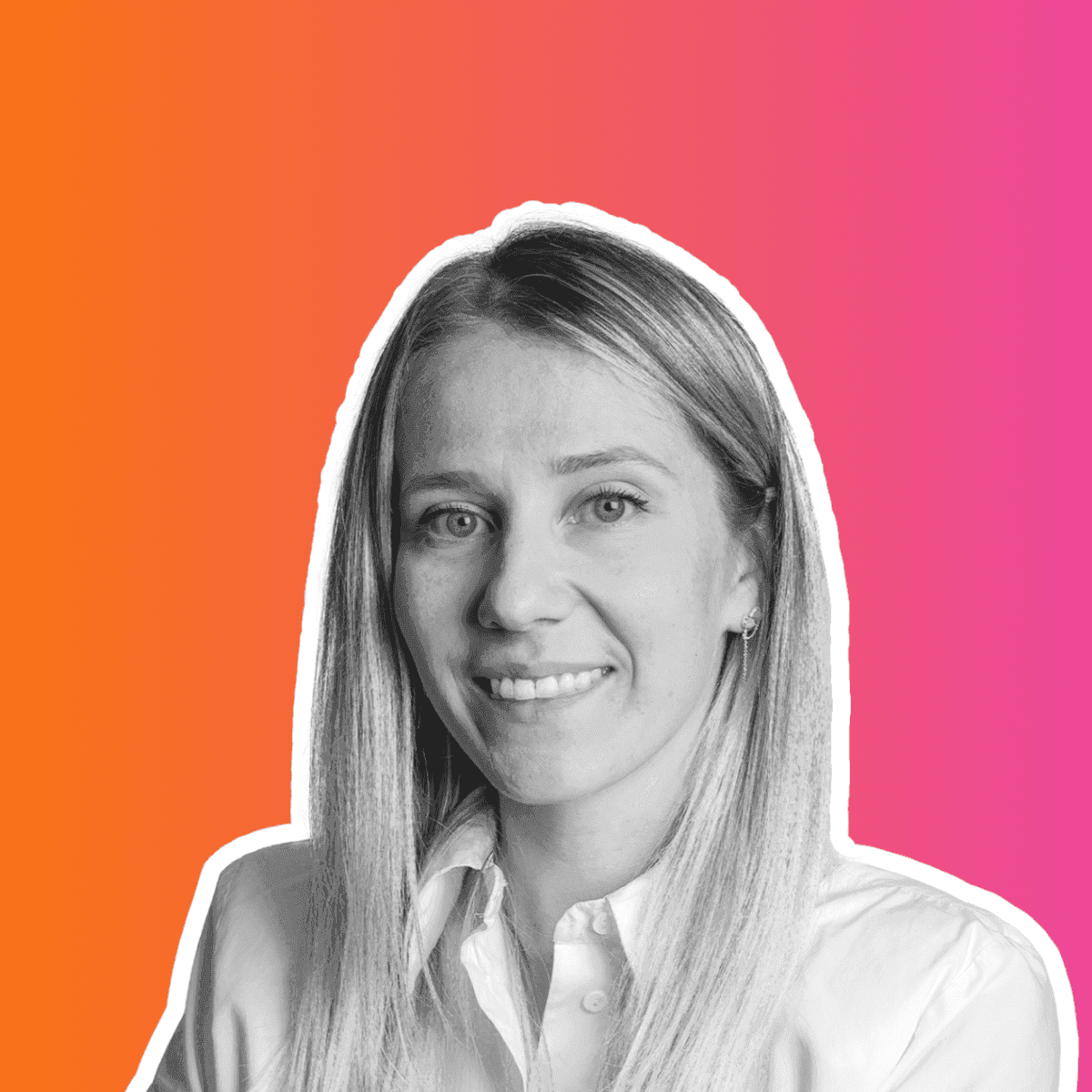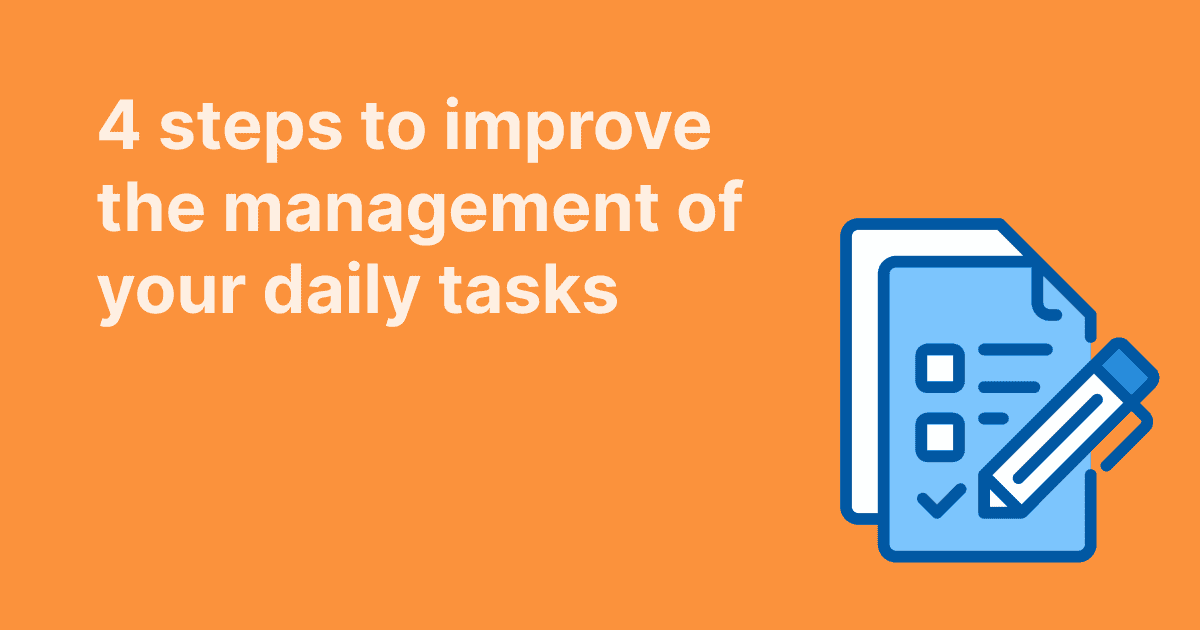Have you ever started the day with good intentions, only to have emails, meetings, and last-minute requests completely derail your focus? You had a plan, maybe even a neatly written task list, but by lunchtime, you’ve barely touched the important work you meant to do. Instead, you’ve been bouncing between messages, putting out fires, and somehow adding more to your plate than you’ve checked off.
Sound familiar?
The problem often isn’t that you’re not working hard enough. It’s that without task prioritization, everything feels urgent, and you end up reacting instead of executing. Without a clear system to organize tasks, distractions take over, and the work that truly moves the needle gets buried.
That’s why good task management means so much more than making lists. tIt helps you stay organized, prioritize your tasks effectively, and structure your day so you can actually complete tasks, not just plan them.
This guide will walk you through how to schedule tasks, set due dates, and use task management tools to focus on what really matters. Whether you're juggling a growing workload, leading a team, or just trying to save time and work smarter, these strategies will help you cut through the noise and get things done—without the stress.
Let’s get started 🚀
Why Most People Struggle with Task Management
You’re not alone if you feel like there’s never enough time in the day. Task management sounds simple—write things down, get them done—but in reality, most people get stuck in a cycle of reacting instead of prioritizing.
We won’t even mention reaching for your phone, getting lost in a personal conversation, or sneaking in a quick break. Let’s focus on the business side of things, where even the best intentions get derailed.
Here’s why:
- Too many tasks, not enough time – Without task prioritization, everything feels urgent. You start the day with a plan, but by noon, your task list has doubled, and the most important tasks are still untouched. - Constant distractions – Emails, Slack messages, unexpected meetings… Your day gets sliced into a dozen tiny pieces. Every interruption steals focus, making it harder to complete tasks efficiently. - No clear system – Writing things down is one thing; knowing how to organize tasks is another. When your workflow is scattered across sticky notes, notebooks, and half-updated task management tools, you waste time figuring out what to do next instead of doing it. - Task lists that never shrink – Ever feel like you’re just moving tasks around instead of finishing them? Without due dates, clear priorities, and a way to delegate tasks, some things linger on your list for days (or weeks).
The result? Missed deadlines, mounting stress, and the constant feeling that you’re always playing catch-up.
But here’s the good news: managing your workload doesn’t have to be chaotic. The key is to stop treating all tasks as equal and start prioritizing tasks based on impact, urgency, and effort.
Next, we’ll show you exactly how to take control of your tasks, without working longer hours or burning out.
How to Organize and Prioritize Your Daily Tasks Effectively
Let’s talk about structuring your workload so you can actually get things done. Writing a task list is easy, but sticking to it and finishing the right tasks at the right time is the real challenge. Without a clear system, it’s too easy to waste time on low-priority work while the most important tasks stay unfinished.
Here’s how to organize tasks, prioritize your tasks, and ensure you can complete tasks efficiently every day.
Step 1: Capture All Tasks in One Place
Scattered notes, mental reminders, and a dozen half-updated apps will only make you feel more disorganized. If your task management system is fragmented, you’ll waste time figuring out what needs to be done instead of actually doing it.
- Start by centralizing everything in one place. Whether it’s a kanban board or a structured notebook, the goal is to make sure no task is forgotten or misplaced.
- Use a digital tool: A task management software like WEDO keeps everything organized while linking tasks to meetings, deadlines, and team members. This ensures follow-ups don’t slip through the cracks.
- If you prefer a manual system, commit to a single planner or notebook. Update it daily and avoid using sticky notes or loose scraps of paper for critical tasks. By keeping your task lists in one place, you eliminate the stress of searching for information and create a reliable system that makes staying organized easier.
Step 2: Categorize Tasks by Priority and Effort
Some tasks move you toward your long-term goals, while others are just busywork. The problem? Without a clear way to prioritize your tasks, it’s easy to get caught up in low-value work while truly important tasks get delayed. Break tasks into clear categories so you always know what deserves your attention first. A simple but effective method is to group tasks based on urgency and importance:
- Must-do today: These are the high-impact tasks that must be completed by the end of the day. Missing these can lead to missed deadlines or delays for your team.
- Should-do soon: Important but not immediately urgent. These should be scheduled strategically so they don’t become last-minute emergencies.
- Nice-to-do: These tasks are useful but not essential. If time allows, work on them, but they shouldn’t interfere with your top priorities.
- Delegate or eliminate: Some tasks don’t require your direct attention. If possible, assign them to the right team members or remove them from your list entirely.
Step 3: Break Large Tasks into Actionable Steps
One of the biggest reasons people procrastinate is that their tasks feel overwhelming. A broad task like “Launch a marketing campaign” has too many moving parts, making it hard to know where to start. Instead of letting large projects sit unfinished, break them into clear, actionable steps.
For example, instead of writing “Prepare quarterly report,” break it down into:
- Gather data from sales and marketing teams
- Review key performance metrics
- Draft report outline
- Finalize and format report
- Send for approval
This makes task progress more visible and helps prevent last-minute scrambling. If a task still feels too big, keep breaking it down until each step feels doable within a set timeframe.
Step 4: Schedule Tasks into Your Day
A never-ending task list without structure will set you up for failure. If you rely on an open-ended list, you’ll likely spend too much time deciding what to work on instead of making progress. Instead of tackling tasks at random, schedule tasks into specific time slots.
- Use time-blocking: Assign dedicated blocks of time for focused work, meetings, and admin tasks. This prevents your entire day from being consumed by emails and interruptions.
- Set realistic due dates: Overloading one day while leaving another nearly empty creates an unbalanced workload. Set due dates that allow for steady progress instead of last-minute rushes.
- Build buffer time: Unexpected work will come up. If you schedule every minute of your day, one unexpected email or urgent request can throw everything off track. Leave space for flexibility.
A task management system should help you schedule tasks in a way that makes execution easier, not just track what you need to do. WEDO, for example, lets you link tasks to meetings so that follow-ups are scheduled immediately, reducing the risk of delays.
By structuring your tasks with clear priorities, breaking work into actionable steps, and scheduling effectively, you create a system that saves time and helps you stay focused.
Next, let’s explore some of the most proven prioritization methods that can help you refine your system even further.
Proven Methods for Task Prioritization
Even with a structured task management system, knowing what to work on first can still be a challenge. That’s where prioritization methods come in. Different techniques work for different people, and the best approach is often a combination of methods that fit your workflow.
Here’s a breakdown of some of the most effective task prioritization strategies and how they can help you stay organized, complete tasks efficiently, and save time.
Eisenhower Matrix: Sorting Urgent vs. Important Tasks
Best for: Gaining clarity on what truly matters How it works: This method divides tasks into four quadrants based on urgency and importance:
- Urgent & Important – Do these immediately. These are high-priority tasks with pressing deadlines.
- Important but Not Urgent – Schedule these. These contribute to long-term goals but don’t require immediate attention.
- Urgent but Not Important – Delegate these. If possible, assign them to the right team members so they don’t consume your time.
- Neither Urgent nor Important – Eliminate these. If a task isn’t adding value, remove it from your list.
Why it works: Instead of treating everything as urgent, the Eisenhower Matrix forces you to prioritize tasks based on impact, ensuring that truly important tasks don’t get pushed aside by minor urgencies.
Eat the Frog: Tackling the Hardest Task First
Best for: Overcoming procrastination
How it works: The concept is simple: start your day with the hardest, most important task (your “frog”). Once that’s done, everything else feels easier.
Why it works: People tend to delay difficult or unpleasant tasks, which only makes them more stressful. By completing tasks that require the most effort early in the day, you avoid spending mental energy dreading them.
Time Blocking: Scheduling Focus Work
Best for: Avoiding distractions and managing time effectively How it works: Instead of jumping between tasks all day, schedule tasks into dedicated time blocks on your calendar. Each block is assigned a specific task, such as deep work, email responses, or meetings. Why it works: This method reduces context switching, which drains focus. It also ensures that high-priority tasks get done before your day gets filled with unexpected distractions.
ABCDE Method: Structuring Workload by Importance
Best for: Systematically ranking tasks How it works: Assign each task a priority letter to determine its importance: - A – Critical tasks that must be completed today - B – Important but not urgent; should be done after A tasks - C – Nice-to-do tasks with minimal consequences - D – Delegate these tasks if possible - E – Eliminate these tasks if they don’t add value
Why it works: This method forces you to organize tasks based on real impact, making it easier to focus on the right work instead of getting lost in less important details.
Which Prioritization Method is Best?
There’s no single best approach. Many people combine techniques to create a system that works for them.
For example:
- Use the Eisenhower Matrix to categorize tasks.
- Apply Eat the Frog to knock out the hardest task first.
- Use Time Blocking to structure your day.
- Rank remaining tasks with the ABCDE Method.
The key is to choose a system that helps you complete tasks efficiently without overcomplicating your workflow.

Mistakes That Destroy Productivity
Even with the best task management system, bad habits can derail your progress. Many people set up a structured plan, only to find themselves falling into the same traps that keep them from getting things done.
Here are the most common mistakes that make task management tools ineffective and how to fix them.
Overloading Your Task List
Writing down everything you need to do feels productive, but a never-ending task list can lead to decision paralysis. When your list is too long, you spend more time figuring out where to start than actually making progress.
Fix it:
- Keep your task lists realistic. Focus on your top three to five most important tasks per day.
- Use task prioritization techniques like the Eisenhower Matrix or ABCDE Method to ensure your list only includes meaningful work.
- Schedule secondary tasks for later in the week instead of cramming everything into one day.
Not Accounting for Interruptions
No matter how well you schedule tasks, unexpected emails, urgent requests, and last-minute meetings will pop up. If your day is packed too tightly, a single disruption can throw everything off track.
Fix it:
- Leave buffer time in your schedule. Time-blocking is effective, but don’t schedule every minute of your day.
- Plan for deep work during hours when you’re least likely to be interrupted.
- If a new task comes up, decide immediately whether to delegate tasks, reschedule them, or eliminate them instead of reacting on the spot.
Multitasking Instead of Focusing
Juggling multiple tasks might feel productive, but studies show that multitasking reduces efficiency and increases mistakes. When you split your focus, everything takes longer, and the quality of work suffers.
Fix it:
- Work on one task at a time. If you need variety, batch similar tasks together (like responding to emails all at once).
- Use kanban boards or a task management software to visually track progress so you stay focused on one item at a time.
- If you find yourself constantly switching between tasks, ask yourself if you’re working on important tasks or just reacting to whatever pops up.
Letting Meetings Take Over
Unstructured meetings can easily eat into your important work time. Without a clear purpose, they become just another distraction.
Fix it:
- Only attend meetings where your input is necessary. Declining unnecessary meetings saves time management headaches.
- Use a task management tool like WEDO that integrates meeting takeaways into actionable tasks, so follow-ups don’t get lost.
- Set strict meeting agendas and time limits to keep discussions focused.
Fixing all these mistakes requires better structure, better tools, and better habits. The right task management softwarewill help you stay organized, track task progress, and ensure nothing slips through the cracks.
Next, let’s explore the best tools for managing daily tasks and how they compare.
The Best Tools for Managing Daily Tasks
Now that we understand the human factors that make or break productivity—how we get distracted, procrastinate, or overload ourselves—let’s talk about the systems that help us stay on track.
As it’s probably clear by now, the right task management tool does more than just store your to-do list; it helps you stay organized, track task progress, and ensure important tasks get completed. Some tools focus on simple task lists, while others offer kanban boards, collaboration features, or automation for long-term goals.
Let’s take a look at how some of the most popular tools compare, so you can find one that fits your workflow and actually saves time instead of adding complexity.
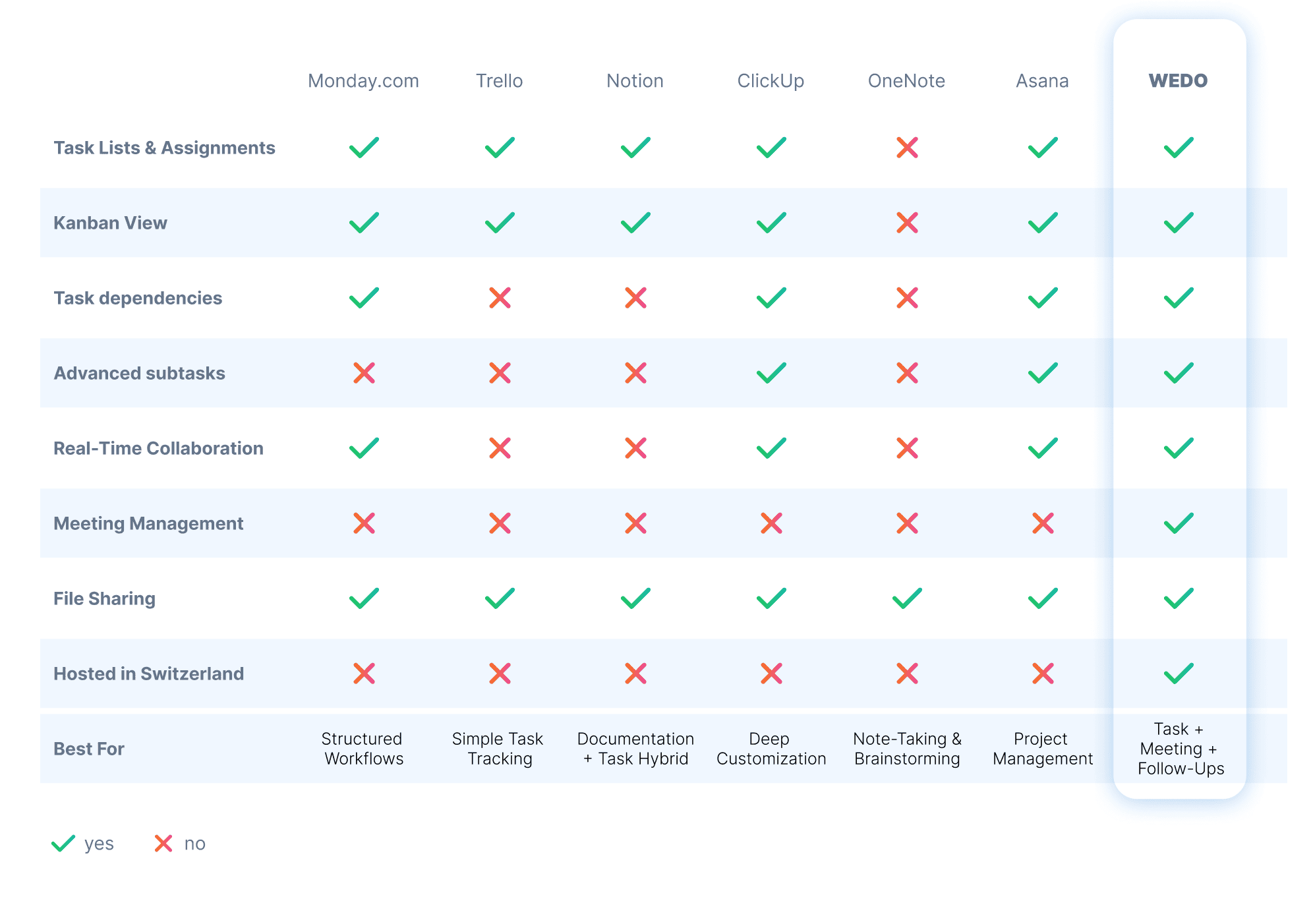
Among these options, WEDO stands out as the best choice for most teams because it connects tasks to meetings and follow-ups, ensuring that nothing slips through the cracks. Instead of managing projects in one tool and meeting notes in another, WEDO seamlessly links them together, turning discussions into action items and making sure every task gets completed.
Want a deeper comparison? Read our full breakdown of WEDO vs. other task management tools.
Take Control of Your Daily Tasks with the Right System
At the end of the day, no matter which tool you use, it should help you focus, stay organized, and make real progress without constantly feeling behind.
The key is keeping it simple and sustainable. Prioritize wisely, schedule realistically, and don’t overcomplicate things with unnecessary steps. The best system is the one you can actually stick to—one that helps you stay on top of important tasks without drowning in endless lists.
WEDO is designed to do just that. It keeps tasks, meetings, and follow-ups connected, so nothing slips through the cracks. No scattered to-dos, no forgotten action items, just a clear, structured way to get work done.
Ready to manage and complete your tasks without the chaos? Try WEDO for free today!