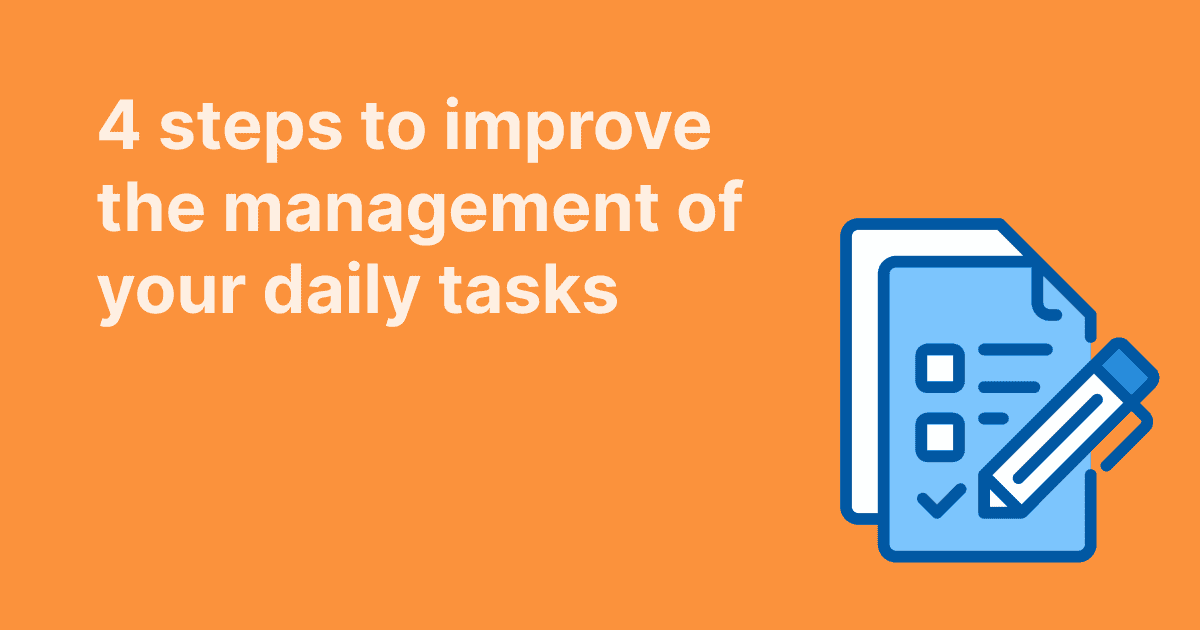Ensuring good internal collaboration is sometimes a challenge. And when it comes to conducting team meetings remotely, everything becomes even more complicated if this practice is not in your habits. However, managing remote contacts and meetings can be very simple as long as you have the right collaborative tools and adopt good practices.
Just because you can't meet your colleagues in a conference room doesn't mean you have to give up the conduct of your meetings. On the contrary, online meetings allow you to :
- Maintain the link with your teams even from a distance
- Ensuring the realization of your activities and projects in any situation
- Ensuring that decisions are made under all circumstances
- Keep a written record of oral exchanges, regardless of the communication system used.
We have analyzed for you a few tools that promote virtual collaboration. They all have the advantage of offering videoconferencing solutions that will facilitate contact and communication between members of your teams, especially when they work remotely.
Zoom
Zoom is a simple and intuitive video conferencing solution. Using a simple link, participants join a virtual room and take part in the meeting. The tool is interesting because it does not require any prior installation for all participants. Only the meeting organizer needs to create an account in order to generate a link for his colleagues to access the virtual room. The solution is free as long as your meeting has less than 100 participants. Due to the specific context related to COVID-19, Zoom has temporarily waived the condition of its free plan that limited group meetings to 40 minutes. Another notable advantage of Zoom is that it offers advanced screen sharing options.
It should be noted that the application is currently controversial in terms of data security and confidentiality. Without condemning it, it is rather a question of observing the measures that the Zoom team will take to remedy the problems raised. The company's CEO, Eric S. Yuan, has already reacted to this in a press release available on their blog.
Slack
Slack is an ideal internal chat tool to ensure good remote communication. An intuitive solution favored by many start-ups and small businesses, it offers the possibility to create chat channels with several members of your team or to exchange privately with a particular colleague. You can also organize audio calls or videoconference meetings involving several members. The solution also offers the "screen sharing" feature to animate your virtual meetings.
Microsoft Teams
Teams, owned by Microsoft, is a solution equivalent to Slack. This tool also provides functionality for online meetings and has the advantage of being part of the Office 365 suite. The solution also includes a high quality screen sharing system. Currently, the limit on the number of participants in a video conversation has been removed in order to open up access to the platform.
Skype
Skype, another tool offered by Microsoft, is ideal for small organizations. From the application, you can generate a call link to invite participants. They will be able to join the call via this unique link. The advantage? The tool is easy to use and free of charge. With Skype, you can also share your screen to show your work documents to other participants.
Whereby
Whereby also allows you to create a virtual room in just a few clicks to ensure that your meetings run smoothly. Simply share the link with participants to access the videoconference. The solution is free for up to 4 participants and also allows screen sharing. No download is required, you can access Whereby via a web version. For large teams, there are pro and business versions.
Jitsi
Jitsi also offers a flexible videoconferencing solution with an integrated screen sharing system. The tool is completely free of charge, does not require the prior creation of an account and guarantees high audiovisual quality. To create your virtual room, simply generate a URL and share it with all participants. The strong point of Jitsi? The solution is Open Source and can be hosted anywhere. In Switzerland, SWITCH and Infomaniak offer Jitsi hosting so that you can ensure the confidentiality of your data.
In the end, whatever solution you choose, it’s mostly about following a few rules to ensure the efficiency of your online meetings:
- Prepare documentation to brief your team on how to conduct the online meeting, especially if your team has not yet mastered the videoconferencing system.
- Do some tests with your colleagues before the D-Day to make sure you master the tool you have chosen.
- Clearly define the objectives of your meetings and systematically prepare a clear agenda in order to provide a common thread for future digital exchanges.
- Set a meeting time beforehand and make sure to stick to the schedule.
- Invite all participants to activate their webcam during the videoconference in order to bring virtual exchanges to life and improve everyone's engagement.
- Share your screen as soon as you refer to a working document in order to put everyone on the same page.
- Respect each person's speaking time and speak in turn to ensure the quality of the discussions.
- If necessary, record oral exchanges to facilitate reporting (many video tools offer this feature).
- Write a record of the discussions, highlighting the decisions made to ensure that activities are followed up.
- Make sure that the tasks arising from the video meeting are clear and specify their respective deadlines if necessary.
To facilitate and guarantee the effectiveness of your remote meetings, opt for a meeting management tool that you will use as the main medium for your videoconference exchanges. This way, you will be able to share your agenda and all the necessary working documents with the participants while maintaining visual contact with them, as if you were all together in one room! Your virtual meetings can also be real moments of exchange and conviviality :-)
Do you want to increase the efficiency of your online meetings?
Find out how to use WEDO to prepare, conduct and monitor your meetings remotely.