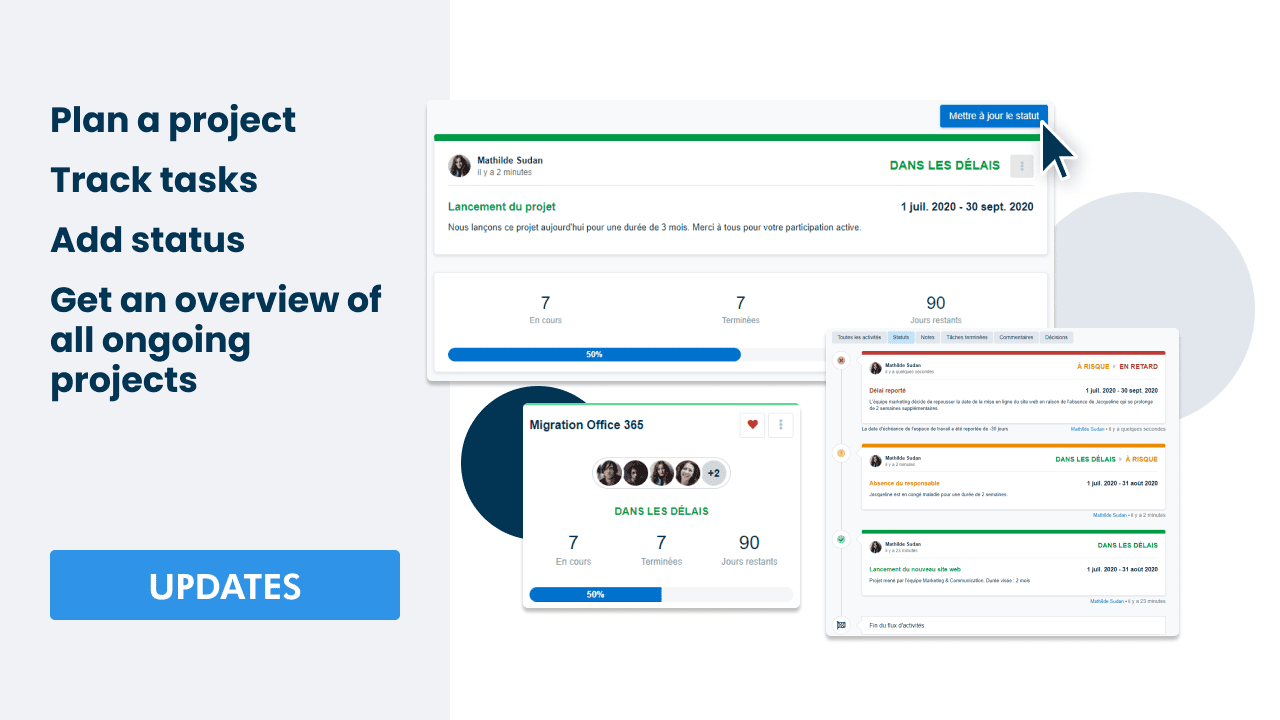All-in-One Project Management Tool
Organize tasks, track progress, and collaborate effortlessly. WEDO is the best project management software to keep your team aligned and projects on track.
Centralized Task Management
Project Planning with Gantt chart
Project Meeting Follow-up
Enhanced Collaboration

Get Visual Timelines of your Projects with the Gantt Chart
WEDO’s Gantt chart gives you a high-level visual overview of the project tasks to be completed, as a timetable. Monitor your project’s progress and resources allocated by showing how tasks relate to each other. Thanks to the Gantt feature, you’re in control of your projects.
Progress Tracking
Resource allocation
Synergy between tasks and meetings
Dependency management
Team alignment
Structured Work Breakdown (WBS)
Engineered for Smart Scheduling with Buffer Control
WEDO offers various scheduling strategies. Depending on the selected method, task start and end dates are automatically adjusted based on dependencies. If a task is moved forward or delayed, the project timeline remains consistent and accurate. An optional setting allows you to avoid weekends in the shift, preventing tasks from starting or ending on weekends.
Maintain buffer
The Maintain Buffer option ensures that the time interval between dependent tasks remains unchanged, allowing for quick adjustments to project dates without the need to modify each task individually.
Consume buffer
The Consume Buffer option consumes the amount of time between dependent tasks, moving them only if a conflict arises. This provides flexibility in adjusting task dates while maintaining the overall project timeline when necessary.
Disable automatic shifting
This option ignore the amount of time between dependent tasks, even if there's a conflict, enabling task date adjustments without impacting other tasks and providing greater flexibility in managing the project timeline.
Tired of Legacy, Slow Gantt Charts?
Experience a modern Gantt chart with lightning-fast interactions. No more delays — just instant updates and smooth task management.
Blazing fast performance
Smooth, ultra-responsive interactions. No more lag, even on large projects.
Drag & Drop simplicity
Schedule your tasks effortlessly with real-time drag & drop.
Beautiful design
Impress your teams with a modern, clean, and professional look that stands out.
Streamline Collaboration and Project Management
Whether you’re a project manager, team member, or external collaborator, WEDO’s collaborative platform ensures everyone is aligned. Collaborate seamlessly with clients, assign tasks, and monitor progress—all within one secure platform built with Swiss precision.
Meeting Management
Keep your projects on track
The Meeting Management feature ensures your team stays aligned and focused on achieving project goals. Organize and structure meetings effortlessly, with a tool which shapes agendas, assign tasks, and document decisions in real time. By integrating meeting minutes directly into your project workflows, you ensure that everyone is on the same page, reducing misunderstandings and boosting efficiency. Whether it’s a team check-in or a critical status review, the platform helps you run productive meetings that drive projects forward.

Task Management
Assign and track tasks progress
Streamline your workflow with WEDO’s powerful task management! Centralize tasks, assign them effortlessly, and boost collaboration with features like real-time progress tracking, Kanban boards, advanced subtasks, and recurring task automation. From linking meeting actions to organizing team efforts, it ensures every step is productive—keeping your team aligned and focused.

Checklists
Standardize recurring procedures
Checklists Templates are a game-changer for recurring tasks and processes. Create standardized templates for repetitive workflows to ensure nothing gets overlooked. Whether it’s onboarding new employees or conducting quality checks, checklists provide a clear, repeatable process for your team. By reducing errors and improving consistency, checklists make it easy to maintain high standards across your projects.

File Sharing
Centralize project files
Simplify collaboration with the file sharing feature. Share the latest versions of documents and files securely within your project workspaces, ensuring everyone has access to the most up-to-date information. Organize files by project, and easily reference them during meetings or when assigning tasks. With centralized file storage, WEDO eliminates confusion and wasted time searching for important documents, keeping your team efficient and focused.

Every Feature You Need for Project Success
- more info
Digital voting
Our Voting module makes it easy to collect votes and pass decisions at your meetings.
- more info
Email to task
Convert your emails into tasks, so you can unclutter your inbox and deal efficiently with all the requests you receive.
- more info
Recurring tasks
Schedule recurring tasks at regular intervals.
- more info
Feed
Keep track of your workspace activities with a chronological log.
- more info
Circles and Roles
Horizontal management: visualize the distribution of roles in your organization with the governance module.
- newmore info
Gantt chart
This feature provides a visual and temporal projection of your tasks, as well as the progress of the various activities that make up a project.
- more info
External users
Collaborate with your customers and external service providers by inviting them to join your WEDO network, free of charge.
File sharing
Each workspace lets you share files with the relevant members.
Unlock Endless Possibilities with WEDO’s API Integration
Looking for the best SaaS project management tool? WEDO provides a comprehensive range of features to meet your needs. Plus, our public API enables you to create custom integrations with your existing tools for a seamless experience.

Teamwork divides the Task and Multiplies the Success
“I don’t remember how I used to organize my work life before WEDO. Congratulations on this fantastic organizational tool.”

David Wyssen
CEO, Walliser Bergbahnen
“WEDO facilitates my daily work thanks to its intuitive interface and its ability to centralize information and archive documents. It's an excellent tool for communication, project tracking, and minute taking, suitable for personal or delegated tasks.”

Alicia Aubert
Executive assistant, Raiffeisen Bank Nyon-La Vallée
“We’re very happy with WEDO. It has been a game changer for some of our colleagues in managing their tasks, deadlines, and priorities. The meeting module is efficient and saves me a considerable amount of time.”

Christophe Desarzens
Board Member, Raiffeisen Bank Mont-Tendre
“Our IT department has been able to improve the follow-up of our daily activities with a focus on priorities and deadlines. We use workspaces as tasks backlogs for specific periods of time according to the "Agile" methods of the implementation of Scrum.”

Vincent Porchet
Head of IT, Eracom
“We use WEDO daily for our task management and appreciate its collaborative capabilities. We save time by assigning tasks in WEDO instead of sending them by email. Meetings and their preparations are also significantly more efficient. The interface is extremely user-friendly. The task feature is the one we use the most in WEDO.”

Sarah Burkart
Head of Marketing & Communication, Raiffeisen Bank Luzern Countryside Northwest
“I’ve been using WEDO for over 4 years and I can’t do without it anymore. The tool supports me daily, mainly in task management. For projects involving several team members, it improves efficiency and transparency on progress without the need for multiple meetings. In meetings, WEDO saves me time and enables collaborative preparation. The search function also makes it easy to find decisions in meeting minutes.”

Myriam Dégallier
General Manager, Pays-d'Enhaut Region
“We had the opportunity to test it in preview mode... and the result is incredible! Intuitive, easy to use, and a real added value for the dynamic management of our projects, to the complete satisfaction of our clients!”

Cédric Putallaz
Founding Partner, CPS - Cabinet de conseils
“Well done to the WEDO team for this new feature! A clear and intuitive Gantt chart. It's a real plus for keeping projects on track without losing sight of what's essential: human coordination and a shared vision.”

Daniel Loureiro
Strategic HR manager, Astural
Your project's Data are Safe with Us
Your project's data are safeguarded with industry-leading security. We store all your data in Switzerland, within ISO 27001 certified data centers, ensuring both safety and compliance. WEDO is compliant with the Swiss Federal Act on Data Protection (FADP) and the General Data Protection Regulation (GDPR).