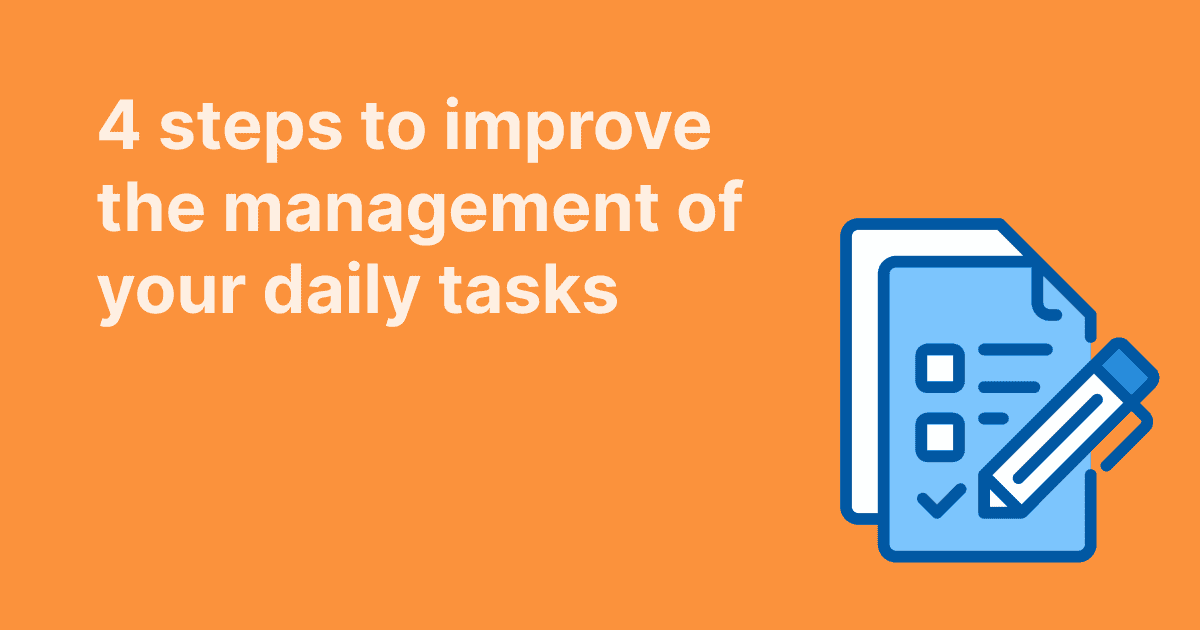We’ve all walked out of a meeting wondering what just happened. No clear direction, no notes, no decisions, and somehow a follow-up meeting gets scheduled to rehash it all. Multiply that by ten, and you’ve got the average workweek for many teams.
Unproductive meetings are a major drain on time and momentum. The signs are easy to spot:
- No structured meeting agenda, so conversations drift
- Agenda items aren’t prioritized or time-boxed
- Key decisions and important information aren’t captured
- Action items are vague or forgotten altogether
Many teams still rely on a disconnected mix of tools: email threads for prep, video calls for discussion, shared docs for notes, and separate apps for task follow-up. By the time someone checks in on progress, the details have already been lost.
At best, these meetings stall momentum. At worst, they lead to confusion, missed deadlines, and frustration.
In this blog post, we’ll break down what effective meeting management actually looks like and how WEDO helps teams plan smarter, document in real time, and follow up without the extra work.
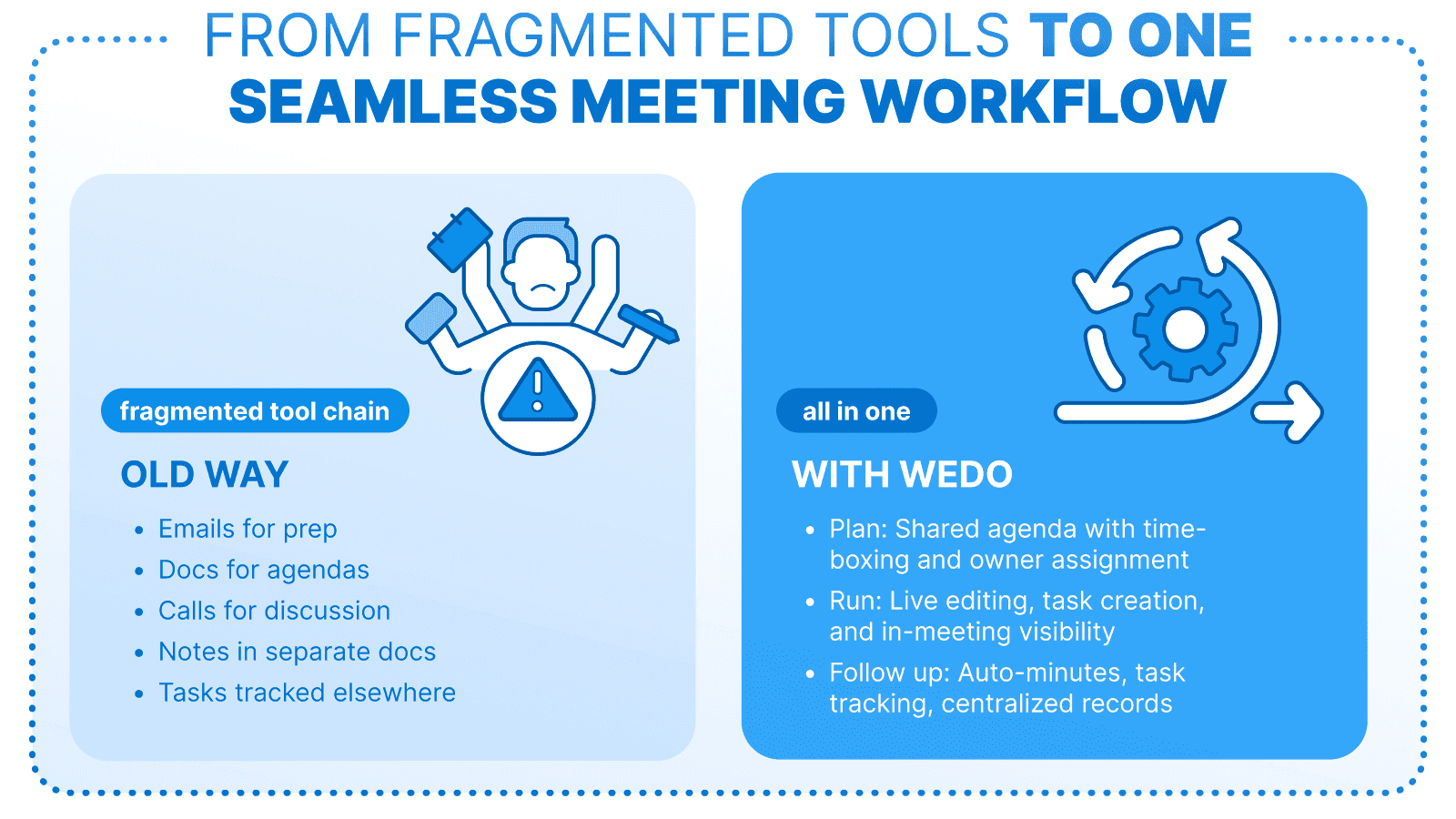
What Effective Meeting Management Looks Like
Running a productive meeting doesn’t require complexity. It requires a system that works.
Effective meeting management starts with structure. That includes a clear meeting agenda, time allocated for each agenda item, and visibility for all team members before the meeting begins. When people know what to expect, meetings stay focused.
Structure allows space for real decisions. Meetings become working sessions where things get done, not just time spent recapping old news.
A few key traits of productive meetings:
- Agenda items are prioritized by urgency or importance
- Contributors are assigned ahead of time
- The conversation leads to clear outcomes
During the meeting, documentation should happen in real time. Some teams use a notetaker, some rely on shared docs, and others use tools that automate the process. But without a structured system, notes end up scattered or incomplete.
The key is to capture important information as it happens, decisions, blockers, and follow-ups, so it doesn’t fall through the cracks. When notes are tied to the right agenda items, the entire team stays aligned.
Follow-up doesn’t start after the meeting. It starts during it. When ownership is clear and tasks are visible, progress continues without extra admin work.
WEDO’s All-in-One Approach to Meeting Management
Modern teams are juggling more complexity than ever: hybrid schedules, async updates, global time zones, and fast-moving projects with multiple stakeholders.
But even as teams adapt, one thing hasn’t kept up: the way meetings are managed. Too often, agendas are thrown together at the last minute, decisions go undocumented, and action items get lost between platforms.
WEDO gives teams a single workspace to plan, run, and follow up on meetings, without relying on a patchwork of tools.
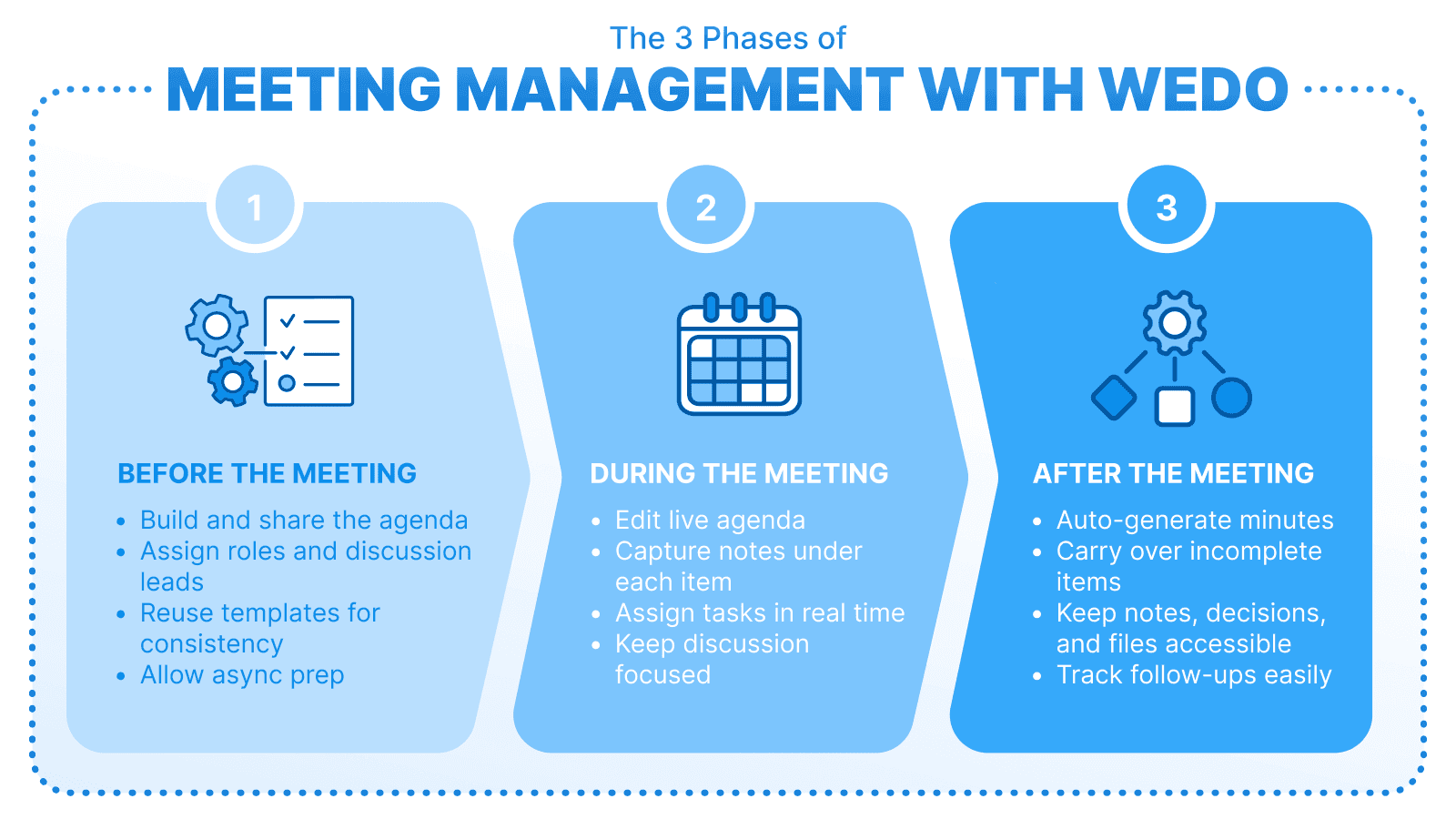
Before the meeting:
- Build and share the meeting agenda with enough time for team members to prep
- Add clear agenda items with time allocations and discussion leads
- Reuse templates for recurring team meetings to keep things consistent
- Give everyone a place to contribute asynchronously if needed
During the meeting:
- Edit the live agenda as conversations evolve
- Capture notes under each agenda item so context is never lost
- Tag team members and assign tasks directly in the workspace
- Keep the meeting focused with built-in virtual meeting tools and live visibility
After the meeting:
- Automatically generate meeting minutes tied to the original agenda
- Carry over any incomplete action items into the next meeting
- Keep everything searchable, from comments to decisions to file attachments
- Ensure important information stays accessible, not buried in someone’s inbox
The full meeting process happens in one place. From prep to follow-up, every step is tracked and visible. Notes stay attached to the agenda, action items stay with their owners, and team members can revisit decisions without digging through old email threads or side chats.
Instead of resetting every time, WEDO keeps meetings connected, so your team builds on what’s already been done, rather than starting from scratch.
Built for Every Meeting Type
WEDO adapts to the format and structure of any meeting. Whether it’s a daily stand-up, project review, or leadership sync, the same shared workspace supports it all.
Each meeting agenda can be tailored to match the format, either from scratch or using a reusable template. Agenda items come with time estimates, owners, and relevant context so teams stay focused.
WEDO works for in-person, remote, and hybrid teams. Everyone sees the same notes, tasks, and agenda in real time, whether they’re joining live or reviewing later.
Common ways teams use WEDO:
- Project meetings: track blockers, assign next steps, and document key updates
- One-on-ones: maintain continuity and document feedback
- Team check-ins: align on goals and progress without wasted time
- Leadership reviews: tie key decisions to follow-up action
- Hybrid collaboration: allow asynchronous updates before or after meetings
With everything centralized, important information stays visible and nothing gets lost in inboxes or chat threads.
Building Better Meeting Management Skills with WEDO
Better meeting habits don’t come from more policies. They come from using better tools.
WEDO helps teams build stronger meeting management skills by baking structure into the process.
- Templates bring consistency. Teams don’t have to guess what goes into a weekly sync or project kickoff. It’s already built in.
- Agenda items come with owners and time limits. Everyone knows who’s leading each section and how long they have.
- Task assignment happens on the spot. As the meeting unfolds, tasks can be created directly under agenda items and assigned to specific team members with due dates. There’s no need to retype notes afterward or follow up in a separate tool—everything gets captured and delegated while the conversation is happening.
- Meeting minutes are saved in context, linked to the agenda that generated them. No separate doc to clean up later.
- Follow-up is automatic. Assigned tasks stay visible after the meeting, so they don’t get buried or forgotten.
This isn’t an extra layer of process. It’s how WEDO works by default. As teams use it, they naturally improve their meeting process. Discussions get sharper. Prep gets easier. Follow-through improves without needing separate workflows.
The Results Teams See with WEDO
When meetings are planned well and followed through, the impact is clear. The agenda gets used. Notes are captured while they’re still fresh. Tasks are assigned before the meeting ends. And no one has to chase updates later.
Teams that use WEDO start seeing results quickly:
- Meetings stay focused and end on time
- Everyone knows who owns what
- Decisions are documented, not just mentioned
- Past meetings are easy to reference
- Projects move forward between meetings, not just during them
Instead of managing meetings across five different tools, everything lives in one place, built for real-time collaboration, task follow-up, and shared accountability.
Ready to run meetings that actually lead somewhere? Try WEDO for free today and see the difference one tool can make.