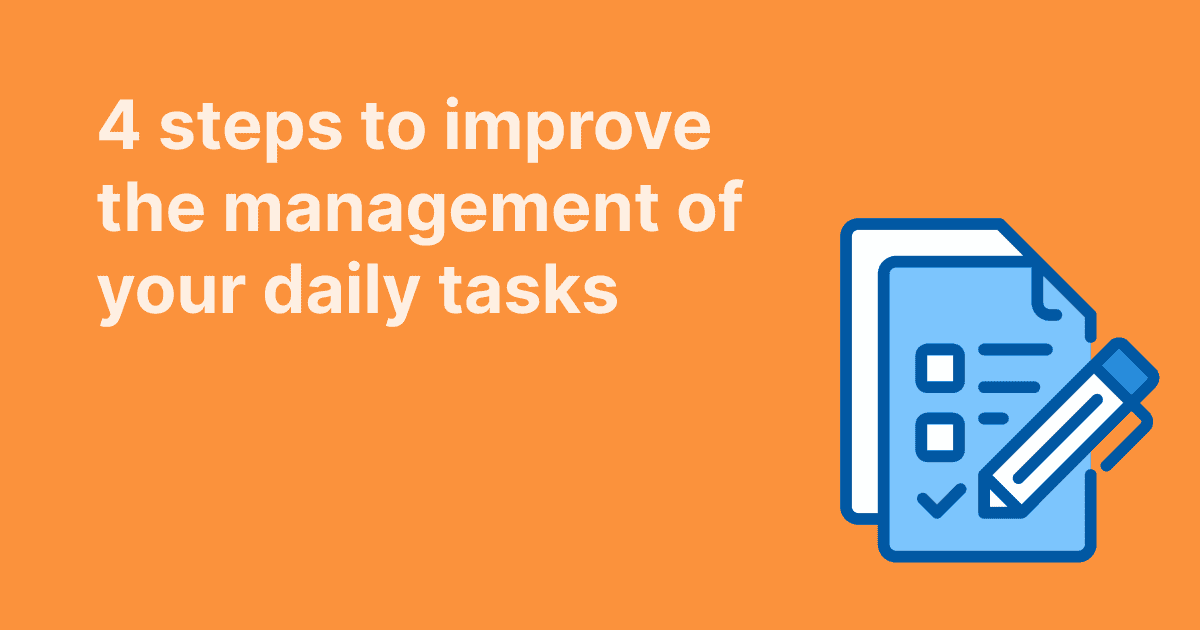We’ve all been in meetings that felt productive, until no one could remember exactly what was decided. Tasks get repeated. Deadlines drift. And the one person who thought they were supposed to follow up? Turns out it wasn’t them.
And that’s exactly why you need meeting minutes.
Far from being a boring formality, well-written meeting minutes are what turn conversation into action. They document what was discussed and decided, who’s responsible for what, and when things need to happen. Whether you’re meeting with a project team or sitting on a board of directors, minutes provide a clear, easy-to-read written record that keeps everyone aligned and accountable.
Minutes can also serve as an official record, especially important in formal settings like board meetings, where decisions can have legal and financial consequences. But even in more casual team syncs, effective minutes ensure the key points don’t get lost in the shuffle once the meeting ends.
In this guide, we’ll walk you through every step of the process, from preparing to take notes in real time, to writing and distributing meeting minutes with clarity and confidence. We’ll share what good minutes look like, how to stay consistent with or without a template, and how platforms like WEDO make the process smoother for everyone involved.
What Are Meeting Minutes, Exactly?
Let’s clear something up right away: meeting minutes aren’t a transcript. You don’t need to capture every word said in the room. Instead, they’re a focused, structured summary of what actually matters: key points discussed, decisions made, and any action items that need to move forward.
At their core, meeting minutes are a written record of what happened and what was agreed upon. They help teams stay aligned, avoid rehashing the same conversations, and keep projects moving in the right direction. For leadership teams and board members, they’re also a way to maintain transparency and ensure that decisions are traceable over time.
In formal settings like board of directors meetings, meeting minutes serve as an official record of how the organization is governed. That means accuracy, structure, and neutrality matter. Following a process like Robert’s Rules of Order can help ensure consistency and fairness, especially when voting or making formal motions.
That said, even the most informal stand-up or team huddle benefits from some form of minute-taking. Whether you call them meeting notes, recaps, or follow-ups, the goal is the same: to make sure everyone leaves with the same understanding of what happened, and what needs to happen next.
Here’s what you’ll typically find in a solid set of meeting minutes:
- The date, time, and location of the meeting
- A list of attendees and any absentees
- A reference to the meeting agenda
- A summary of key points and discussion topics
- Noted decisions, votes, or outcomes
- Any assigned action items and due dates
- The time the meeting was adjourned
No matter the format or formality, good minutes help ensure nothing slips through the cracks, especially when the next meeting rolls around and you need to build on what came before.
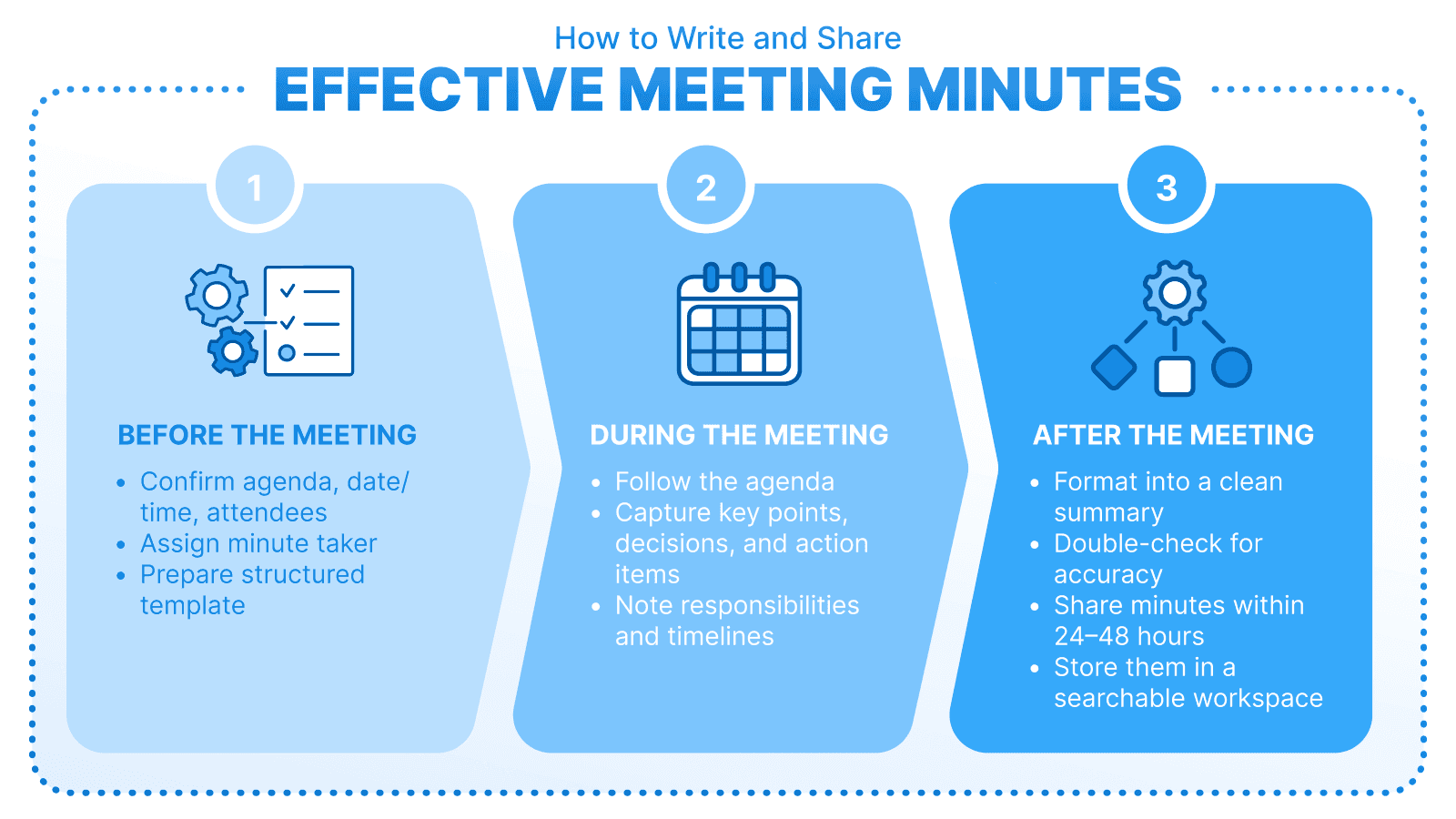
Before the Meeting: Set the Stage for Strong Minutes
Great minutes don’t start when the meeting begins. They start with preparation.
Before anyone sits down (or logs in), there are a few key things you can do to make writing meeting minutes smoother, faster, and more accurate, especially if you’re the minute taker.
Start with a Clear Meeting Agenda
Think of the meeting agenda as your outline. It tells you what topics will be covered, in what order, and often who’s leading each item. Not only does this help participants stay on track, but it gives the minute taker a framework for capturing notes in real time. Each agenda item becomes a section in your minutes, making the final document much easier to organize.
If no agenda has been shared in advance, ask for one. Or, if needed, create a basic version yourself based on the meeting’s purpose. Even a simple bulleted list can help.
Confirm the Date, Time, and Location
It sounds obvious, but meeting minutes that skip the basics like date, time, and location can lose their context fast. Whether it’s a recurring sync or a once-a-year strategy session, make sure you record these details accurately. If the meeting is remote or hybrid, include the platform used (Zoom, Teams, etc.) as part of the location.
Know Who’s in the Room
Before the meeting starts, prepare your list of attendees and note anyone who’s expected but absent. You’ll need this information later when writing the minutes and it’s much easier to track in real time than to guess after the fact. For formal sessions like minutes at a board meeting, getting this list right is especially important.
Assign a Minute Taker (and Make It Official)
If it’s your job to take minutes, be clear on your role. If it’s someone else’s job, make sure they’re ready. The minute taker should be prepared to listen actively, capture relevant details without distraction, and stay objective.
In more structured environments, like corporate boards or nonprofit governance meetings, assigning a designated recorder or secretary ahead of time is common practice and often required by procedure or bylaws.
Brush Up on Robert’s Rules if Needed
If the meeting follows Robert’s Rules of Order, reviewing the basic motions, formats, and terminology will help you capture minutes that reflect what actually happened, not just what was said. While not every organization uses these rules, knowing how they work will make you a stronger and more confident minute taker.
During the Meeting: What to Capture and How
When the meeting kicks off, so does your job as the minute taker. Your goal is to capture the key points, discussions, and decisions that reflect what actually happened, not how it was said. The trick is to stay focused, organized, and ready to write in real time.
Stick to the Facts, Not the Dialogue
Good meeting minutes summarize the essentials:
- What was discussed
- What was decided
- What actions were assigned
- Who’s responsible
- And when the meeting was adjourned
Skip small talk, side conversations, and personal commentary. Your goal is a clean, easy-to-read record that helps the team move forward, not a play-by-play transcript.
Follow the Agenda to Stay on Track
Use the meeting agenda as your framework. As each item comes up, create a section in your notes. Even if the meeting strays off course (as they often do), organizing your notes by agenda topic will help you bring clarity to the final minutes later on.
Capture Key Decisions and Action Items Clearly
If a decision is made, note it. If someone is assigned a task, write down who it is and what the expected outcome or deadline is. These are the moments that make meeting minutes important, because they turn discussion into accountability.
Examples:
- “The team voted to approve the Q3 marketing budget.”
- “Lena will draft the onboarding checklist by June 5.”
- “IT will explore new access control tools before the next meeting.”
These are the kinds of lines your teammates will search for later. Make them easy to find.
Track Motions, Votes, and Formal Items Accurately
If you’re recording minutes at a board meeting or any session that follows Robert’s Rules of Order, be extra precise. Record motions as they were stated, note who made and seconded them, and include the vote outcome (unanimous, majority, abstentions, etc.).
This is where your minutes become a binding official record, not just a helpful summary.
Write While It’s Fresh in Your Mind
Whenever possible, write as you go or immediately after. Waiting too long makes it easy to forget small but important details. If you're juggling a complex discussion, jot down shorthand or timestamps and come back to clarify later while it’s still fresh.
You can also use collaborative platforms like WEDO to track and organize notes in real time, tag action items, and mark who said what, without slowing down the meeting itself.
After the Meeting: Writing and Formatting the Minutes
Once the meeting wraps, the real work begins: turning your notes into a clear, structured, and shareable written record. This is where your role as the minute taker shifts from listener to editor. The goal: make the minutes useful for anyone who was there or anyone who wasn’t.
Start with the Basics
Every set of meeting minutes should begin with the essentials, such as date, time, type of meeting, attendees, a reference to the meeting agenda or its main topics and the name of the person taking the minutes
This information grounds your minutes and provides clarity for anyone reviewing them later, especially important for compliance, audits, or recordkeeping.
Keep It Clear, Concise, and Neutral
Write in a tone that’s professional but straightforward. Your job is to document, not interpret. Stick to the key points and decisions, and avoid unnecessary details or side remarks. Use past tense, avoid first-person language, and keep the structure consistent.
For example:
- ✅ “The board approved the updated financial policy.”
- ❌ “I thought the policy was really smart and everyone seemed to like it.”
Let the facts speak for themselves.
Highlight Decisions and Action Items
This is what most people are scanning the minutes for: what was discussed, what was decided, and who’s responsible for what. Use formatting (bolding or bullet points) to make these stand out. The more scannable the document, the more useful it becomes.
Consider separating action items at the bottom of each agenda section or collecting them in a final summary section at the end of the minutes.
Use Templates to Save Time and Stay Consistent
Even if your organization doesn’t have a formal format, a solid meeting minutes template can make the whole process faster and more consistent. It reduces guesswork, ensures you don’t miss required sections, and keeps your minutes easy to read.
Most templates include:
- Headers for each agenda item
- A dedicated field for decisions or votes
- Space for action items and deadlines
- A final note on when the meeting was adjourned
Using a digital platform like WEDO allows you to build reusable templates and streamline your minute-taking process in real time, so you’re not starting from scratch every time.
Double-Check for Accuracy
Before sending anything out, take a moment to verify names, decisions, and dates. If a vote took place, make sure the count is correct. If someone committed to a deliverable, make sure it’s recorded under their name, not someone else’s. These small errors can lead to big confusion later.
Sharing and Storing Minutes the Right Way
Once your meeting minutes are written, don’t let them sit in your drafts folder. The sooner they’re shared, the more useful they are, especially when details are still fresh in your mind and action items are time-sensitive.
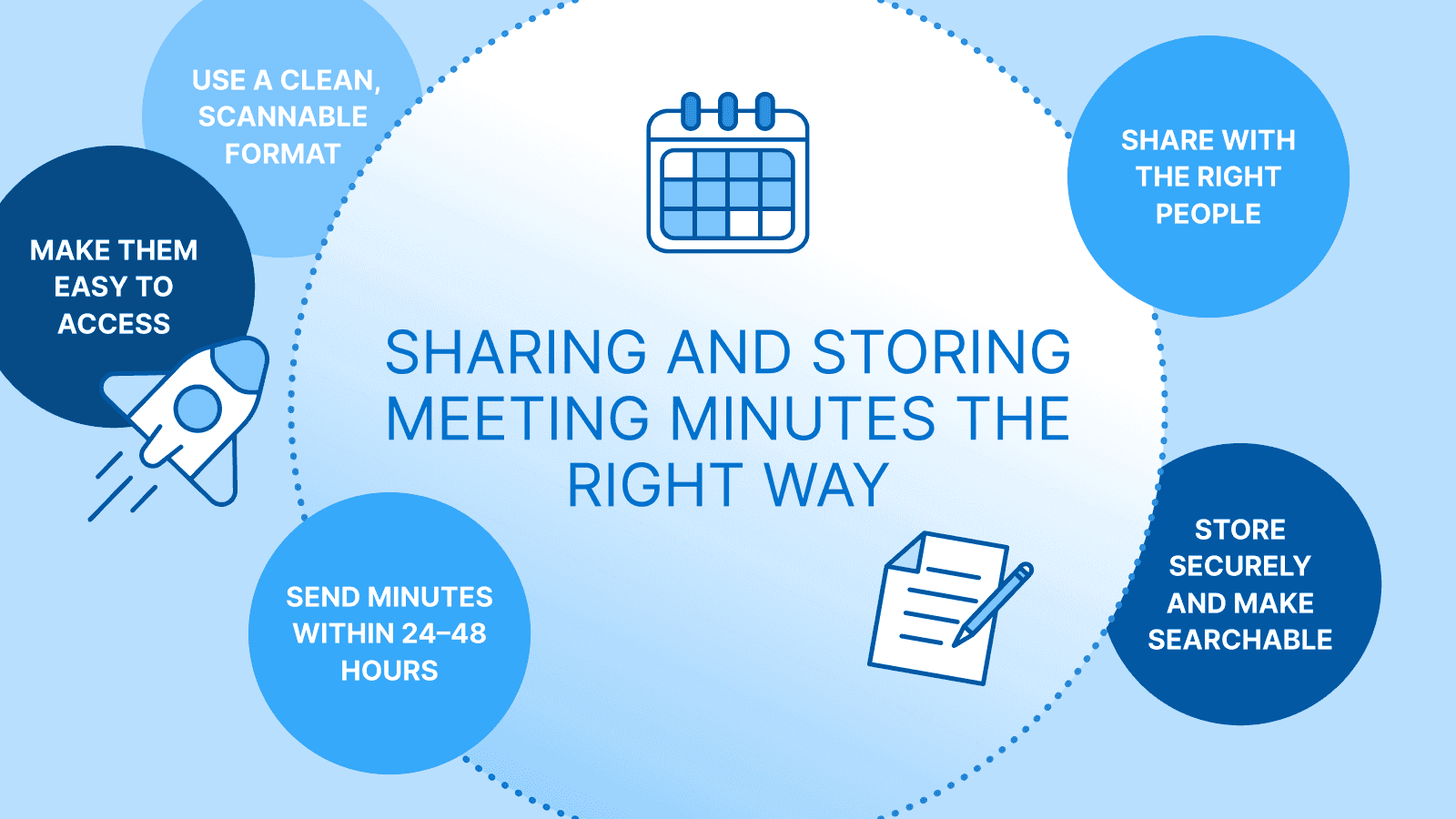
Send Minutes Promptly After the Meeting
Aim to distribute meeting minutes within 24 hours, or 48 at most. Timely sharing helps maintain momentum, reinforces accountability, and allows attendees to catch any errors or misunderstandings early.
If your minutes include pending approvals or corrections (common in board meetings), make that clear when you send them out.
Sample note:
“Attached are the draft minutes from the May 10 meeting. Please review and reply with any edits or additions by Friday at 5 PM.”
Make It Easy to Access and Read
No one wants to dig through long email threads to find the latest version. Use a clear subject line, share minutes in a familiar format (PDF, Google Doc, or a WEDO-linked doc), and make sure the structure is easy to read, especially the key points, decisions, and assigned action items.
In tools like WEDO, you can take minutes in real time and publish them directly to a shared workspace, where teams can view, comment, and follow up without delay.
Share with the Right People
Who needs to receive the minutes depends on the type of meeting:
- For a team sync: Just the attendees and relevant stakeholders
- For a project update: Add any external collaborators or managers
- For minutes at a board meeting: Include all board members, the executive team, legal counsel (if applicable), and anyone responsible for follow-up
Check your organization’s policy to see whether minutes need to be formally approved before wider distribution.
Store Them Somewhere Secure (and Searchable)
Once shared, meeting minutes become part of your organization’s knowledge base. Treat them like any other official record: keep them organized, version-controlled, and backed up.
Cloud-based systems, including WEDO allow you to tag, search, and link minutes to specific projects, making it easier to find what and when was said down the road. That kind of traceability is especially useful when reviewing past decisions or resolving disputes.
How WEDO Helps You Write and Distribute Better Meeting Minutes
Writing and sharing effective meeting minutes doesn’t have to be complicated. With the right structure and the right tools it becomes a seamless part of how your team works.
WEDO is designed to make that process easier from start to finish. Instead of scrambling between emails, documents, and post-it notes, you can plan your meeting with a shared agenda, assign roles in advance, and take notes in real time, right where the conversation is happening.
Once the meeting wraps, your notes are already structured and ready to go. You can publish a clean, easy-to-read summary, notify the right people, and keep tasks moving, all from a single platform. And because everything is stored securely and searchable by topic, project, or participant, you’ll never have to dig through old files or threads to find out what was decided.
Whether you’re capturing an informal team huddle or formal minutes at a board meeting, WEDO helps you stay consistent, compliant, and organized. Try it for free for your next meeting and see how easy it can be to turn discussions into decisions, and decisions into action.