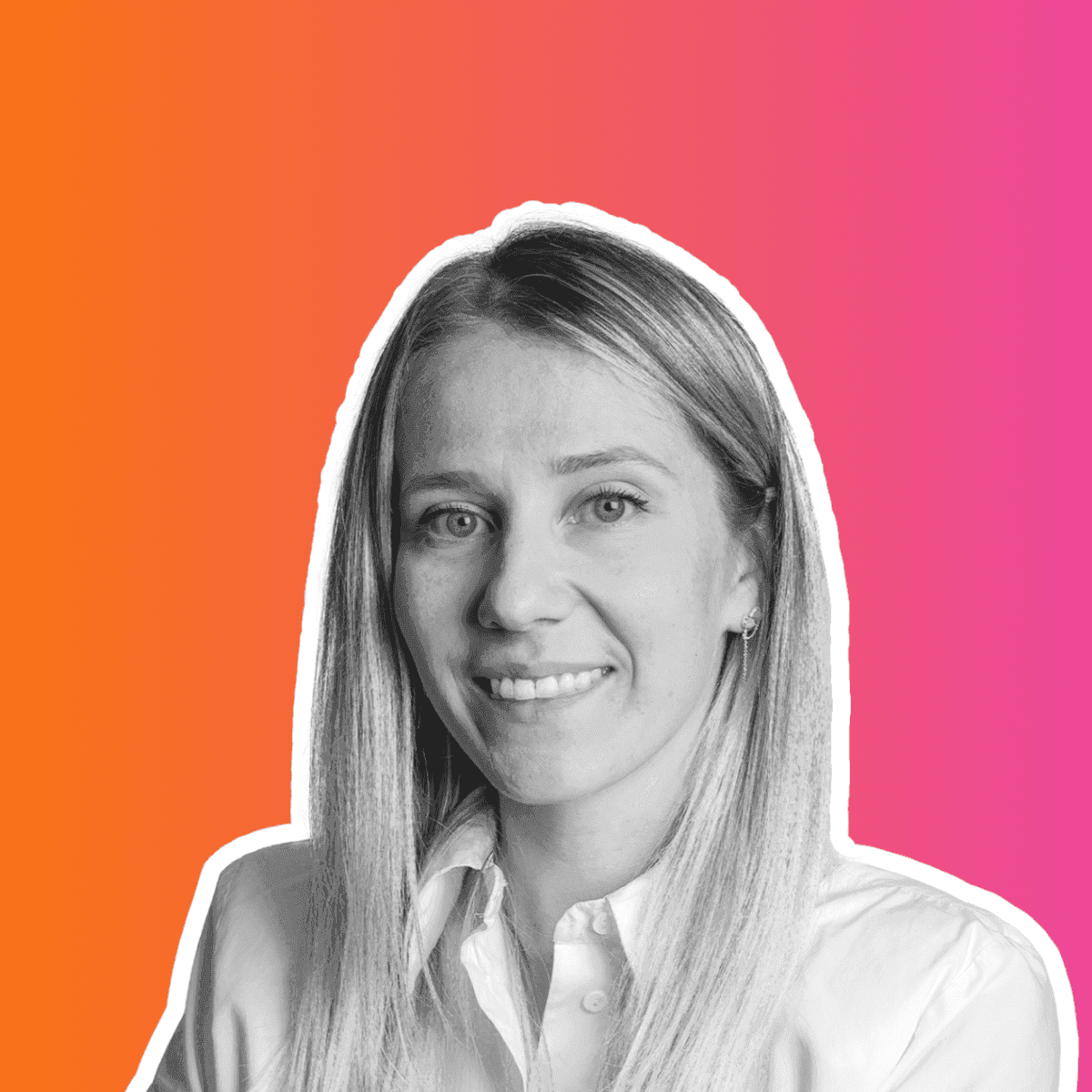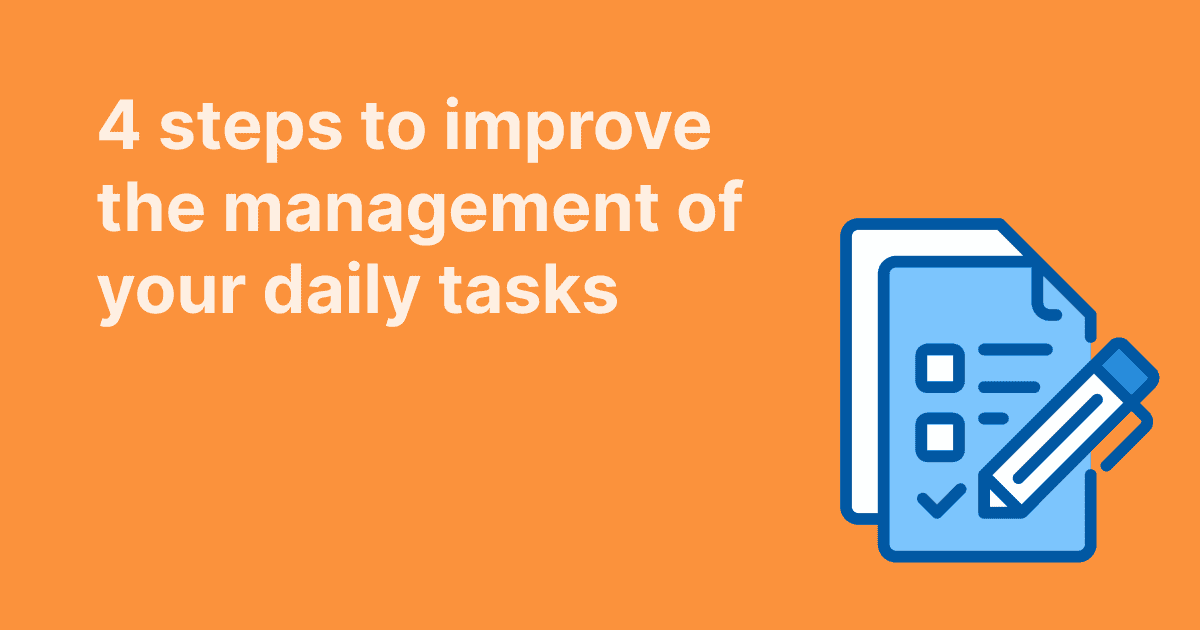Most people don’t have a problem finding things to do. The real challenge is figuring out which tasks actually deserve their time and energy.
You might start the day planning to focus on something important, only to get pulled into last-minute requests, quick emails, or meetings that weren’t even on your radar. Before you know it, the day’s gone, and the work that mattered most is still untouched.
This is where the Eisenhower Matrix can help. Named after Dwight D. Eisenhower, former President of the United States, this classic method helps you sort your task list based on urgency and importance. His often-quoted insight sums it up nicely: “What is important is seldom urgent, and what is urgent is seldom important.”
In this article, we’ll walk through how the Eisenhower Method works, why it’s still one of the best tools for better time management, and how WEDO makes it easy to apply the matrix directly to your daily workflow.
What Is the Eisenhower Matrix?
The Eisenhower Matrix, also known as the Eisenhower Method or the urgent important matrix, is a simple framework for sorting tasks based on two key questions:
- Is it urgent?
- Is it important?
The idea is to separate what truly matters from what just demands your attention in the moment. The matrix gives you a visual way to do that. It’s a 2x2 grid that helps you place every task into one of four categories:
- Urgent and Important: Do it now
- Important but Not Urgent: Schedule it
- Urgent but Not Important: Delegate it
- Not Urgent and Not Important: Eliminate it

While this method was inspired by a quote from Dwight D. Eisenhower, a five-star general and former President of the United States, Stephen Covey popularized it in his book The 7 Habits of Highly Effective People, and it’s stuck around for good reason; it works.
At its core, the task prioritization matrix is about clarity. It helps you focus on the right things, avoid distractions, and make smarter decisions about where your time goes.
Why the Eisenhower Matrix Works
When you think about it, most task lists or tools treat every task as equally important. A deadline, a quick reply, and a strategic project all sit next to each other, and without a clear system, it’s easy to default to whatever feels most urgent. That’s how important work gets buried under a pile of quick wins and interruptions.
The Eisenhower Matrix works because it gives you a way to step back and evaluate tasks based on actual value, not just time pressure. It turns a long to-do list into something you can act on with more intention.
By separating urgent tasks from important tasks, you start to see how much of your time goes toward solving immediate problems versus making meaningful progress. This is especially helpful when your day fills up with time-sensitive work that isn’t actually important; things like inbox triage, unnecessary meetings, or chasing updates that could have been automated.
It’s also a great tool for managing time and energy. Not every task deserves your full attention. When you focus on the right things, especially the important but not urgent ones, you avoid the constant cycle of crisis mode and start creating more room for strategic work.
Over time, the matrix helps you shift away from reactive habits and toward a more proactive approach to time management. And once you start seeing where your time is going, you can make clearer decisions about how to adjust it.
A Closer Look at the Four Quadrants
The power of the Eisenhower Matrix comes from how simple it is, and how honest it forces you to be about what actually needs your attention. Here’s how each quadrant works, and how to use them to make better decisions.
Quadrant 1: Urgent and Important
These are the tasks that require immediate attention. Deadlines, crises, time-sensitive deliverables, anything that can’t wait and has clear consequences if ignored.
You want to do these tasks right away. That said, if your day is constantly spent in this quadrant, something’s off. You’re likely spending too little time in Quadrant 2, where the real long-term work happens.
Examples: submitting a report due today, resolving a critical bug, or responding to a client issue that affects delivery.
Quadrant 2: Important but Not Urgent
This is where the real progress happens. These tasks don’t have a deadline breathing down your neck, but they’re directly tied to your goals. Strategic planning, relationship-building, learning, and long-term projects live here.
The challenge? These tasks are easy to postpone. They don’t shout for your attention. But they’re the ones that prevent future emergencies and create real impact over time.
You want to schedule and protect time for this quadrant.
Examples: preparing a new proposal, mentoring a team member, or building out a roadmap for next quarter.
Quadrant 3: Urgent but Not Important
These are the tasks that feel pressing, but don’t really require your involvement. They’re often interruptions disguised as priorities, things that are urgent but not important in the bigger picture.
You want to delegate or minimize these when possible. Just because something is loud or time-sensitive doesn’t mean it’s worth your direct attention.
Examples: meeting requests that don’t need you, messages asking for info someone else has, or last-minute tasks that could be automated.
Quadrant 4: Not Urgent and Not Important
These are distractions. They don’t contribute to your goals, and they’re not time-sensitive. That doesn’t mean you can never scroll social media or decompress, but these tasks shouldn't be mixed into your workday as if they belong there.
You want to eliminate or heavily limit these when you’re trying to get meaningful work done.
Examples: checking social media out of habit, clicking through irrelevant notifications, or spending time on tasks that exist mostly to look busy.
Common Pitfalls When Using the Eisenhower Matrix
The Eisenhower Matrix looks simple, and it is. But like any prioritization tool, it only works if you use it consistently and honestly. A few small missteps can make the whole thing less effective, especially when you're juggling a lot or working across a team.
Here are some common mistakes to watch out for.
1. Mistaking urgency for importance
This is probably the most common issue. Urgency creates pressure. It makes something feel important, even when it’s not. That’s how you end up treating minor requests or last-minute asks as top priorities, while the work that actually matters keeps getting pushed back.
To avoid this, slow down for a second. Ask yourself: is this just time-sensitive, or is it truly impactful? If it’s not tied to a goal or outcome you care about, it might belong in Quadrant 3 — or not on your plate at all.
2. Letting other people’s priorities define yours
It’s easy to fill your day reacting to what others ask of you, especially if you’re working in a collaborative environment. But not every task that feels urgent to someone else needs to land in your Quadrant 1.
A shared sense of urgency doesn’t always equal shared importance. If the task isn’t aligned with your own role or responsibilities, look for ways to delegate, redirect, or push back politely.
3. Ignoring Quadrant 2
This is the quadrant most people struggle with, not because it’s hard, but because it’s quiet. Important but not urgent tasks are easy to postpone because they don’t feel immediate. But they’re the ones that drive long-term progress.
If you’re constantly overloaded with urgent tasks, chances are you haven’t spent enough time in Quadrant 2. Things like planning, learning, relationship-building, or preventive work get ignored, and then eventually show up in Quadrant 1 as a fire drill.
Protect time for these tasks before everything else crowds them out.
4. Using the matrix as a one-time exercise
The matrix isn’t just something you use once and forget. Priorities shift. New work appears. What was “important but not urgent” two days ago might now be both.
That’s why it helps to revisit your matrix regularly, even just a quick weekly review. If you’re using a task management tool, update priorities as part of your ongoing workflow instead of relying on memory or guesswork.
5. Automating everything but still ignoring priorities
Even in teams using automation or productivity tools, prioritization still matters. Just because a task shows up in your system doesn’t mean it’s worth doing right now, or at all. Automation saves time, but it doesn’t replace judgment.
The matrix helps you apply that judgment more consistently.
Using the Eisenhower Matrix in WEDO
The Eisenhower Matrix is something you can actively use in WEDO to organize and prioritize your work with less friction. Instead of juggling tasks in your head or relying on manual labels in spreadsheets, WEDO makes it easy to sort, update, and manage your priorities directly inside your workspace.
Here’s how it works.
Prioritize any task using built-in matrix labels
Every task in WEDO can be tagged using the matrix logic:
- Urgent and Important
- Important but Not Urgent
- Urgent but Not Important
- Not Urgent and Not Important
To assign a priority, just click on the task to open the detail pane, or use the small icon to the right of the task if a priority has already been set. This makes it easy to identify what needs your attention and what can wait, or be removed entirely.

Batch prioritize tasks with the Organize tool
When you’ve got a long list of tasks to sort through, WEDO helps you move faster. Just click the three vertical dots in the top right, select Organize, then choose Prioritize. From there, you can quickly move through your list and apply the correct priority to each task.

This is especially useful when setting up a new project or reviewing overdue tasks that may need to be reclassified.
Use the magic wand for quick section-level prioritization
Inside your personal or shared spaces, you’ll see a magic wand icon at the end of each time section (like Today, Tomorrow, or Coming). This lets you jump straight into a prioritization view for that section — no need to open each task one by one.

It’s a small detail, but it makes keeping your priorities updated a lot more realistic on a fast-moving day.
Make the matrix part of your daily routine
Because WEDO keeps everything visible and up to date across your workspace, it’s easier to build regular prioritization into your workflow. You don’t need a separate tool or template to use the Eisenhower Matrix, it’s built into how you already manage your tasks.
The result? Less time spent deciding what to do next, and more confidence that your time is going toward the right things.
Ready to put the matrix into action?
Start your free trial today and see how easy it is to sort tasks, stay focused, and take control of your day.