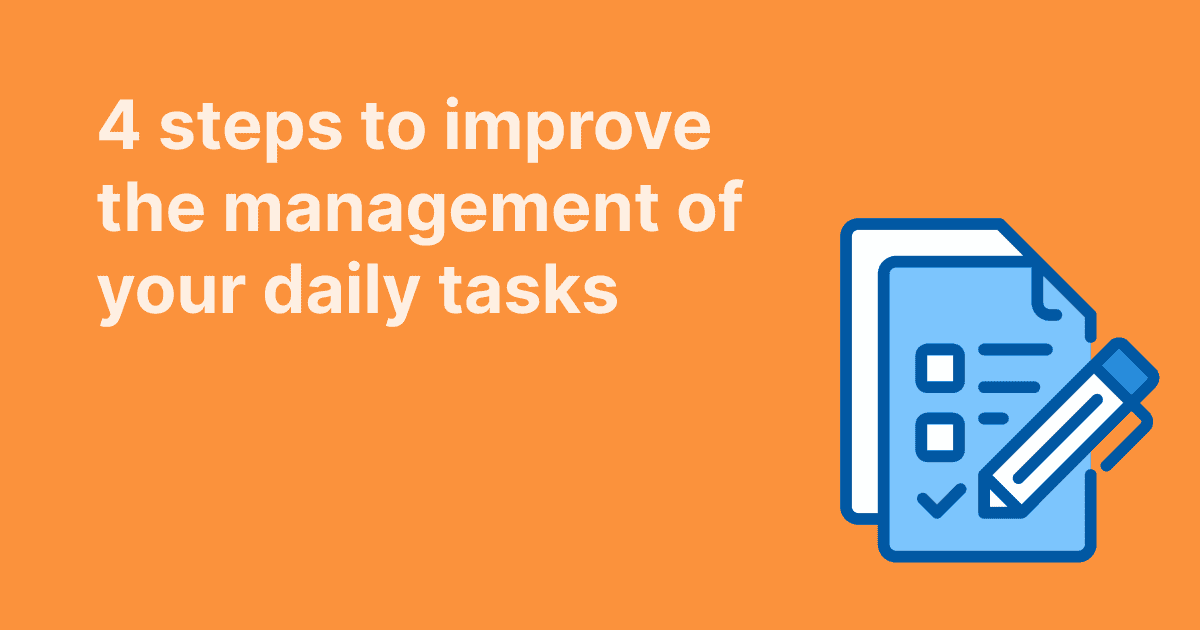Sometimes, you don’t need more tools to manage your work. You just need a better way to see it.
That’s the problem the Kanban board was designed to solve. It gives teams a clear view of what needs to be done, what’s in progress, and what’s already finished, without juggling endless checklists or buried updates. Originally developed in manufacturing, the Kanban method is now one of the simplest and most effective ways to manage projects across software, marketing, operations, and more.
In this guide, we’ll explain what a Kanban board is, how it compares to Scrum, where it works best, and how to make it part of your workflow using the right tools.
What Is a Kanban Board?
Let’s start from the beginning. A Kanban board is a visual way to organize work, track progress, and see what’s getting done, without digging through spreadsheets or inboxes.
At its core, it’s simple. You have columns that represent different stages of work, like “To Do,” “In Progress,” and “Done.” Tasks live on cards that move across the board as the work moves forward.
Most Kanban board apps follow this format, with features like due dates, checklists, tags, and assignees layered on top to help teams stay organized.
The idea comes from the original Kanban method, developed by Toyota to manage workflows on factory floors. Over time, it’s evolved into one of the most widely used techniques in modern project management, especially for teams that need flexibility and real-time visibility.
Whether you're managing a solo project or working with a full development team, the board’s purpose stays the same: make the work visible, limit what’s being worked on at once, and keep everything moving in the right direction.
And the best part? You don’t need a complicated setup to get started. A few columns, a few cards, and you’re already using a system that scales as your workflow grows.
Kanban vs Scrum: What’s the Difference?
Kanban and Scrum are both popular frameworks within agile methodology, but they take different approaches to organizing work. If you’ve used task boards before, chances are you’ve encountered both, even if you didn’t realize it.
Let’s break it down.

Scrum works in time-based sprints. Teams commit to a fixed set of tasks every two to four weeks, with structured roles like product owner, scrum master, and development team. It’s great for teams building toward a clear, deadline-driven release. The rhythm is tight, with regular planning and review sessions baked into the cycle.
Kanban, on the other hand, is continuous. Work doesn’t wait for a sprint to start or finish. Instead, tasks move fluidly through a kanban board, giving teams more flexibility to adjust as priorities shift. It’s ideal for handling a steady stream of work, whether that’s support tasks, internal projects, or content pipelines, without needing to reset everything every few weeks.
Where Scrum locks the sprint, Kanban teams focus on keeping things flowing. They often use limits on how much can be worked on at once (called the limit work in progress) to prevent overload and reduce blockers. And instead of sprint retros, they make small, regular improvements based on what’s actually happening in the workflow.
However, the two approaches aren’t opposites; many teams combine them. You might plan in sprints and track in Kanban. WEDO supports both ways of working, but its flexible task board setup makes it especially useful for teams who want real-time visibility and the ability to adjust as things change.
If your projects evolve quickly, involve cross-functional input, or don’t follow a strict sprint cycle, Kanban project management might be a better fit and easier to manage in a tool that’s built for flexible collaboration.
How a Kanban Board Actually Works
A Kanban board turns a list of tasks into something you can see and move. The structure is simple: columns represent stages of work, and cards represent individual tasks. As a task progresses, its card moves from one column to the next, usually from “To Do” to “In Progress” to “Done.”
That movement isn’t just for show. It’s a way to visualize workflows, track real progress, and keep everyone on the same page without needing a meeting to check in.
Here’s what you’ll find on most digital kanban board apps:
- Columns: These are customizable, so they can match your actual process. A content team might use “Draft,” “Review,” and “Published.” A software development team might use “Backlog,” “In Progress,” “QA,” and “Released.”
- Cards: These represent tasks, user stories, or individual items of work. They often include a title, description, assignee, due date, and status.
- Movement: Cards move across the board as work happens. This is how teams get real-time updates on what’s active, what’s stuck, and what’s finished.
The board view creates clarity. Team members can see what needs attention without scanning through a long task list. When used consistently, a Kanban board helps spot bottlenecks early, like when too many tasks pile up in the “In Progress” column, so teams can refocus and rebalance.
One of the key principles behind the Kanban method is to limit work in progress. That means only working on a few tasks at a time, instead of trying to tackle everything at once, which keeps quality high and context switching low.
The result? A more focused team, fewer dropped tasks, and a system that’s always up to date, and not just when someone remembers to update the status.
Kanban Board Use Cases
The beauty of a Kanban board is how easily it adapts to different kinds of work. Whether you’re part of a software development team, managing internal operations, or running creative projects, the same simple board structure can help you keep track of tasks, reduce friction, and deliver work with more consistency.
Here are some of the most common ways teams use Kanban project management to stay organized.
Software Development and IT
Engineering teams often rely on Kanban for ongoing, fast-moving work, like bug fixes, support tasks, and feature rollouts. Each card might represent a user story, issue, or task, moving through stages like “Backlog,” “In Progress,” “Code Review,” and “Released.”
It’s especially useful when paired with Agile practices or as a flexible alternative for teams that don’t work in strict sprints. Software development teams also use visualization tools to spot bottlenecks, limit blockers, and review throughput over time.
Product Teams
From roadmap planning to feature delivery, Kanban helps product managers and cross-functional teams keep track of priorities without losing momentum. Cards often include specs, mockups, or links to related documentation. The product owner can quickly see what’s in progress and whether any tasks are stuck or overdue.
Marketing and Creative
Campaigns, content pipelines, and design requests all flow better with a board. A marketing team might set up columns like “Ideas,” “In Progress,” “Client Review,” and “Published.” Each card can have assignees, a due date, checklists, and file attachments, and the team gets a clear board view of progress at a glance.
Operations, HR, and Admin
Kanban is not just for technical or creative teams. HR might track employee onboarding steps using a Kanban board. Operations teams can manage recurring tasks like inventory restocking or compliance reviews. Any team that needs to manage projects with repeatable stages can benefit from a Kanban board template that maps their workflow.
Agile or Hybrid Teams
For teams that follow agile methodology, Kanban can complement or even replace Scrum processes. A scrum team might use a board to visualize the sprint backlog and progress during daily standups. Hybrid approaches like Scrumban blend the flexibility of Kanban with Scrum’s structure, giving teams the best of both systems.
Whether your team is co-located or remote, Kanban helps team members stay aligned without micromanagement. It simplifies coordination, improves visibility, and works for just about any kind of project.
Choosing the Right Kanban Tools
If you want to get the most out of a Kanban board, the tool you use matters. Some apps keep it simple, while others add more structure for teams working across multiple projects. The best setup is one that matches how your team already works. Here are a few things to look for when comparing Kanban board apps and project management tools.
Customizable workflows
Your tool should let you create a board that matches how your team actually works. That includes the ability to rename columns, change their order, and organize tasks based on the structure that makes sense for your project.
Shared views that keep everyone aligned
A clear board view helps team members see what’s being worked on, what’s blocked, and what’s done. Everyone should be able to access the same task list and make updates in real time, without needing separate check-ins to stay in sync.
Built-in task details
You’ll want a board that lets you assign work, set due dates, and add context to each card. This makes it easier to follow up, especially when multiple people are involved in a task or when deadlines are important.
Real-time visibility
Updates should show up as they happen. A board that reflects changes in real time makes it easier to manage work without extra messages or duplicated effort. It also helps teams spot delays early, before they become actual blockers.
Ties into how your team already works
A board is most useful when it’s part of your overall workflow. That means choosing a project management tool that doesn’t just show cards on a screen, but also supports how tasks are created, assigned, and completed, ideally without needing to switch platforms.
Using a Kanban Board in WEDO
If your team already tracks tasks in WEDO, setting up a Kanban board doesn’t require a new tool or extra steps; it’s already built into the way the platform works.
Each workspace in WEDO gives you a column-style board view, where tasks are organized by section. You can structure those sections to reflect your team’s actual process, whether that’s “To Do / In Progress / Done” or something more specific like “Planning / Approval / Launch.”
As work progresses, tasks can be moved across columns with a simple drag and drop. You’ll always have a clear visual of what’s active, what’s finished, and what might be waiting on input from others.
Every task card in WEDO can be assigned to one or more team members, with a clear due date, notes, and optional status updates. You can filter views by deadline, status, or assignee, which helps surface what needs attention without scanning the full board.
What makes WEDO especially useful is how your Kanban board connects with the rest of your work. Tasks created during meetings or added to a shared project space are automatically visible to the team, which means fewer things fall through the cracks. You don’t need to manually copy notes or build separate task lists; everything stays in one place, updated in real time, and easy to follow.

Whether you’re managing a full project or just want to keep your daily work more organized, WEDO gives your team a Kanban-style setup that’s simple to use and flexible enough to grow with your workflow.
Conclusion
A Kanban board does more than organize tasks. It helps teams see their work clearly, stay focused, and make steady progress. Whether you’re working in product, operations, marketing, or development, the Kanban method gives you a system that’s easy to understand and easy to stick with.
WEDO makes it simple to bring this approach into your team’s daily workflow. You can create tasks during meetings, organize them in a clear board view, and keep everything moving, without needing a separate tool just to stay on track.
Ready to manage projects with more clarity and less friction? Start your WEDO free trial today.