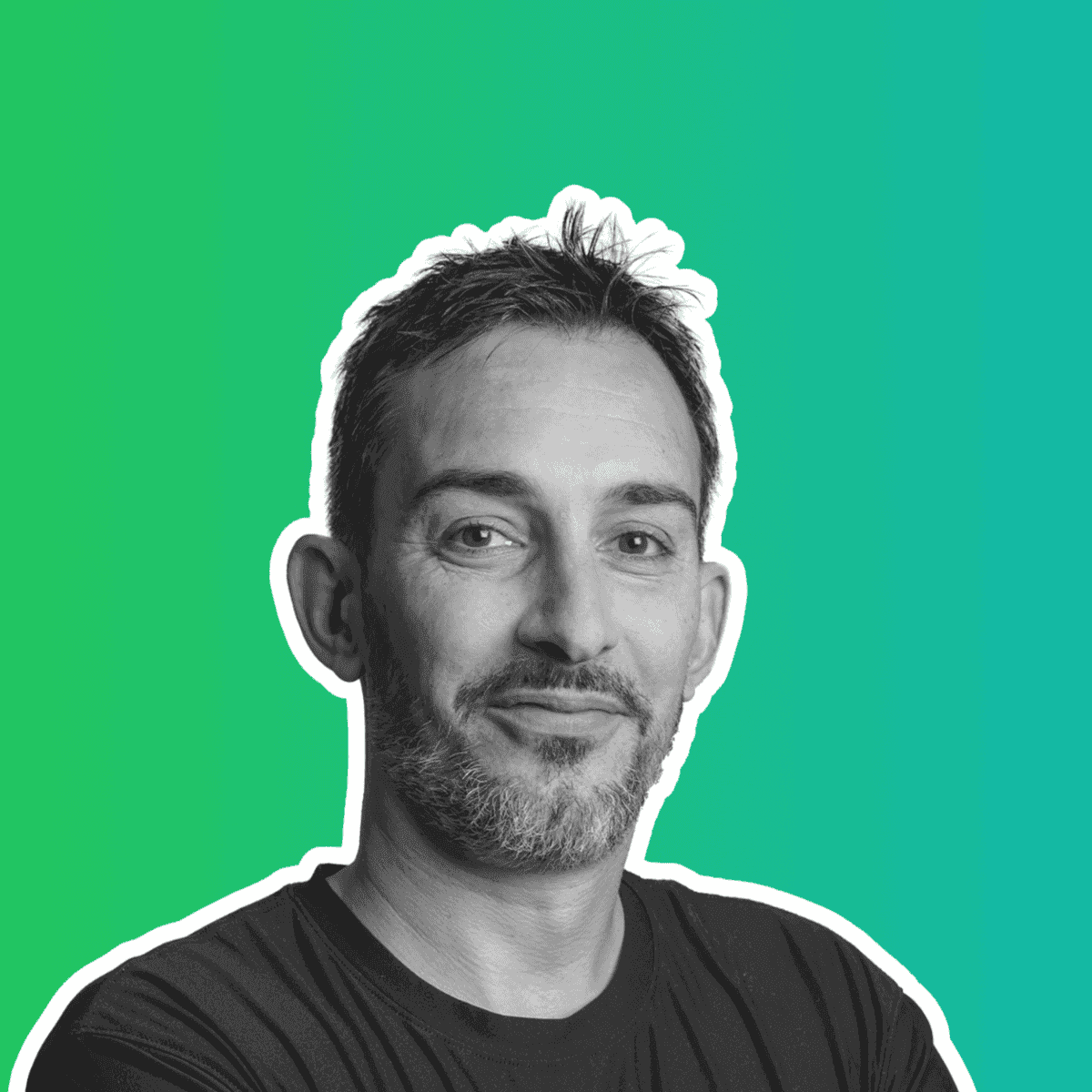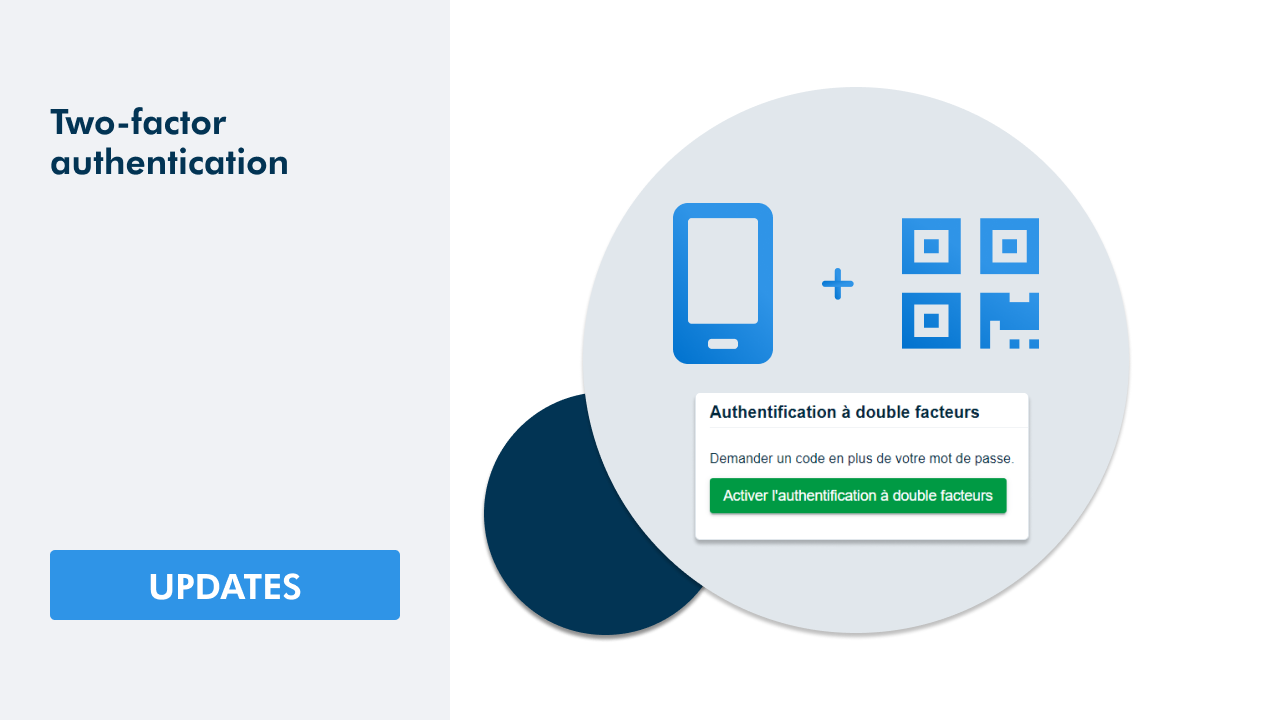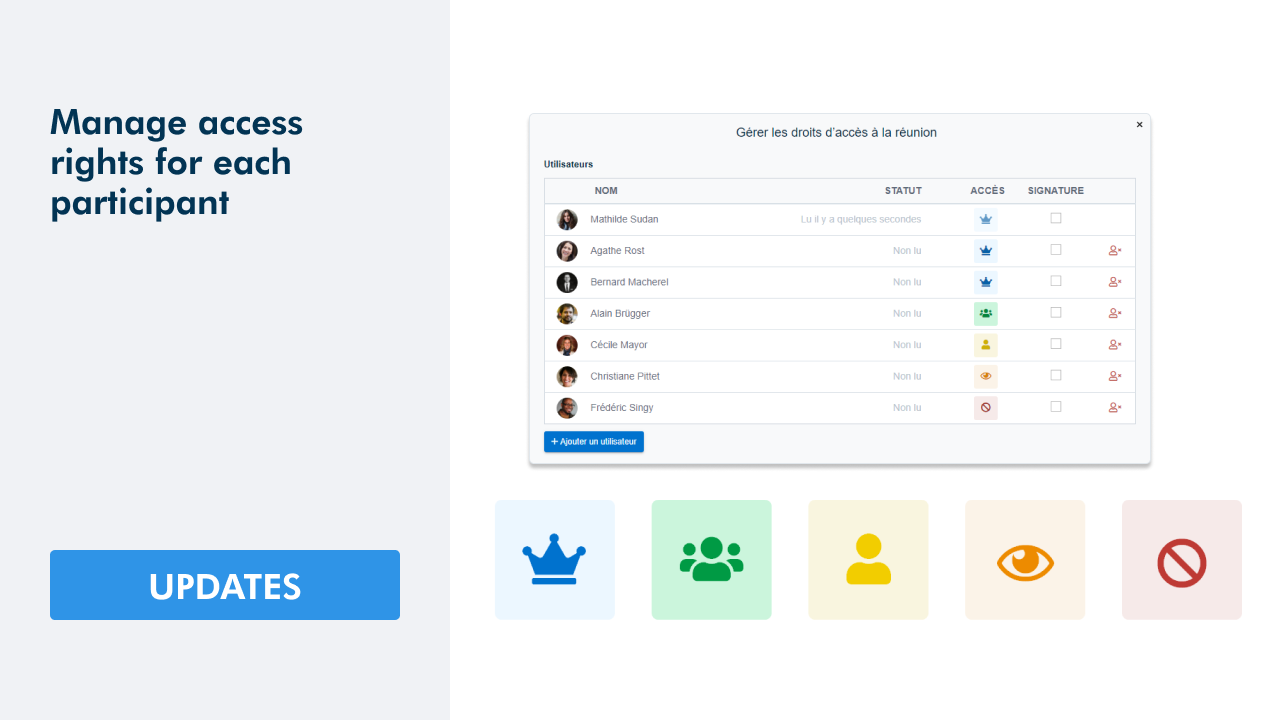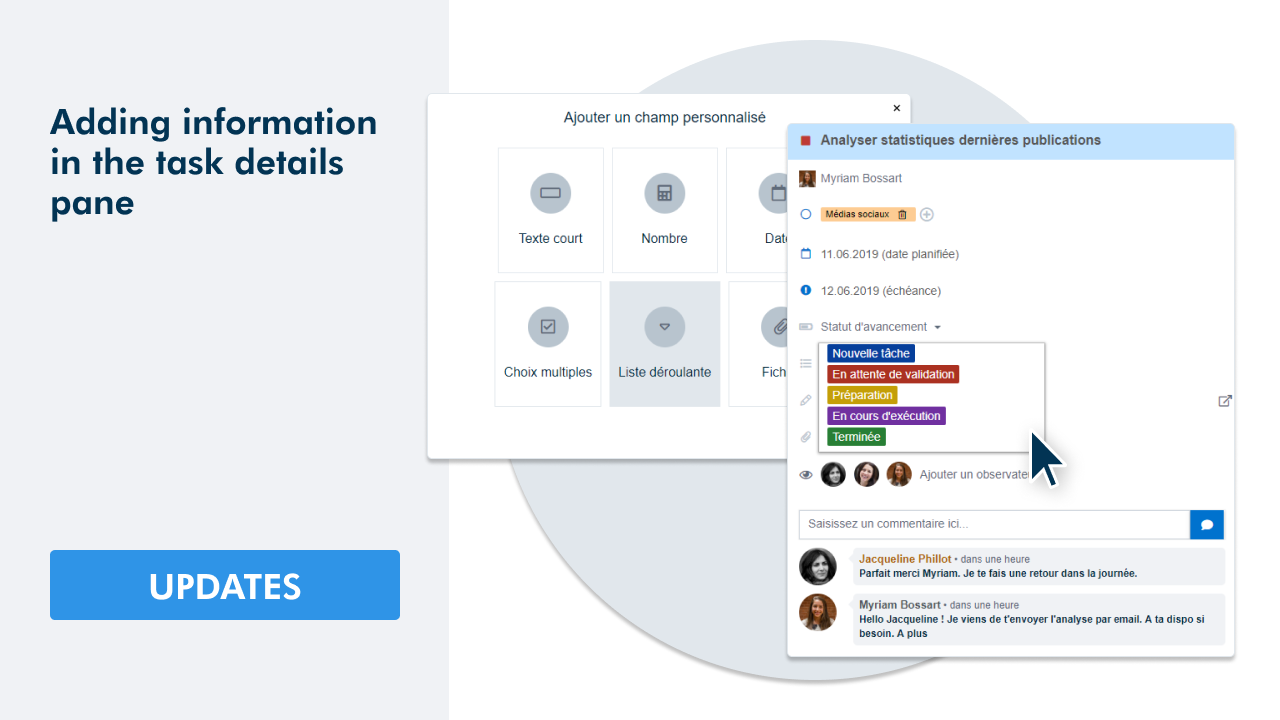The latest version of WEDO has a brand new feature dedicated to taking minutes. No need to multiply documents and spend hours updating minutes after a meeting. Write your minutes in real time, validate decisions and plan the resulting actions in the same place and during the meeting. Ensure your communication from decision-making to task completion.
Start by creating a meeting
In each workspace, you will now find a Meetings tab. The action bar allows you to Add meeting to it.
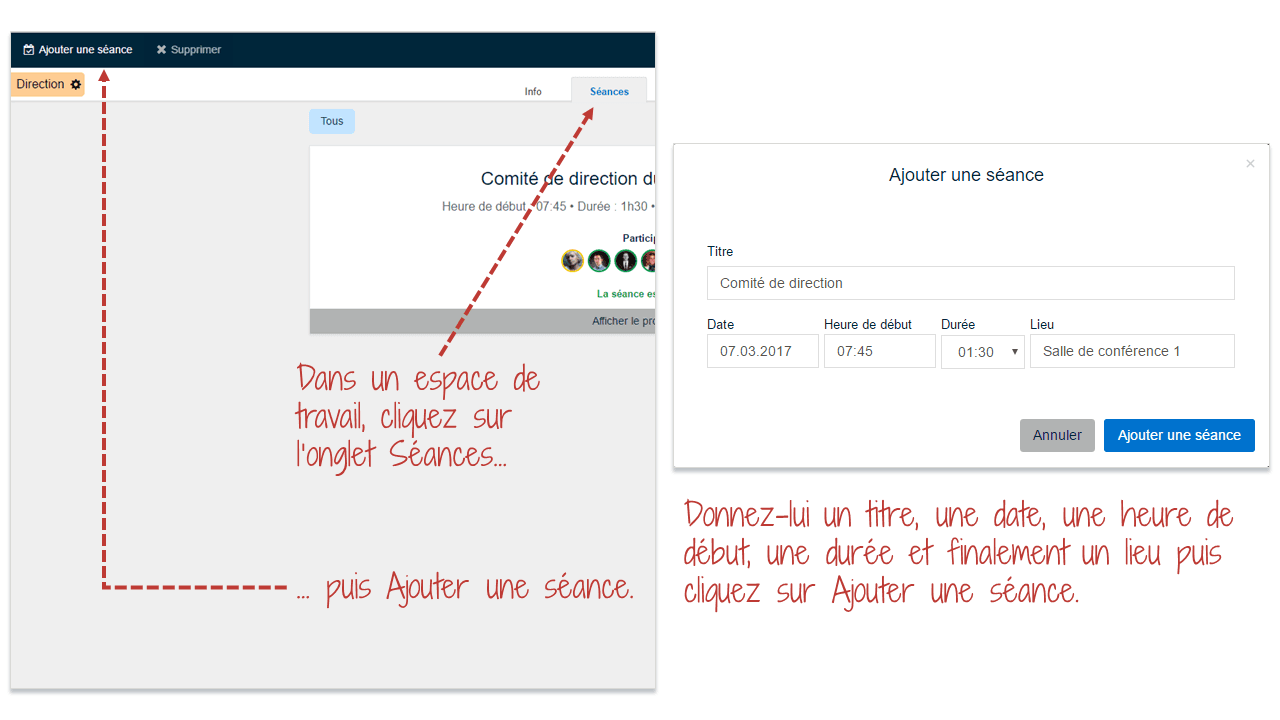
In the small window that opens, give a title and plan your meeting.
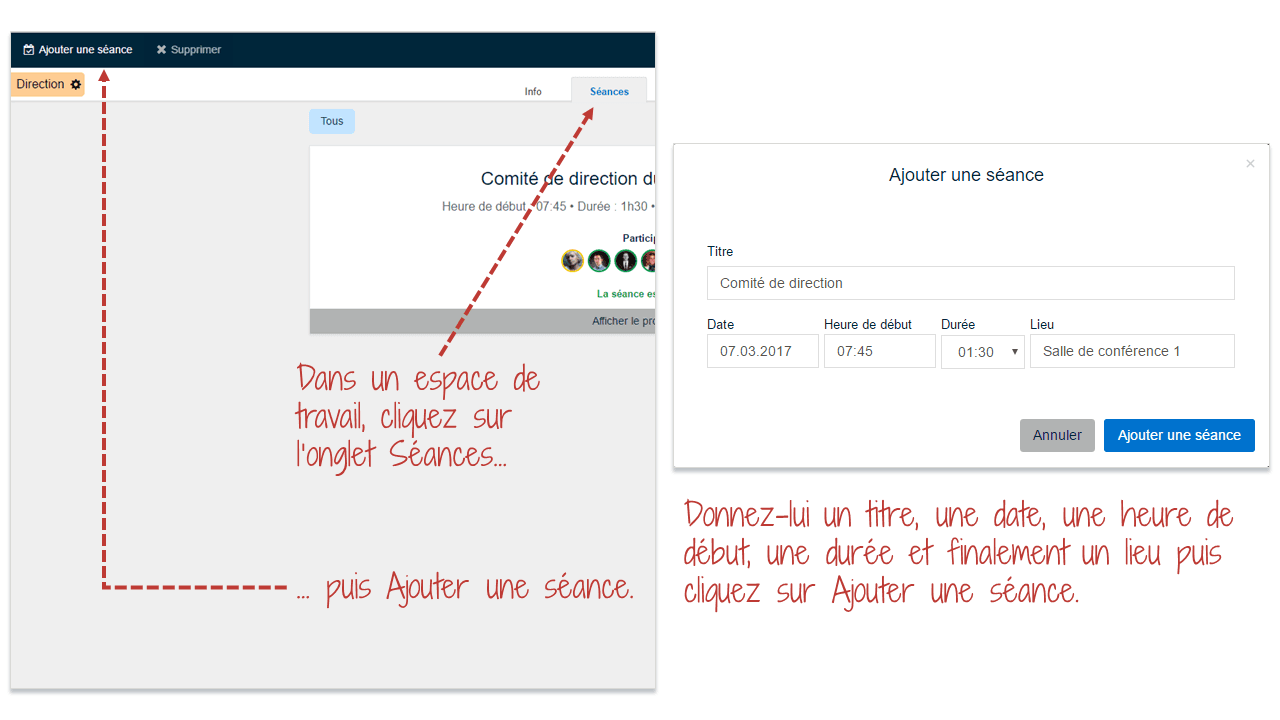
Before the meeting: prepare your agenda
Once the meeting is created, you can add participants, write the meeting agenda, prepare tasks to be discussed, and attach files to be presented.
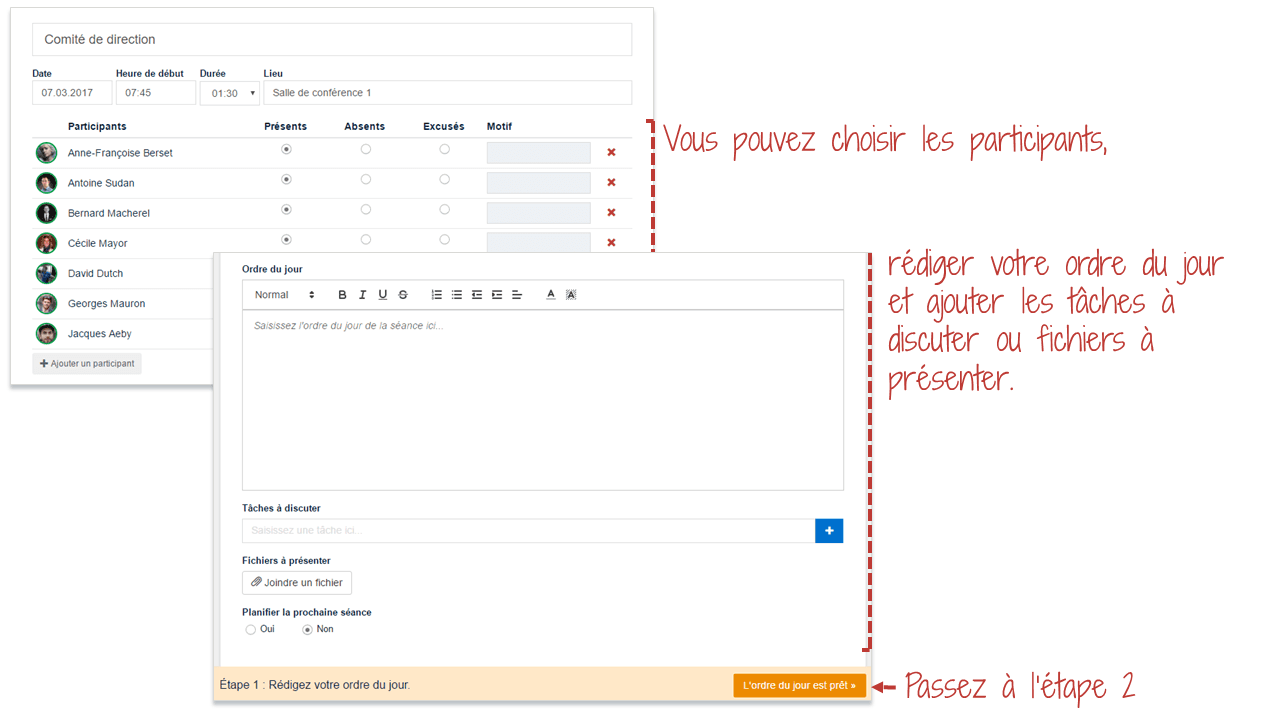
When you click on Meeting agenda is ready, it validates this document which will be available in WEDO to all participants.
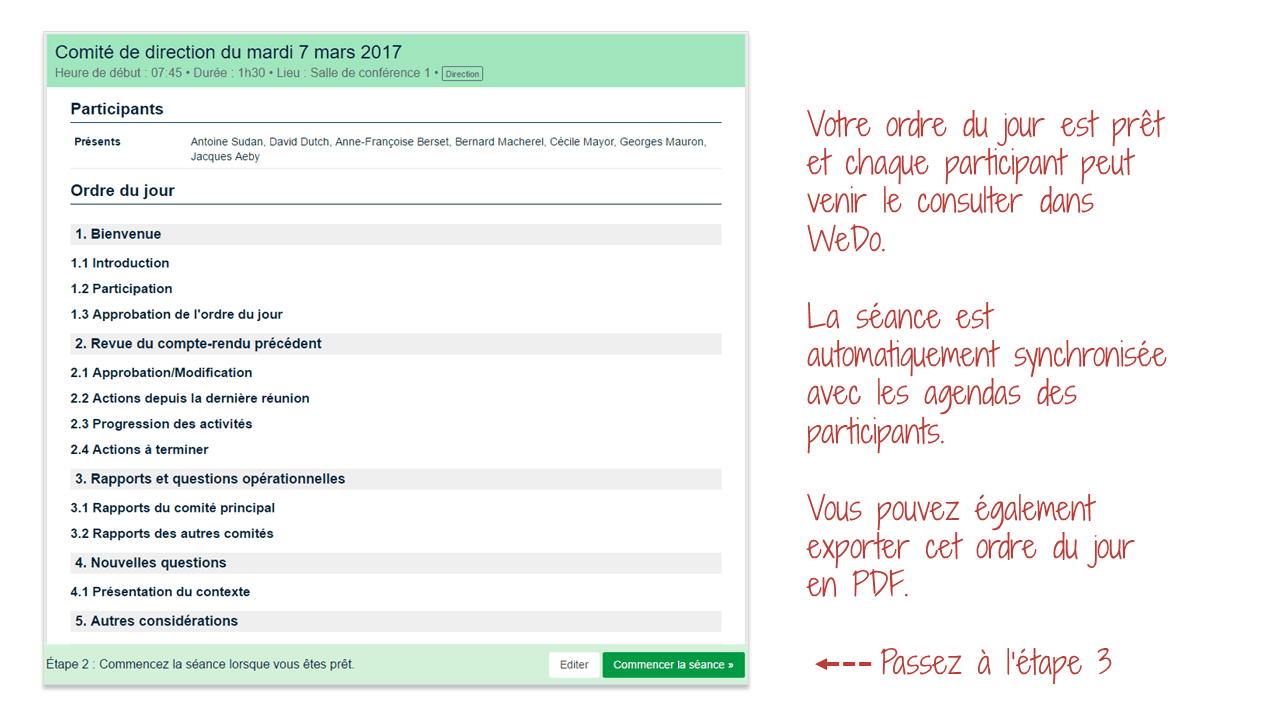
All your colleagues who have access to WEDO will be able to consult all the agendas that concern them in the same place. In addition, all meetings that users attend are automatically synchronized with their Outlook (or other) calendar.
During the meeting: write up your minutes and update tasks
When the meeting starts, you open your previously created agenda and click Start Meeting. The screen will then be split in two: the left part for writing the minutes and the right part for updating the tasks in this workspace. Note that tasks previously linked to this workspace will be automatically displayed during a meeting.
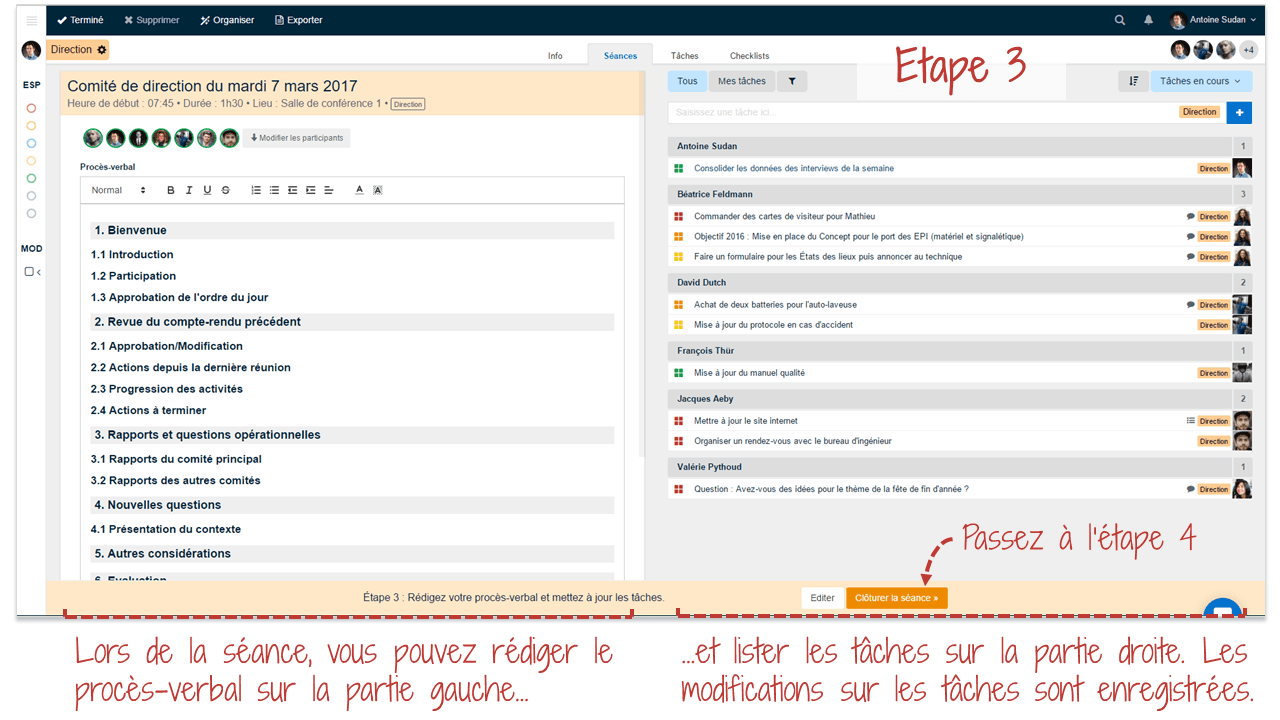
Changes made to tasks are recorded throughout the meeting. When the minutes are taken and the task list is updated, you can End the meeting.
After the meeting: a structured minutes and assigned tasks
A closed meeting automatically displays a beautiful minutes with all the important information from the meeting: attendees present, absent and excused, the minutes themselves, new tasks, completed tasks, changes in deadlines, comments, and more.
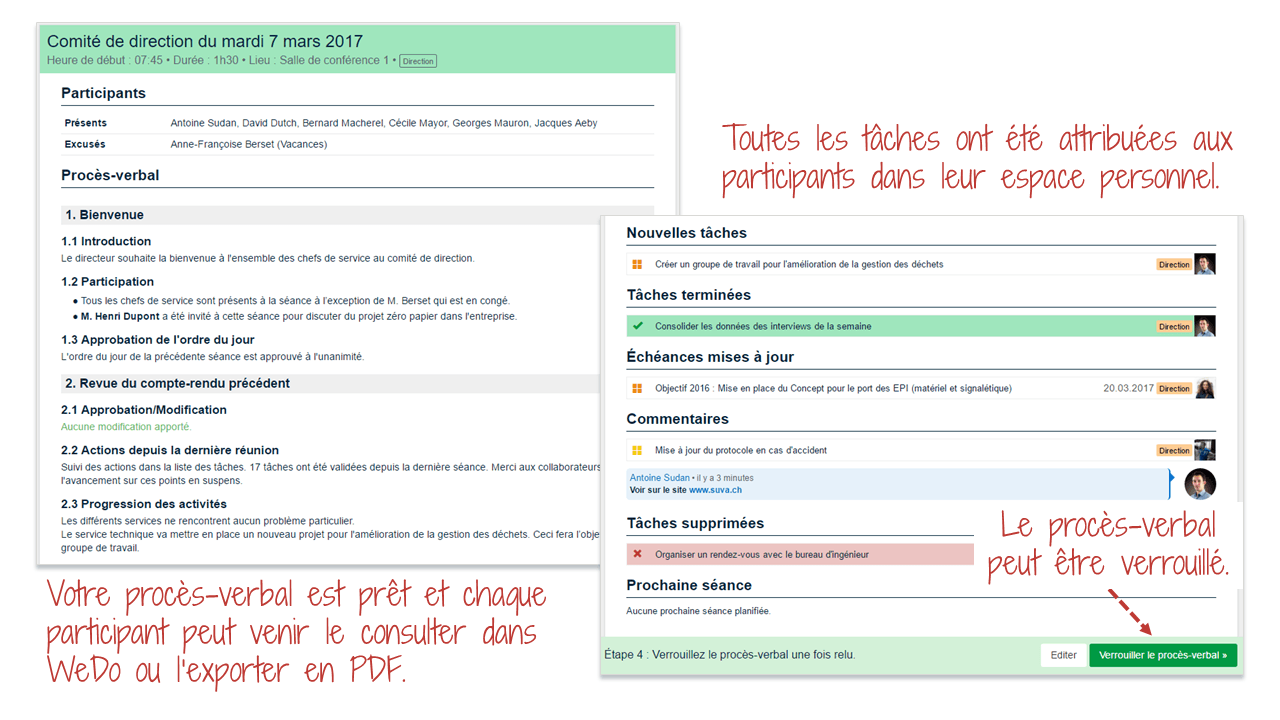
Each employee can view all the reports that concern him or her from any device (PC, tablet, smartphone). He automatically receives the tasks assigned to him in his personal space. The tasks are linked to their meeting so that they can quickly find the discussion that led to the task in the first place.
Search for reports and tasks
In this new version, the search has been improved. A simple keyword allows you to find reports, tasks or activities previously discussed.
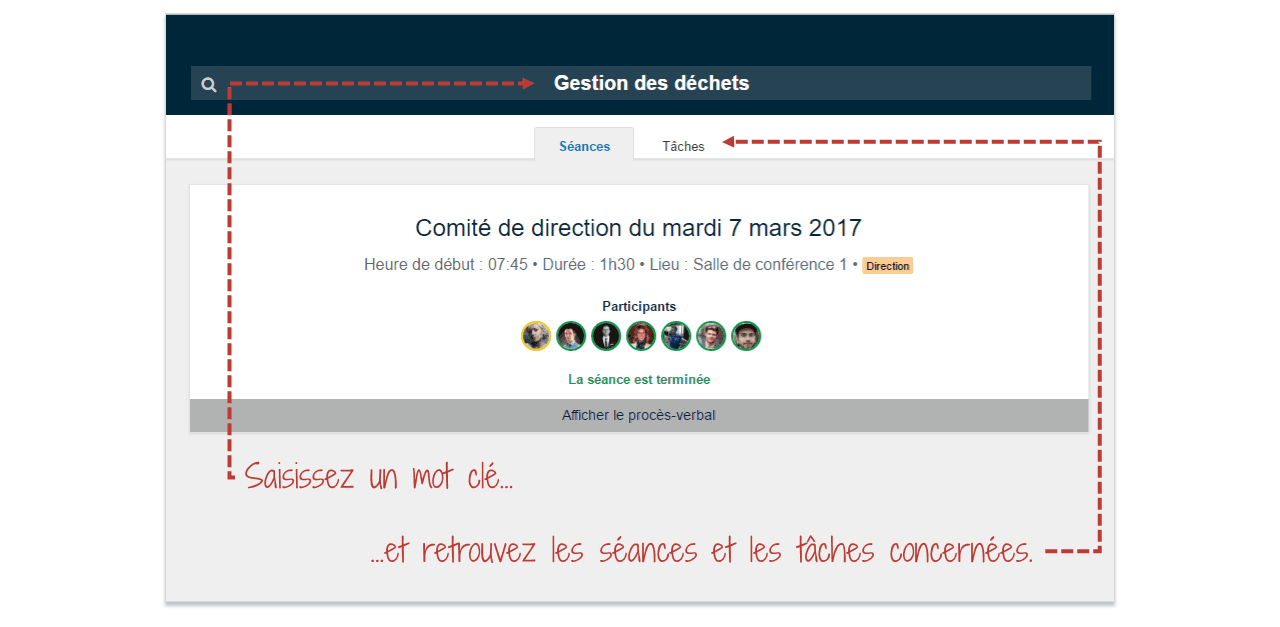
Conclusion
You save a lot of time and energy because you:
- Centralize all agendas and reports,
- Provide everyone with the level of information needed to follow up on their meetings,
- Retrieve the discussions, decisions and actions resulting from them until their execution.
The report writing module is a first step towards an ever more complete collaborative tool. More new features are planned and we would be delighted to hear your opinion on this new module. Do not hesitate to write to us.
Also to be discovered in this version
- Checklists with key date (tasks that can be scheduled before and after the key date),
- Retractable menu,
- New enriched description for checklists and workspaces.