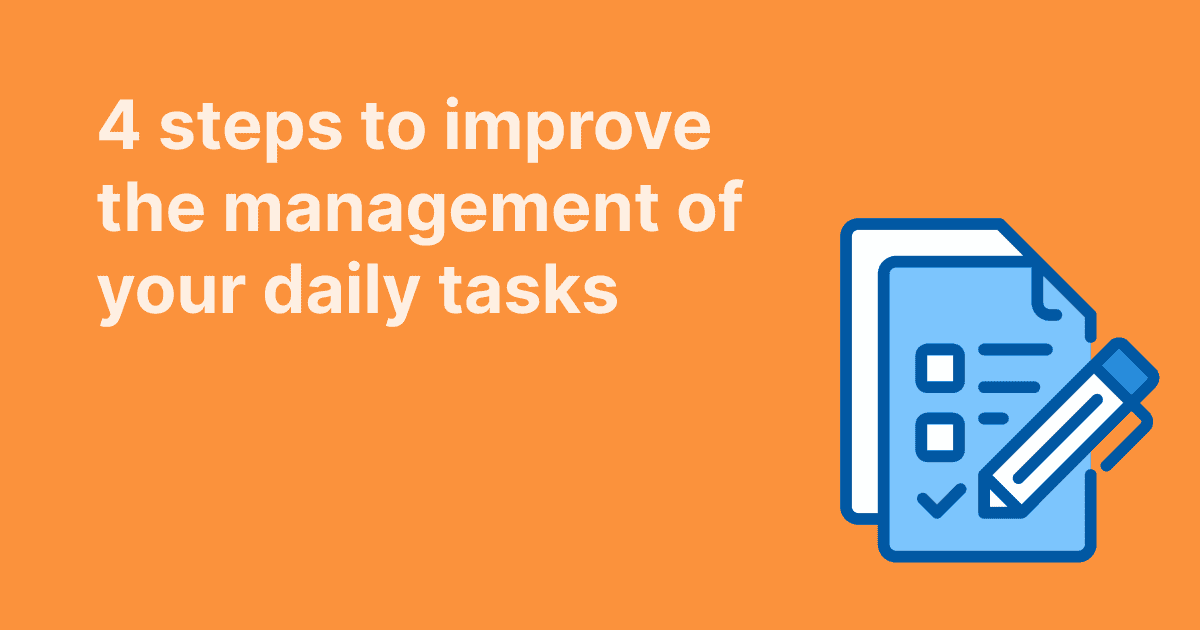Between meetings, Slack messages, and that never-ending list of to-dos, staying focused during the workday can feel like a lost cause. You start the day with good intentions, but end up bouncing between emails, task updates, and last-minute priorities. The result? Burnout, missed deadlines, and a growing sense that your day is managing you, not the other way around.
This is exactly what time blocking can help you prevent. Instead of reacting to tasks as they come, time blocking helps you take control of your schedule by assigning each task a specific window of time. It creates structure without micromanaging your day, helping you stay on top of important tasks, reduce context switching, and carve out space for deep, focused work.
In this article, we’ll explore what time blocking is, how it fits into a modern work management process, and why it’s especially effective when paired with the right task management tools, no sticky notes needed.
What Is Time Blocking and Why It Works
Time blocking is a simple concept with a big impact. Instead of relying on a running to-do list or reacting to whatever’s most urgent, you schedule blocks of time in your calendar for specific tasks or types of work. That might mean dedicating 9:00 to 10:30 to reviewing client proposals, blocking out an hour in the afternoon for deep focus work, or carving out 15 minutes at the end of the day to tie up loose ends.
What makes time blocking so effective is that it shifts your mindset from “What do I need to get done today?” to “When am I going to do it?” You’re not just writing down tasks, you’re assigning them time, space, and attention. That structure reduces context switching, keeps you focused, and helps you follow through on what matters most.
It’s also one of the few time management techniques that scales well, whether you're managing your own workload or coordinating across a team. When used alongside meeting or task management tools, time blocking becomes even more powerful. You can connect specific tasks to your schedule, assign responsibilities to team members, and track how your time is actually being spent, all in one place.
In short, time blocking helps you stay intentional with your time, which is the foundation of any good work management process.
The Benefits of Time Blocking for Individuals and Teams
Time blocking isn’t just a personal productivity trick. It’s a practical tool that improves how both individuals and teams manage their workload. That said, the real power of time blocking isn’t just about better planning; it’s about changing the way you approach work altogether. It forces you to be more realistic about your time, more intentional about your priorities, and more strategic about your energy.

For individuals
Time blocking acts like a daily reality check. Most people overestimate what they can get done in a day, and underestimate how long even “quick” tasks really take. By assigning tasks to actual time slots, you’re creating a natural filter. You start to recognize what fits, what doesn’t, and what needs to be delegated or dropped entirely.
It also helps tame the mental clutter. Instead of juggling everything in your head (or across ten open tabs), you offload the decision-making to your calendar. The result? Less stress, clearer focus, and a better chance of actually finishing what you start.
And when it comes to staying focused, time blocking is your best defense against interruptions. You’re less likely to dive into your inbox out of habit or jump between tools just to feel productive. Every hour has a purpose, and that purpose is clear before the clock even starts ticking.
For teams
On a team level, time blocking improves coordination without requiring constant check-ins. When paired with the right tools, it gives everyone a shared rhythm. You can plan around each other’s deep work sessions, allocate resources more effectively, and reduce the friction of back-and-forth scheduling.
It’s especially useful when assigning tasks. Instead of guessing whether a team member has the bandwidth, you can reference their existing blocks and adjust timelines accordingly. That visibility leads to smarter planning and fewer missed deadlines.
Over time, time blocking helps teams move from reactive to proactive, not just putting out fires, but carving out time to focus on what actually moves projects forward.
How to Start Time Blocking: A Step-by-Step Breakdown
Time blocking only works if it’s built on what actually needs to get done, not what you hope to get done. Here’s how to turn a long list of tasks into a daily schedule that makes sense, reduces stress, and helps you stay on top of your workload.
Step 1: Start with your task list
Before you can block out time, you need a full picture of what needs to be done. That means gathering all your tasks in one place; no sticky notes on your desk, no mental checklists. Whether you're managing your workload in a notebook or using a dedicated work management tool, take a few minutes to list out everything on your radar: emails to send, documents to review, meetings to prep for, and anything else demanding your attention.
Pro tip: If you’re using a tool like WEDO, you can pull tasks directly from shared meeting notes or action items. This keeps everything centralized and actionable.
Step 2: Identify what’s most important
Now that your list is in front of you, it’s time to sort the noise from the priorities. Ask yourself: What actually needs to get done today? Which tasks require deep concentration or high creative energy? These are the tasks you want to block time for first, the non-negotiables that move your work forward.
Don’t try to fit everything in. Time blocking forces you to prioritize tasks, which is half the battle of modern work management. If a task isn’t worth a dedicated time slot, it might not be worth doing today.
Step 3: Estimate how long each task will take
Be realistic. This is where many people trip up; they block 30 minutes for something that routinely takes an hour. When in doubt, overestimate slightly, especially for tasks you’ve never done before. You’ll get better at this with practice!
Adding buffer time between tasks also helps prevent spillover and gives your brain a break, especially if your day includes meetings, collaborative work, or rapid context switching.
Step 4: Block time in your calendar
Now comes the core part: assigning blocks. Open your calendar (or your project management software) and start placing each task into your day. Aim to block your high-focus work when you have the most energy (often mornings for many people) and place admin tasks or meetings during natural dips.
The goal is to be intentional. Instead of just reacting to what’s next, you’re telling your day what to look like.
And no, not every block has to be ultra-precise. You can create themed blocks like “email catch-up,” “project work,” or “creative time” if that feels more natural. What matters is that each block has a purpose.
Step 5: Communicate when you’re in focus mode
If you're working as part of a team, time blocking is even more effective when your team members are aware of your focus time. Consider setting a visible “do not disturb” status or sharing your calendar with your team.
This creates space for uninterrupted work without creating silos. It also makes it easier for others to know when it’s a good time to reach out and when it’s not, which is especially helpful in hybrid or distributed teams.
Step 6: Track, review, and adapt
No schedule survives first contact with the day, and that’s okay. The final piece of time blocking is reflection. Look at how your time was actually spent versus how you planned it. Where did things go off track? What took longer than expected? What didn’t need a block at all?
Use this feedback loop to improve your future blocks. Platforms for time tracking and analytics can help here, but even a simple end-of-day review is a powerful habit. Over time, you’ll get better at estimating, scheduling, and protecting the time that matters most.
Integrating Time Blocking into Your Work Management Process
Time blocking works best when it’s not just a personal tactic, but a core part of how you organize, plan, and execute work. That means going beyond your calendar and weaving time blocking into your team’s work management process so it supports both individual focus and team momentum.
Here’s how to do that.
Centralize your tasks
You can’t block time for tasks you can’t see. Scattered to-dos across email, chat, your brain, or ten different apps make it harder to stay focused. A task management tool like WEDO brings everything into one place so you can track progress, assign ownership, and turn conversations into action items. Once tasks are visible and organized, it’s much easier to build your schedule around them.
Plan time around real team workflows
Time blocking doesn’t mean isolating yourself. It means giving structure to your work within a collaborative environment. When your time blocks reflect team timelines, shared goals, and real availability, you’re less likely to miss deadlines and more likely to protect time for deep work.
This is where a connected work management platform like WEDO comes in. It helps you coordinate priorities, see what your team members are working on, and block your time accordingly. No more stepping on toes or waiting for updates. You have everything in view, in real time.
Build in time for meetings and follow-ups
Meetings are unavoidable. What matters is what you do after them. Time blocking helps you schedule not just the meetings themselves, but the time to follow through. When you’ve already built a buffer to complete your meeting action items, you’re less likely to fall behind.
Platforms like WEDO help here too, turning meeting notes into tasks that can be immediately assigned, prioritized, and time-blocked, without switching tools.
Reduce context switching by working in themes
Time blocking allows you to group similar tasks together to maintain momentum. Instead of bouncing between writing, planning, and admin work every hour, try blocking time for themed workflows: “client work,” “strategic planning,” or “inbox zero.” This cuts down on context switching and increases focus, especially when those blocks align with your team’s planning rhythms.
Make it part of the rhythm, not a one-off trick
The most effective teams treat time blocking as part of how they work, not just a personal productivity experiment. By aligning your time blocks with shared tasks, team goals, and a consistent planning cadence, you create space for what actually matters. And when it’s all managed in one platform, the friction disappears.
Common Mistakes to Avoid When Time Blocking
Now that we’ve covered the basics of how to time block and why it works, let’s talk about what gets in the way. Because the truth is, most people don’t fail at time blocking because the method is flawed. They just hit a few avoidable roadblocks. Here are the most common ones and how to work around them.
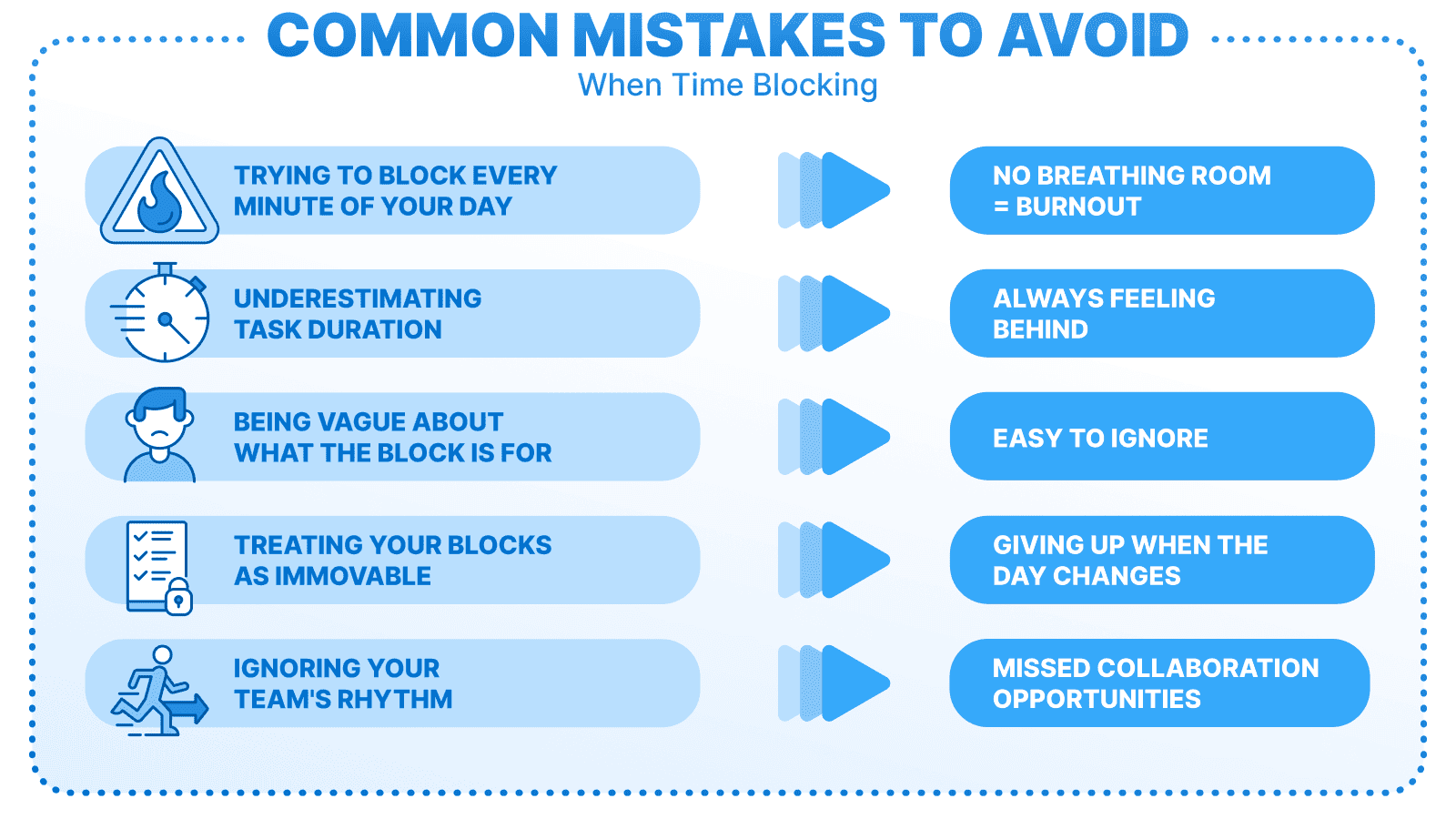
1. Trying to block every minute of your day
It’s tempting to fill every gap in your calendar with something productive. But if you don’t leave space for breathing room, you’re going to burn out. Meetings run long. Tasks take longer than expected. Unexpected priorities show up. Give yourself margin. Leave buffers between blocks. Protect your energy, not just your time.
2. Underestimating task duration
If you keep feeling like you’re behind all day, this is probably why. Most people think they can do more in less time than they actually can. Start by overestimating a little. Use your time tracking data if you have it. You can always adjust down once you get a better sense of how long things really take.
3. Being vague about what the block is for
Blocking time for “catch-up” or “project work” might feel like you’re planning, but in reality, those blocks are easy to ignore. The more specific you are, the easier it is to follow through. Instead of “project work,” block time for “build client proposal deck” or “write Q2 budget summary.” Clear action means less decision-making in the moment, which means more getting things done.
4. Treating your blocks as immovable
Some people give up on time blocking after one chaotic day. But the point isn’t to follow your plan perfectly. It’s to have a structure you can adjust when things shift, because they will. Move blocks around. Reassign them. What matters is that your priorities still have a place on your schedule, even if it changes.
5. Ignoring your team’s rhythm
If you’re blocking time without considering your team’s schedule, things can get messy. You might go heads-down just as a teammate is looking for input, or miss a key collaboration window because you didn’t see it coming.
Even if you can’t see everyone’s availability down to the hour, you can still plan smarter by aligning around shared task deadlines and priorities. If your team uses a shared task management platform like WEDO, it’s easier to stay in sync without relying on scattered tools or constant check-ins.
After all, time blocking only works if it works for you. And that means being realistic, clear, and a little flexible. Don’t aim for perfection, aim for progress and a schedule you can actually stick to.
How WEDO Supports Smarter Time Blocking and Workload Management
As we mentioned before, time blocking isn’t a magic fix. But when it’s part of a bigger system that supports focus, alignment, and accountability, it becomes easier to stick with and far more effective.
That’s where WEDO comes in.
While WEDO isn’t a time-blocking tool in the traditional sense, it gives you everything you need to organize your day around what actually matters. You can create and assign tasks in real time, capture meeting notes that turn into actionable items, and plan your workload around clear priorities and deadlines, all in one place.
Need to track follow-ups from a team meeting? Done. Want to see what’s on your plate before the week starts? Easy. WEDO helps you stay focused on important tasks, reduce context switching, and stay aligned with your team, without juggling five different tools. It brings structure to your daily work and clarity to your weekly goals. And when you use it consistently, it becomes the foundation of a work management process that actually works.
Ready to stay on top of your day and your team’s priorities? Start your WEDO free trial today and see how it helps you turn meetings, decisions, and to-dos into real progress.