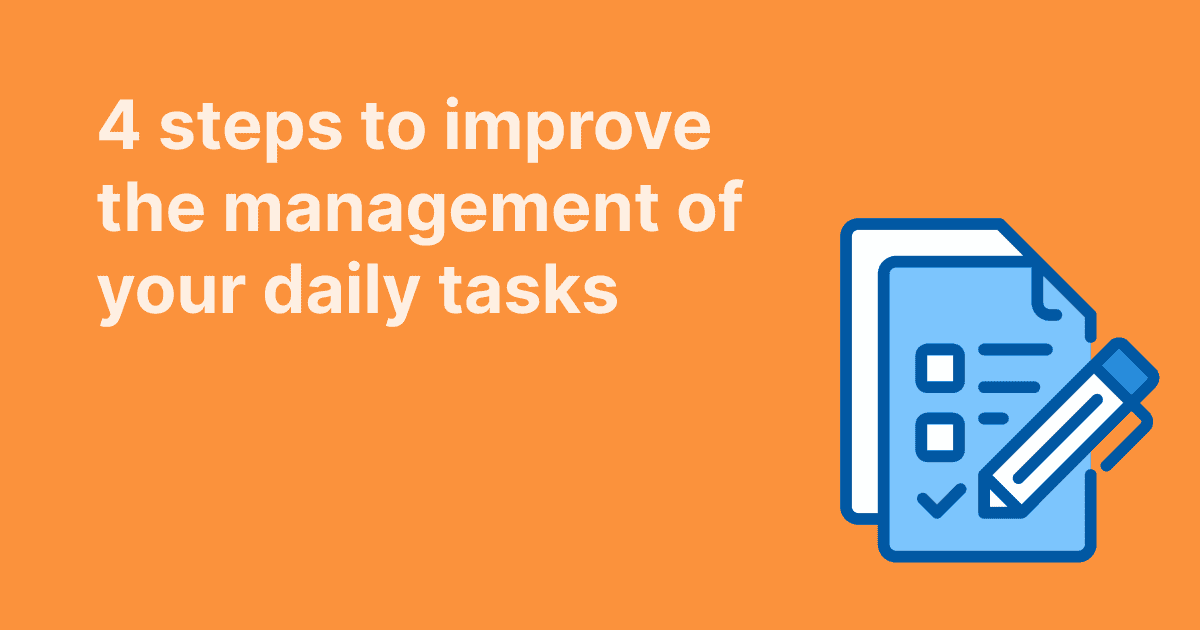Remote work stopped being a trend a long time ago; it’s now the norm for teams across industries. While it offers undeniable flexibility and access to global talent, it also brings unique challenges for task management. Let’s face it: Without the shared space of a physical office, teams often have to deal with coordination issues, accountability lapses, and struggle to stay aligned on goals.
This is where collaborative task management comes in. To keep remote teams organized and on top of their tasks, you have to foster a unified approach to organizing, assigning, and executing work. Effective collaboration tools and strategies are often the ones to help bridge the gaps in communication and alignment, making productivity possible—even when you can’t just walk over to someone’s desk.
In this blog post, we’ll explore how to implement collaborative task management in remote teams, covering practical strategies, essential tools, and actionable steps to overcome common challenges. By the end, you’ll have a clear roadmap to improve your team’s remote productivity with ease.
Understanding collaborative task management for remote teams
In traditional office settings, spontaneous interactions and physical proximity naturally encourage collaboration. Remote, distributed teams, however, rely heavily on intentional efforts to maintain connection and alignment.
If your team works remotely, we’re sure you’ve experienced the challenges that come with staying connected and aligned. Misunderstandings due to miscommunication, delays caused by unclear responsibilities, and the occasional feeling of working in a silo are all too common. Without the casual check-ins and in-person meetings of an office environment, collaboration doesn’t just happen—it requires careful planning and the right tools.
Collaborative task management is the solution. It’s more than just a way to organize tasks—it’s a system designed to help remote teams bridge gaps in communication, build transparency, and stay productive no matter where they’re located. Let’s explore why collaboration is so essential in remote settings and the key elements that make collaborative task management work.
Why is collaboration more critical in remote environments?
Collaboration is the glue that holds remote teams together. Without it, teams can quickly fall into disarray, leading to missed deadlines, duplicated work, and disengaged team members. But why is collaboration even more vital in remote settings than in traditional workplaces?
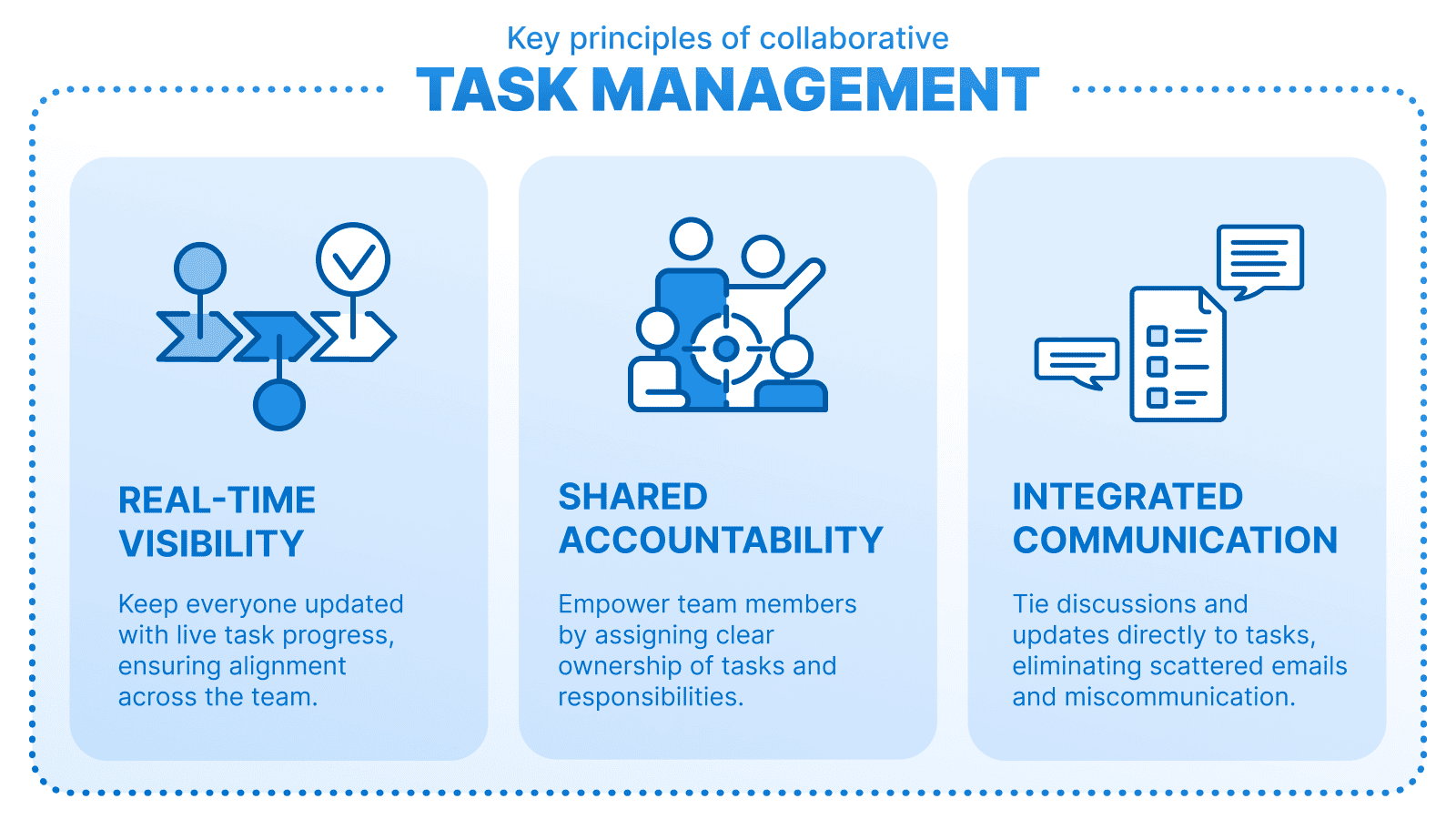
Bridging communication gaps
Remote teams often rely on asynchronous communication, which has its benefits but also significant challenges. Important updates can get lost in overflowing inboxes, or a delay in responding to a question might stall progress for hours. Collaborative task management helps by centralizing these interactions—updates, clarifications, and feedback are tied directly to tasks, making it easy for everyone to find the context they need.
Imagine you’re working on a project where a team member needs your input to move forward. Without a clear system, they might email you or message you on a different platform, and if you miss it, they’re stuck. A collaborative task management tool ensures those updates are documented and easy to find, preventing bottlenecks.
Enhancing coordination across time zones
When working across time zones, finding overlapping hours for real-time discussions can be a logistical nightmare. How often have you worked with a client or team member where you only had one or two hours of overlap? Collaborative task management tools solve this by providing a shared platform where team members can update tasks, review progress, and leave comments asynchronously so work doesn’t come to a standstill.
For instance, your developer in New York might complete a task during their workday and leave notes for a designer in London to pick up where they left off. The designer, seeing those updates when they log in, can seamlessly continue the workflow and stay aligned without the need for constant meetings.
Maintaining focus and accountability
Distractions are inevitable in remote work, whether it’s a noisy household, unexpected errands, or just the lure of social media. Without the visibility of an office environment, tasks can easily slip through the cracks. Collaborative task management combats this by assigning clear responsibilities, setting deadlines, and tracking progress in a transparent way.
For example, a marketing team might assign ownership of a campaign to specific individuals using a shared tool. Deadlines and subtasks are visible to everyone, and automatic reminders ensure nothing is forgotten. This structure helps keep the team focused and accountable without the need for constant check-ins.
Fostering a sense of team unity
If you've been working remotely for a while, you know that kind of work can sometimes feel isolating, and team members may miss the camaraderie of an office. Collaborative task management can counteract this by fostering interaction and shared decision-making. When tasks are visible, and progress is celebrated collectively, it builds a sense of belonging and shared purpose.
Think about it, a team completing a major project can celebrate milestones together using task management features like shared dashboards or progress trackers. Even simple acknowledgments like a completed task notification can create moments of connection, showing that everyone is contributing to the bigger picture.
By addressing these challenges, good collaborative task management transforms how remote teams work together. It bridges gaps in communication, aligns workflows across time zones, and fosters a sense of shared accountability and unity—key ingredients for success in any remote environment.
Core elements of collaborative task management tailored to remote work
As you can see by now, collaborative task management isn’t just about tracking tasks; it’s about creating a system that enables remote teams to function cohesively and productively. For remote teams, this means addressing the specific challenges of distance, time zones, and asynchronous workflows.
Let’s break down the essential elements of collaborative task management tailored for remote work.
Shared visibility for all tasks
In remote teams, visibility is everything. When everyone has access to a shared platform that outlines tasks, deadlines, and team goals, it eliminates confusion and fosters alignment. Team members know what’s being worked on, who’s responsible, and how their contributions fit into the bigger picture.
For example, if your marketing team uses a task management tool to track a product launch campaign, every task—social media posts, email drafts, or ad designs—should be visible on a shared dashboard. Team members can see deadlines, track progress, and address potential delays before they snowball.
Additionally, if you use a task management tool that allows tasks to be grouped by phase, like planning, design, testing, and release, everyone will know exactly where the project stands at any time, what's behind schedule, and, most importantly, why.
Integrated communication
In remote work, scattered communication across emails, chats, and meetings often leads to lost information. Collaborative task management tools that integrate messaging or comments keep discussions tied directly to tasks, so important updates and clarifications are easy to find.
Rather than starting a long email chain about a client deliverable, a designer, for example, can add a comment to the task in their tool, sharing design updates and asking for feedback. The client manager responds in the same thread, keeping all the information in one place. This reduces the need to switch between platforms or dig through emails for context.
Real-time updates and notifications
With remote teams often working asynchronously, you need real-time updates and notifications to keep everyone on the same page. Real-time updates and notifications keep everyone informed about project progress, preventing misalignment and delays.
A team member from a different shift can update a task during their work hours, and colleagues who come after are notified as soon as they log in. This seamless flow ensures progress continues without waiting for the next meeting or email response.
Standardized and customizable workflows
No two remote teams are alike, which is why collaborative task management needs to strike a balance between standardization and flexibility. Standardized workflows, templates, and checklists ensure consistency, while customization allows teams to adapt the system to their unique needs and work styles.
For example, in the healthcare industry, a remote medical team managing patient referrals can use a standardized workflow for initial assessments, documentation, and follow-ups.
However, for complex cases requiring multidisciplinary input, the workflow can be customized to include additional steps, such as virtual consultations with specialists or approval from a senior physician. This ensures that routine tasks are handled efficiently while accommodating the flexibility needed for unique cases.
By combining standardization with flexibility, workflows can remain consistent and scalable while adapting to the specific demands of remote teams across various industries.
Accountability through clear ownership
Accountability is a cornerstone of effective task management, especially in remote teams. Collaborative tools should allow for clear task ownership, with assigned roles and deadlines visible to all team members. This eliminates ambiguity and ensures everyone knows their responsibilities.
For instance, a sales team assigns leads to individual representatives in their task management tool. Each rep is accountable for following up, and the tool tracks progress so managers can see which leads have been contacted.
Accessible and user-friendly tools
The best collaborative task management tools are intuitive and easy to use. Remote teams don’t have the luxury of walking over to IT for help, so the tools they rely on must be straightforward enough for everyone to adopt quickly.
Reporting and analytics
Finally, remote teams benefit from tools that provide insights into task progress and team performance. Reporting and analytics features help leaders identify bottlenecks, assess workload distribution, and make data-driven decisions to improve workflows.
By focusing on these core elements, collaborative task management becomes more than just a tool—it becomes the foundation for how remote teams work, connect, and succeed together. Whether you’re managing a small team or a global workforce, these principles help overcome the inherent challenges of remote work and create a seamless, productive environment.
Steps to implement collaborative task management in remote teams
Making collaborative task management work for your remote team isn’t about adding more complexity. It’s about creating clarity, alignment, and accountability in how tasks are handled.
Here’s a step-by-step guide to help you implement it effectively.
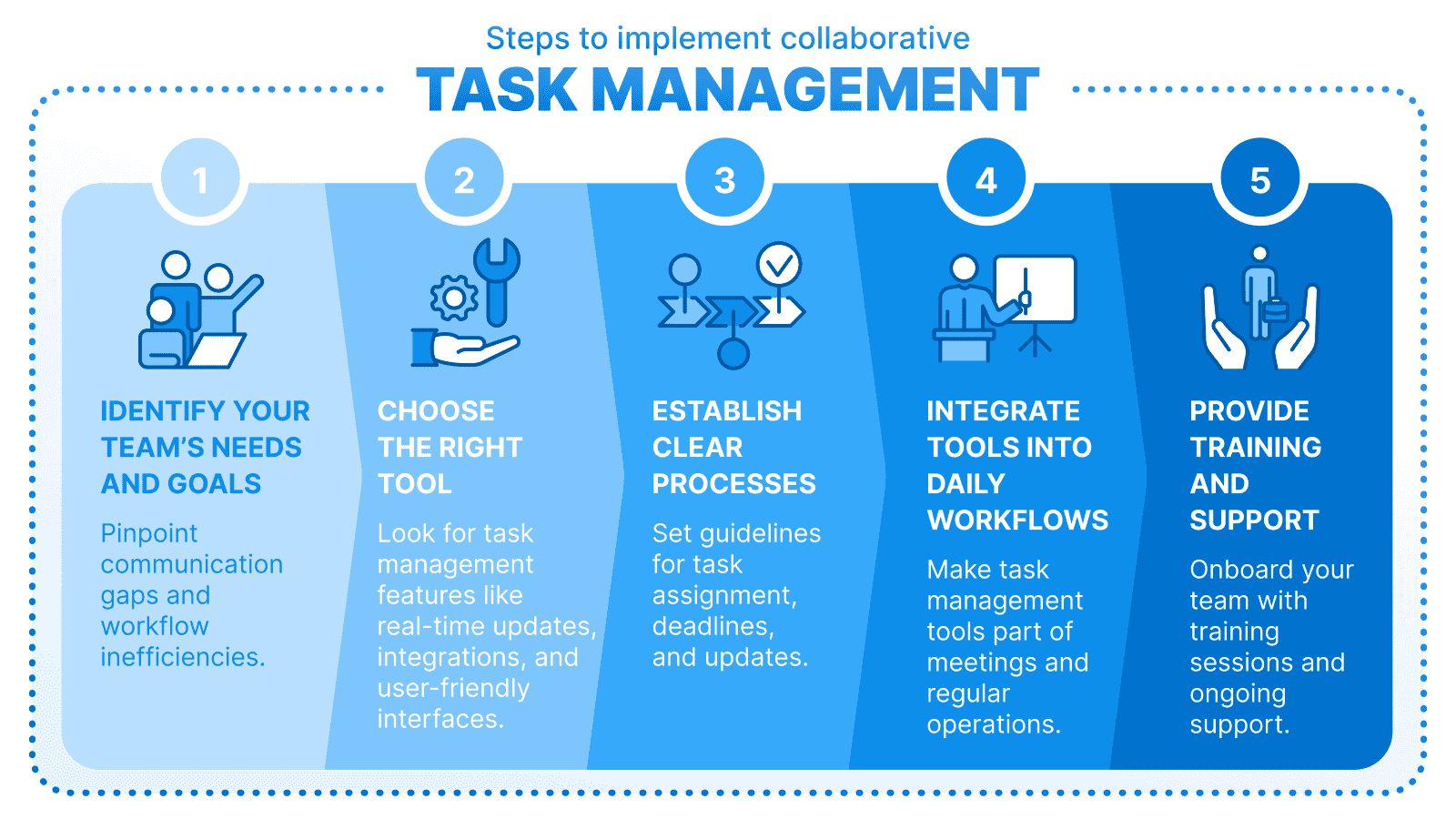
1. Identify your team’s needs and goals
Every remote team has unique challenges, so the first step is understanding what your team really needs. This means looking at how your team currently works and pinpointing where things fall through the cracks.
Are communication gaps causing delays? Are tasks frequently stalled because responsibilities aren’t clear? Once you’ve identified these pain points, align your task management strategy with your team’s objectives. Whether it’s meeting tighter deadlines, improving project visibility, or simplifying workflows, knowing your goals will guide every decision.
2. Choose the best task management tool
Your tool is the foundation of your collaborative task management system, so it needs to fit your team’s needs. Look for features like task assignments, progress tracking, integrated communication, and real-time updates to ensure everything stays on track.
Ease of use is just as important—your team won’t adopt a task management software that feels clunky or overly complicated. You’ll also want something that scales with your team as your projects and priorities grow.
Tools like WEDO combine simplicity with powerful features like shared dashboards, seamless integrations, and automated reminders. Designed to reduce friction in collaboration, WEDO ensures your team can focus on what matters most: Getting work done.
3. Establish clear processes and protocols
The best tool in the world won’t help if your team doesn’t know how to use it. Set clear guidelines for how tasks should be assigned, tracked, and updated. Everyone should know:
- How tasks are assigned and who’s responsible for each.
- The process for setting deadlines and updating progress.
- Where and how to communicate about specific tasks.
Establishing these protocols creates consistency, so everyone works in the same way—even across different time zones or roles.
4. Integrate collaborative tools with daily operations and workflows
For collaborative task management to work, it can’t feel like an “extra step.” It needs to become part of your team’s everyday workflow.
- Use the tool to structure your team meetings: Start by reviewing tasks, tracking progress, and identifying blockers.
- Incorporate it into team communications: Encourage updates, feedback, and task discussions to happen directly within the platform.
- Reinforce the habit: Make updating and reviewing the tool a routine part of your team’s operations.
5. Encourage transparency and accountability in remote collaboration
Remote work relies on trust, and trust comes from visibility. A collaborative task management system ensures everyone knows who’s doing what, when it’s due, and how it’s progressing.
- Make tasks visible: Share progress with the whole team to keep everyone aligned. - Automate accountability: Use task tracking and notifications to ensure nothing falls through the cracks. - Foster a culture of ownership: Encourage team members to take responsibility for their tasks and update them regularly.
6. Provide training and support to your remote team
No system is successful without the buy-in and confidence of your team. Make sure everyone knows how to use the tool effectively from the start. Provide training sessions, quick-reference guides, and space for questions during the onboarding phase.
As your team uses the tool, be ready to troubleshoot any issues and adapt workflows as needed. Keep encouraging team feedback to fine-tune the system for maximum efficiency.
Avoiding common mistakes in remote task management
Implementing collaborative task management can transform how your team works, but it’s easy to fall into traps that derail the process.
Let’s look at three common mistakes and how to avoid them.
1. Overcomplicating workflows with unnecessary steps
One of the biggest pitfalls in task management is creating workflows and checklists that are overly complex. While it’s important to have a structure in place, adding too many steps, approvals, or check-ins can bog your team down and lead to frustration.
How to avoid it:
- Focus on simplicity. Build workflows that include only the steps essential to completing tasks effectively.
- Regularly review processes. Ask your team what feels unnecessary or redundant, and streamline accordingly.
- Use automation sparingly. Automate repetitive actions, but don’t overdo it—too many notifications or auto-generated tasks can become a distraction.
2. Neglecting team engagement and input during implementation
No system will work if your team doesn’t feel involved in the process. A common mistake is implementing a task management tool or workflow without consulting the people who will be using it daily. This can lead to resistance, low adoption rates, and an eventual return to chaotic, unstructured workflows.
How to avoid it:
- Involve your team early. When selecting a tool or designing workflows, ask for their input and feedback to ensure the system meets their needs.
- Communicate the “why.” Explain how the new system will benefit both individual team members and the group as a whole.
- Create space for feedback. After implementation, regularly check in with your team to identify pain points and make adjustments.
- Not leveraging the full capabilities of the tool Many teams adopt a task management tool but only use it for basic functions like assigning tasks or tracking deadlines. This approach wastes the potential of advanced features that can make a huge difference in efficiency and collaboration.
How to avoid it:
- Explore the tool in depth. Take the time to learn about all its features, including integrations, reporting, and notifications.
- Provide training. Make sure your team knows how to use the tool effectively and feels comfortable exploring advanced functions.
- Revisit usage periodically. Review how your team is using the tool and identify any underutilized features that could improve workflows.
By avoiding these common mistakes, you’ll ensure your remote task management system is simple, user-friendly, and optimized to meet your team’s needs. The goal is to create a system that empowers your team, not one that adds unnecessary complexity or frustration.
Conclusion
Remote teams thrive on structure, transparency, and collaboration—all of which start with effective task management. By implementing the strategies and tools outlined here, you’ll not only improve how your team organizes and executes tasks but also build stronger alignment and trust across your remote workforce. The right task management platform is the backbone of this transformation. WEDO is designed to address the unique challenges of remote teams, offering features that simplify workflows, enhance communication, and keep everyone on the same page. From real-time updates to customizable workflows, WEDO empowers your team to collaborate effortlessly—no matter where they’re working.
Don’t let distance slow your team down. Try WEDO’s free trial today and see how streamlined collaboration can help your team achieve more, together.