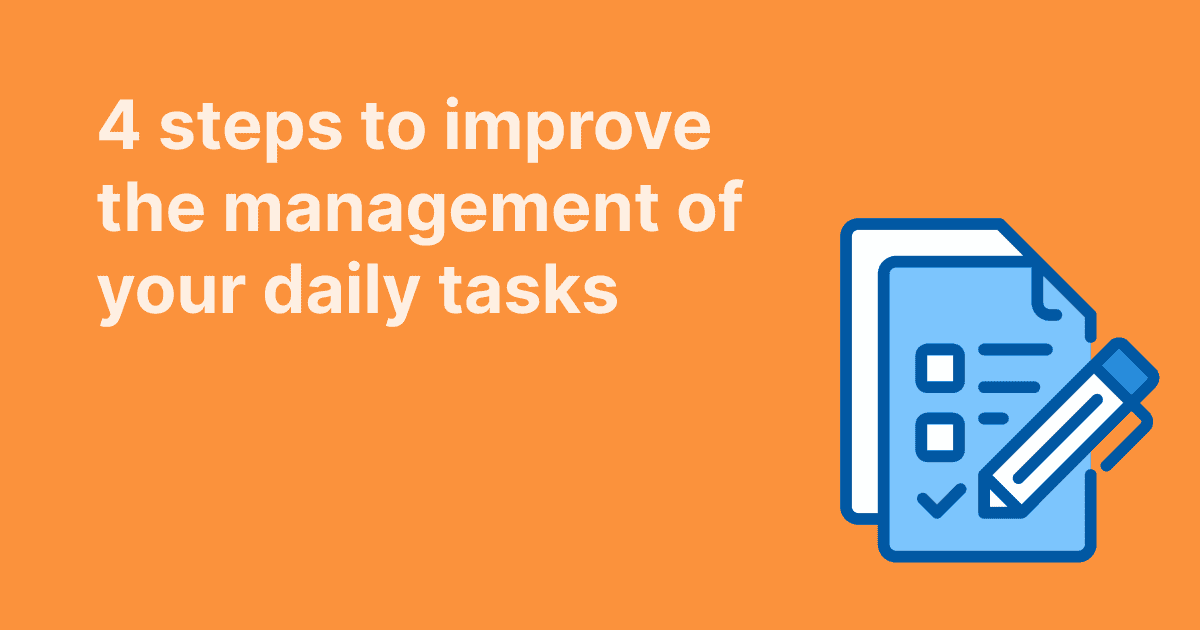Most teams aren’t missing deadlines because they’re not working hard. In fact, it’s usually the opposite, everyone’s busy, tasks are moving, and there’s a lot of activity. But somehow, the project still falls behind.
Often, it’s not a work ethic problem. It’s a visibility problem.
When you don’t have a clear system for tracking what’s being worked on, who’s responsible, and how things are progressing, even the most important tasks can slip through the cracks. That’s where solid project tracking comes in. It’s what connects your team’s effort to actual outcomes and keeps deadlines from becoming a moving target.
In this article, we’ll break down what effective project tracking really looks like, why so many teams get it wrong, and how WEDO helps you stay ahead of deadlines without losing control of your workflow.
What Is Project Tracking, Really?
Project tracking means knowing what’s happening with your work: what’s done, what’s in motion, and what’s at risk of falling behind. It gives you a structured way to follow progress, spot issues early, and keep everything moving in the right direction.
At its core, project tracking helps you connect the dots across tasks, people, and timelines. It lets you see:
- Which tasks are completed
- What’s still in progress
- Who’s responsible for what
- Whether your team is on pace to meet upcoming deadlines
A long task list might look impressive, but without tracking, it’s just a collection of items with no clear path forward. You need to see more than just what needs to be done. You need to know how that work is unfolding across your team.
Project tracking gives structure to your task management process. It prevents important tasks from getting buried, ensures team members are aligned, and makes it easier to complete actual tasks rather than just check boxes.
Done well, project tracking creates transparency. Everyone knows what they’re working on, what’s coming next, and how it contributes to a shared outcome.
Why Deadlines Get Missed (Even When Everyone’s Busy)
You’ve probably seen it before. A project kicks off with energy, tasks start moving, and updates are flying. But as the days go by, things start to slip. A few tasks go quiet. A handoff gets delayed. And then, out of nowhere, the deadline passes, and the project isn’t done.
This doesn’t usually happen because people aren’t working. It happens because no one has a clear view of what’s happening when.
Here are a few common reasons deadlines get missed:

1. Task ownership is unclear
One of the fastest ways for work to stall is when it’s not clear who owns what. If a task is assigned to a group or left unassigned, no one feels fully responsible for it. It sits in the system, waiting.
Clear ownership is the foundation of successful task completion. Every task should have a specific team member accountable for moving it forward, not “the team” not “someone,” but a name. This avoids confusion, reduces follow-ups, and helps everyone stay focused.
2. Priorities keep shifting
Projects evolve, and that’s normal. But when priorities are constantly changing and there’s no way to clearly prioritize tasks, teams end up reacting instead of planning. Something important gets pushed aside for something louder, not necessarily more urgent.
Without a shared understanding of what matters most, even important tasks can get overlooked. That’s why consistent prioritization, ideally visible to everyone, helps keep focus where it belongs.
3. The task list is scattered
When tasks are split across email threads, sticky notes, documents, and separate apps, it’s nearly impossible to track what’s really happening. Things fall through the cracks because no one can see the full picture.
Centralizing your task list in one place is critical for effective project tracking. It makes it easier to review progress, reassign work, and prevent overlap, especially when multiple people are involved.
4. Progress is hard to track
You might have tasks with deadlines, but unless you’re tracking progress in real time, it’s hard to know if you’re actually on schedule. And by the time someone notices a task is behind, the deadline’s already blown.
That’s where active task management comes in, not just assigning work, but keeping a live view of how things are progressing. You don’t need hourly updates, but you do need enough visibility to step in before things get off track.
How to Build a Project Tracking System That Works — with Help from WEDO
Project tracking works best when it’s part of how your team already operates, not something you try to bolt on after the fact. When your tools support the way your team thinks, plans, and communicates, staying on top of projects becomes a whole lot easier.
Here’s a step-by-step approach to building that kind of system, with a look at how WEDO helps you make it happen.
Step 1: Centralize your task list
If your team is juggling notes in one tool, tasks in another, and updates in a third, something’s going to fall through the cracks. A shared, structured task list keeps everyone looking in the same direction.
How WEDO helps:

WEDO brings your entire task list into one place, organized by workspace, project, or meeting. You can create tasks during planning sessions or live meetings and attach them directly to the conversation they came from. No scattered action items. No digging through emails. Just one source of truth your whole team can work from.
Step 2: Assign every task to a specific team member
When a task doesn’t have a name next to it, it usually doesn’t move. Clear ownership prevents the “I thought someone else was on it” problem.
How WEDO helps:
Every task in WEDO has a clearly assigned team member, visible to everyone. You can set due dates, add instructions and attachments, and loop others into the task when needed. As updates are made, assignees get notified in real time, so there is no need to check in manually or guess where things stand.
Step 3: Prioritize with intention
Without prioritization, everything starts to feel urgent and your team ends up reacting instead of focusing. A strong tracking system keeps the real priorities front and center.
How WEDO helps:
WEDO lets you prioritize tasks using customizable tags or sort tasks into the Eisenhower Matrix to separate important tasks from the noise. You can filter your view to focus only on top-priority items so your team isn’t wasting time on low-impact work.
Step 4: Track progress before it becomes a problem
A task that’s late isn’t the problem; it’s the symptom. The earlier you catch slowdowns, the easier it is to fix them.
How WEDO helps:
With WEDO, you can see progress in real time. Overdue tasks automatically rise to the top of your workspace’s open task list, so nothing urgent gets buried. You can also view tasks by deadline and keep track of what’s moving, stalled, or done, all without waiting for a meeting or manual report. That makes it easier to catch bottlenecks before they become missed deadlines.
Step 5: Use visual timelines to stay ahead of schedule shifts
Sometimes even with strong task tracking, timelines shift, a blocker delays one task, and suddenly everything downstream is affected. That’s where a visual planning tool like a Gantt chart can make a difference.
How WEDO helps:

WEDO includes a built-in Gantt chart that gives you a real-time visual of your entire project timeline. You can map task dependencies, track progress, and spot delays before they affect delivery.
You also get control over how date changes ripple through your plan, thanks to three smart buffer options:
- Maintain Buffer: Keeps the gap between dependent tasks consistent
- Consume Buffer: Uses the built-in gap only when needed to absorb delays
- Disable Automatic Shifting: Lets you adjust one task without moving others
It’s a fast, flexible way to keep projects on track and your deadlines intact, even when plans evolve.
Step 6: Keep updates where the work happens
If your team has to hunt down context in a Slack thread or email chain, momentum slows. Communication should be part of the work, not something that happens on the side.
How WEDO helps:
In WEDO, every task includes space for comments, notes, and file attachments. That means the full history of a task, from the original ask to the final outcome, stays in one place. It’s easier to ask follow-up questions, give feedback, or hand off work when everything is already there.
Step 7: Make project tracking part of your weekly rhythm
It’s not enough to set things up once and hope for the best. Project tracking only works when it becomes a habit, something your team checks, updates, and trusts.
How WEDO helps:
WEDO makes that habit easier to stick to. You can review tasks from your own dashboard, filter by what’s due soon, or scan your workspace to see how things are moving. During weekly meetings, you can review projects live, update statuses as you talk, and create new tasks without switching tools.
When each of these steps becomes part of your everyday workflow and your tools are designed to support them, project tracking stops being an extra task and becomes the engine that drives your team forward.
Conclusion
The most successful teams aren’t just organized; they’re aligned. They know what needs to be done, who’s doing it, and what’s getting in the way.
That level of clarity comes from having a system that supports real project tracking, making it easier to manage tasks, prioritize work, and adapt when things change.
WEDO gives your team that system. It connects the dots between planning and progress so you can deliver on time without the usual chaos.
Ready to stay on top of every task, project, and deadline? Start your WEDO free trial today.