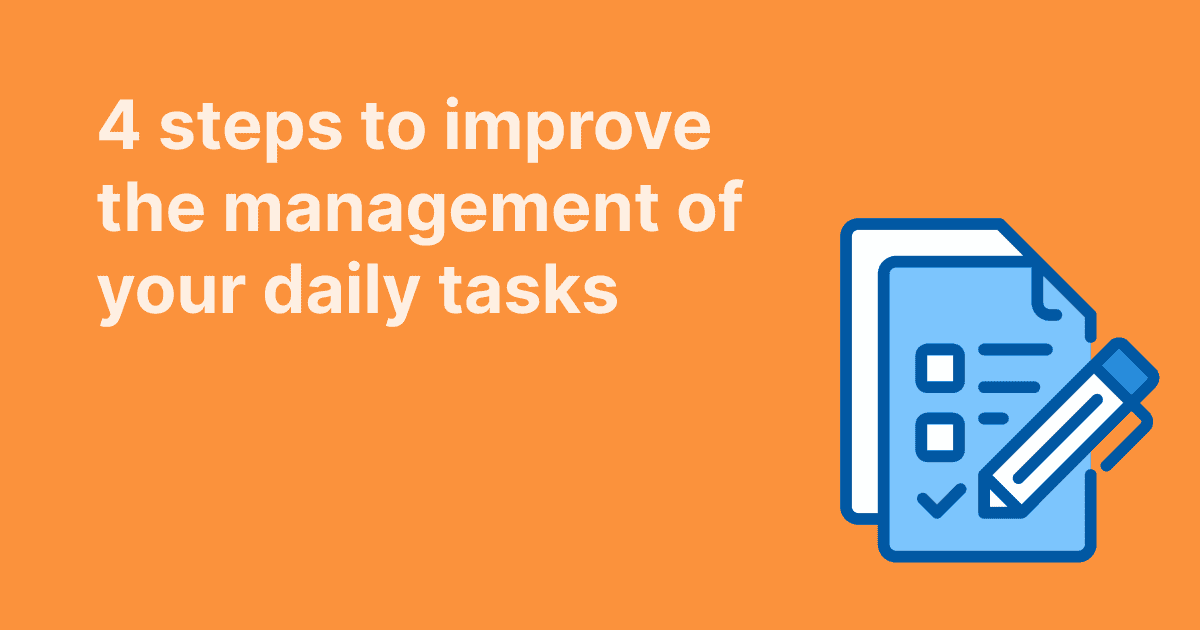Most teams don’t realize how much time gets wasted on small, repetitive tasks. Creating the same tasks again and again in your task management software. Manually updating statuses. Following up with team members just to check if something’s been done. These aren’t big jobs, but they pile up quickly and pull attention away from actual progress. That said, there’s a better way to handle the busywork. Task automation helps you take some of that weight off your team’s plate by setting up simple rules that keep things moving in the background. In this article, we’ll break down what task automation really means, how it fits into your workflow, and how platforms like WEDO help you build automated systems that keep things moving without constant manual effort.
What Is Task Automation?
Let’s first take a look at what task automation actually means. In simple terms, task automation is the process of using technology to handle routine actions in your workflow — things that happen often, follow a pattern, and don’t need human input every single time. Think of it as setting up a system once, so you don’t have to do the same thing manually over and over again.
Instead of logging into your workflow management tool to recreate the same task each week or chase updates by hand, automation lets you set up triggers that do the work for you. For example:
- When a meeting ends, automatically assign action items.
- When a task is marked complete, notify the next person in the chain.
- When a deadline is approaching, send a reminder without anyone needing to click "send."
Task automation isn’t just about saving time, though it definitely does that. It also reduces the risk of things slipping through the cracks. Fewer manual steps means fewer human errors, especially in fast-moving projects or across larger teams.
And the best part? You don’t need a technical background to make it work. With the right workflow management software, task automation can be as simple as setting rules or dragging and dropping steps into place.
Why Task Automation Helps Teams Work Smarter
Most teams don’t need more hours in the day; they just need to spend less of that time on tasks that don’t need to be done manually.
That’s where task automation makes a real difference. It helps your team cut down on repetitive actions that slow things down, whether that’s assigning the same task to multiple team members, nudging someone about a deadline, or copying information between tools. These tasks might seem small, but they interrupt focus, create friction, and lead to lost time across the board.
Automating these steps does more than saving time, though. It also improves accuracy. When you automate a recurring task or set up a rule for how something should be handled, you eliminate the possibility of someone forgetting a step or entering the wrong detail. Fewer human errors means a more reliable workflow, especially when projects start moving fast.
Additionally, it helps with visibility. Instead of relying on someone to manually update a spreadsheet or notify the next person in line, the system keeps everyone informed in real time. That kind of consistency makes it easier to stay aligned and to trust the process.
On top of that, automation helps you streamline workflows without constantly reinventing how your team works. When your task management tool handles the handoffs, reminders, and follow-ups, your team can focus on the parts of the work that actually need their attention.
It’s a small shift, but it adds up quickly. Over the course of a week, a month, or a quarter, automating just a few high-frequency tasks can give your team hours back, without changing how they collaborate.
Where Task Automation Actually Helps
If you’re trying to figure out where task automation fits into your workflow, here’s the simplest rule: start with anything you find yourself doing more than once.

That might mean re-creating the same task every week. Manually assigning the same follow-ups after every meeting. Pinging someone to check if something’s done. Or copying info from one system to another just to keep everyone in the loop.
These are all things that can be automated, and probably should be. For example, recurring tasks don’t need to be created from scratch each time. You can easily duplicate them, along with the right owner, due date, and notes.
The same goes for post-meeting actions. Instead of taking notes in one place and then creating tasks somewhere else, you can connect the two. With a tool like WEDO, tasks can be created and assigned in real time while you’re still in the meeting. The task is then displayed in the minutes of your meeting, as well as in subsequent meetings, so you can track its progress automatically. No extra steps, no follow-up reminders needed.
Notifications can also run on autopilot. You can set up alerts for when a task is created or completed, when a deadline is modified, or when the next person needs to step in. That way, your team stays in sync without having to constantly check in.
Then, there’s the copy-paste work, like repeating the same info across tools or forms. That’s where automation can step in to save time, reduce human errors, and make your task management system way easier to manage. None of this has to be complicated. You’re not rebuilding your entire process. You’re just removing friction from the parts that don’t need to be done manually anymore.
How to Build Automation Into Your Workflow Without Making a Mess
Once you’ve decided what you want to automate, the next challenge is making sure it actually works inside your existing setup and doesn’t break everything else.
Here’s where a little structure goes a long way.
1. Map your workflow first
Before you start clicking through automation options, take a few minutes to sketch out how the task actually moves from start to finish. Who creates it? When? What happens next? Who needs to be notified? This step helps you spot bottlenecks, duplicate effort, or unnecessary steps, all things you don’t want to accidentally lock into your automated process.
2. Use automation to replace clicks, not decisions
Good automation replaces steps your team shouldn’t have to do manually, such as assigning repeatable tasks, defining the schedule, sending reminders, or supplying the necessary documents, not work that requires context or judgment.
If you need a human to stop and think, don’t automate that part. Focus on the parts that are already following the same steps every time.
3. Keep your automations visible
One of the biggest mistakes teams make is setting up automations and then forgetting they exist. If someone changes a workflow and doesn’t realize there’s automation tied to it, you can end up with duplicated tasks, skipped steps, or worse.
Make sure your workflow management tool logs automated actions clearly. Team members should be able to see what was triggered, when, why, and by whom, ideally right in the task history or timeline. The goal is to make your system more responsive, less manual, and not more fragile.
How WEDO Helps You Automate and Work Smarter
You don’t need to overhaul your entire system to start using automation. WEDO is designed to fit into how your team already works, while helping you simplify and streamline everyday processes.
Here’s how it supports automation in a way that’s actually usable, even for non-technical teams.

1. Automate task creation from meetings
WEDO makes it easy to assign tasks in real time while you’re running a meeting. Instead of taking notes in one tool and creating tasks in another, you can assign action items on the spot, with deadlines, owners, and context included. These tasks are then automatically placed in the appropriate workspaces and task lists, and are tracked in your meeting minutes and subsequent meetings, keeping everything connected without extra steps.
2. Streamline recurring processes with checklist templates
For recurring workflows, WEDO’s checklist templates are a game-changer. Instead of manually recreating the same set of tasks each time, you can build standardized templates for processes like onboarding, quality checks, or event planning. Tasks are automatically assigned with the right owners, due dates, and documents, ensuring consistency without extra setup. You can even track checklist progress in real time to ensure everything stays on course.
3. Keep your project plans updated with Gantt automation
With WEDO’s new Gantt chart feature, you don’t have to manually update project timelines. Any action taken on a task, like changing a start date, marking a task complete, or adjusting deadlines, is automatically reflected in the Gantt view. This keeps your project schedules accurate without double entry or manual adjustments, making it easier to manage dependencies and maintain momentum.
4. Reduce manual follow-ups
With WEDO, task statuses and ownerships are always visible to the right people. That means fewer check-ins, fewer status meetings, and less time spent chasing updates. Everything stays synced in real time, across your team’s workspaces and meetings.
5. Simplify your workflow without writing rules
You won’t find a complex rules engine buried in WEDO. Instead, automation is clean, usable, and built around your team’s real actions, and no coding or setup headaches are required. Assignments, follow-ups, recurring tasks, and project tracking happen in the background, letting your team stay focused on work that matters.
And because WEDO combines task management, meeting documentation, checklists, and project planning in one platform, you don’t need five different tools to make automation work. It’s already built into your workflow.
Conclusion
Manual work has a way of creeping into every corner of your workflow. A few extra clicks here, a missed follow-up there, and suddenly your team is spending more time managing tasks than actually completing them. Task automation helps clean that up. It removes the repetitive steps that don’t need to be handled manually and keeps your processes running smoothly in the background.
WEDO gives you the tools to make that shift without overcomplicating your setup. From real-time task creation during meetings to recurring workflows and built-in collaboration features, it’s designed to support teams that want to simplify how they work, not add more to their plate. Want to see it in action? Start your WEDO free trial today.