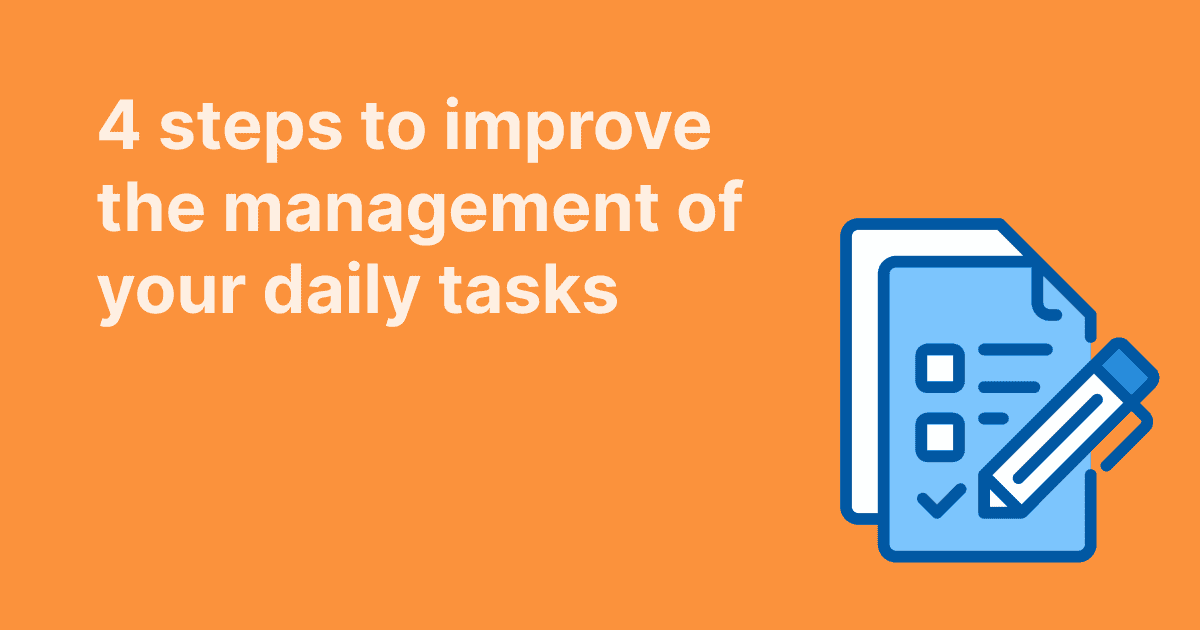Meeting minutes are a vital part of any effective meeting. They serve as a written record of a meeting, detailing the key discussions, decisions made, and the action items assigned. Whether you're attending board meetings, company-wide discussions, or project updates, having accurate and efficient minutes ensures everyone is on the same page.
But how can you ensure that your notes are clear, concise, and effective? In this blog, we'll guide you through how to write minutes of a meeting with practical tips that will save you time, improve accuracy, and help you create a reliable meeting minutes template for future use.
Plus, we will show you how with collaborative tools like WEDO, writing your minutes becomes even easier.
What are meeting minutes?
Let’s start from the beginning. What do we consider as meeting minutes? Minutes are a summary of the exchanges and discussions observed during a meeting, as well as the decisions made and actions taken.
A meeting is considered successful when it is followed by meeting minutes that are quickly distributed containing all the key information: what was discussed, who did what and when, as well as the tasks that resulted from the decisions. The meeting minutes specify:
- Attendees
- Absentees (as well as those excused)
- The place of the meeting
- The date and time of the meeting
Each item discussed should include:
- Presenter
- A summary of the main discussions
- Decisions made
- The tasks delegated during the meeting, assigned to specific people, with a deadline if possible.

The important role of the editor
The editor plays an important role in the success of the meeting. Often, this person in charge of preparing the meeting is also responsible for writing the minutes and distributing the final version to all participants.
Therefore, the writer must possess several qualities: precision, systematism, ability to listen, speed, and organization are all essential assets for the meeting to be well-conducted from its preparation to its conclusion. Having a meeting agenda fresh in your mind before the meeting can also improve the efficiency of writing the minutes.
1. Prepare your agenda
For a meeting to be optimal, it is of course necessary to devote a significant amount of time to its preparation. Therefore, the writer, supported by the organizer, must prepare the meeting agenda conscientiously while keeping the objectives in mind.
The meeting agenda allows the participants to review the topics to be discussed in advance. During the meeting, whether face-to-face or by video conference, the points will be discussed in chronological order, which is why the agenda must be designed with this in mind beforehand.
To facilitate the conduct of the meeting, the writer should add paragraphs and files to the agenda, to provide sufficient documentation and make it accessible to the participants. A carefully prepared agenda will promote an efficient and operational meeting!
2. Check the agenda before the meeting
Ideally, the agenda should be prepared collaboratively. Each participant should be able to contribute to the agenda item for which they are responsible. If you do this in your organization, the writer should check the content of the agenda before the day of the meeting. This way, they will have a clearer understanding of the meeting notes and will be able to optimize the writing of the minutes.
3. Sum up the essence of the discussions
To ensure that the meeting minutes are both clear and understandable, the writer must demonstrate an ability to condense complex discussions into concise summaries. It's important to capture the core points of each conversation while avoiding unnecessary details that could clutter the meeting notes. Strive to balance brevity with clarity so that even those who were not present can easily grasp the key takeaways and decisions made by reading the written record of the meeting.
When summarizing, focus on the major talking points and action items that emerged. This includes highlighting who presented each topic, the critical points of discussion, and any resolutions or decisions made. Avoid including word-for-word exchanges, as this can lead to confusion and excessive length. Instead, aim to provide a clear and organized summary that guides readers through the meeting logically.
4. Write systematically
A systematic approach to writing the minutes can greatly improve the quality and efficiency of your report. By following a structured format, you ensure that the most important details are captured and presented clearly. This helps you stay organized during the meeting and makes it easier for others to review the meeting minutes afterward.
For example, you could compose each of your points in the following way:
- Add paragraphs to capture the discussion.
- Highlight decisions made during the meeting.
- List the tasks arising from the decisions, assigning each action item to individuals with deadlines if possible.
By keeping this consistent structure in mind, you can create a clear and comprehensive record of the meeting. This approach ensures nothing important is missed, avoids confusion, and enhances accountability among the participants. It also makes the minutes easier to reference later, saving time and improving productivity.

5. Highlighting decisions
As already mentioned, a key part of effective meeting minutes is making sure there is a written record of every important decision, and that they are clearly highlighted. After each major discussion point, review whether any decisions were made and ensure they are clearly marked in the meeting notes.
This practice helps clarify what was agreed upon and prevents misunderstandings or delays in future actions. By emphasizing decisions, you make it easier for team members to track and follow up on key outcomes, improving overall efficiency and minimizing the risk of wasted time in subsequent meetings.
Remember, clear decision-making is the foundation of successful meetings, and your minutes should reflect this by making all key decisions easy to find and understand.
6. Define and delegate tasks during the meeting
Too often, at the end of a meeting, participants do not know what needs to be done and especially who is responsible for the action items to be taken. In order to make employees operational at the end of the meeting, make sure to clearly define the actions to be carried out from one meeting to the next.
Also, make sure all the tasks are appointed to the correct members of the group - even if it means specifying all the people concerned by the task in question. If you can, also specify the due date so that the person in charge knows the deadline for completing the task. Clearly defined action items with specific responsibilities will ensure that everyone knows what is expected of them, reducing any chance of miscommunication and preventing wasted time or confusion after the meeting ends.
7. Make a summary point at the end of the meeting
This tip is for those who wish to make a "summary" point in order to facilitate the rereading of the minutes. This approach will also have the advantage of anchoring in the minds of the participants the important elements such as the major decisions that were decided upon.
A final summary should focus on the most important decisions and any high-priority action items that require attention. Rather than reviewing every detail, emphasize the elements that will drive progress, preferably in a bullet-point format to ensure clarity and easy readability. Keeping the summary brief and to the point will make it more impactful, helping participants stay aligned and prepared for future discussions.
8. Proofread and correct the minutes quickly
We don't have to specify how essential it is to reread the minutes at the end of the meeting. While it can sometimes be tedious, it is best to do it directly after the meeting. This way, the writer will still have the essence of the discussions in mind and will be able to provide accurate and efficient work.
Once it has been proofread, the minutes can be shared quickly with all the participants so that they are immediately operational. Those who are not present will be able to take note of the discussions and also carry out the actions for which they may be responsible.
Quick reference: Key steps for better meeting minutes
Take a quick look at the visual below to see a summary of the 8 essential tips that will help you create effective and concise meeting minutes.
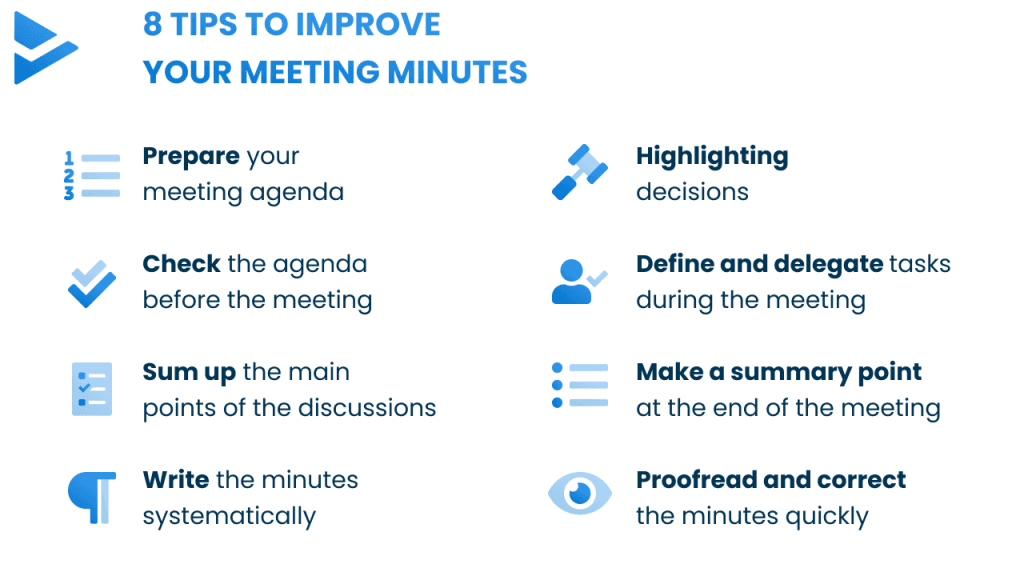
Simplify Your Meeting Minutes with Digital Tools
After reviewing these 8 tips, you see the editor's job is not always the easiest one. While capturing effective meeting minutes can be time-consuming, there are digital tools designed to make the process easier.
Collaborative platforms like WEDO support you before, during, and after the meeting, allowing you to focus on what truly matters—the meeting's success. With WEDO, you can create your minutes in real-time, ensuring that no important detail is missed. Its user-friendly features allow you to easily organize content like paragraphs, decisions, tasks, and attachments.
One standout feature is WEDO’s powerful search tool, enabling you to quickly find what you need by searching through previous meetings, tasks, or files with just a few clicks. Say goodbye to spending extra time rewriting notes and enjoy more efficient, productive meetings. Ready to make your meetings more efficient? Try WEDO today and experience the difference for yourself!