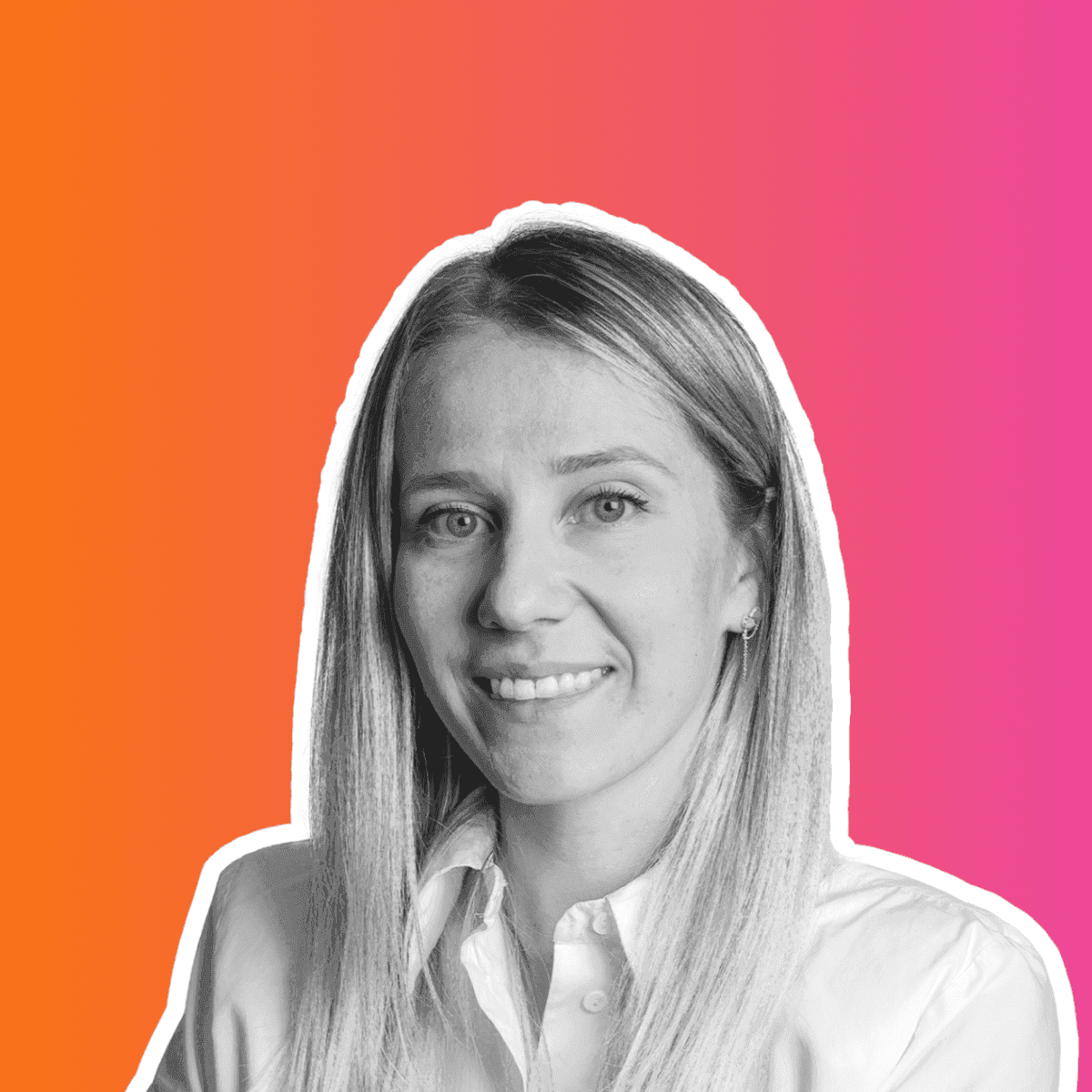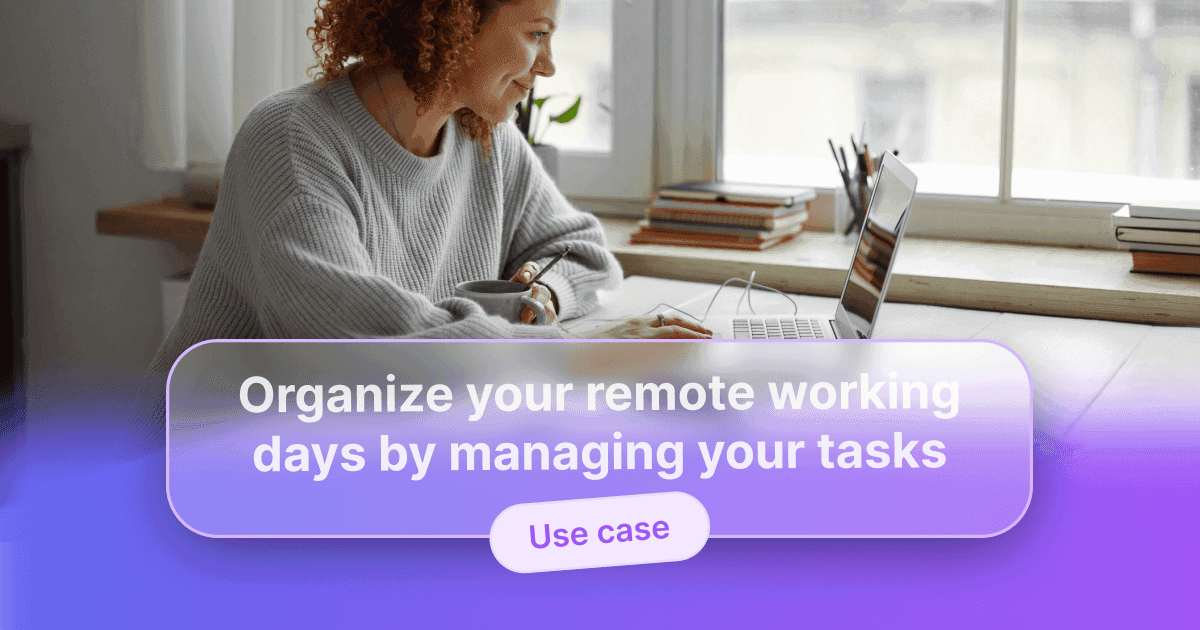Brainstorming sessions are often the crucible of creativity, innovative ideas and free expression. Whether around a meeting table or online, these dynamic meetings can take meandering paths, exploring an impressive array of ideas often represented by multicolored sticky notes or diagrams drawn on a whiteboard. However, in the midst of all this excitement, it's essential not to lose sight of the original objective: to generate ideas, productive discussions and, above all, informed decisions.
This is where the need to synthesize and record all those ideas comes in the nightmare of every brainstorming report writer. In this article, we'll explore the art of writing a brainstorming report, a document that captures the outcomes of these dynamic meetings. We'll look at how to turn the constructive chaos of brainstorming into a simple, clear and actionable written report for the future.
Step 1: Preparing for the meeting
1. Prepare in advance: Familiarize yourself with the subject of the brainstorming session and make sure you have the tools you need to take notes. For greater speed and flexibility, consider using brainstorming tools for writing like WEDO.
2. Prepare the brainstorming agenda: At this stage, the agenda will mention only the general points on which the group should reflect and come up with innovative or creative ideas. These concepts should be kept broad, to leave the door wide open for creativity. In WEDO, these broad concepts are referred to as sections, which will then be broken down by participants' ideas into themes. This pre-defined agenda provides a framework for brainstorming.
3. Identify roles: If possible, appoint a moderator and a scribe. The moderator, often standing, facilitates discussion, illustrates and notes ideas on a board or sticky notes, and encourages participants to express themselves. The scribe transcribes and synthesizes the information into a report. When visual brainstorming, the script may need to regularly take photos of the discussion board to make sure no information is missed.
Step 2: Note-taking during the brainstorming session
1. List ideas: Create a structured list of all the ideas generated during the meeting. WEDO lets you list each idea in themes for a clear structure. Take note of all ideas, even those that seem far-fetched or off-topic. Use key words, short phrases, photos or diagrams to record information quickly.
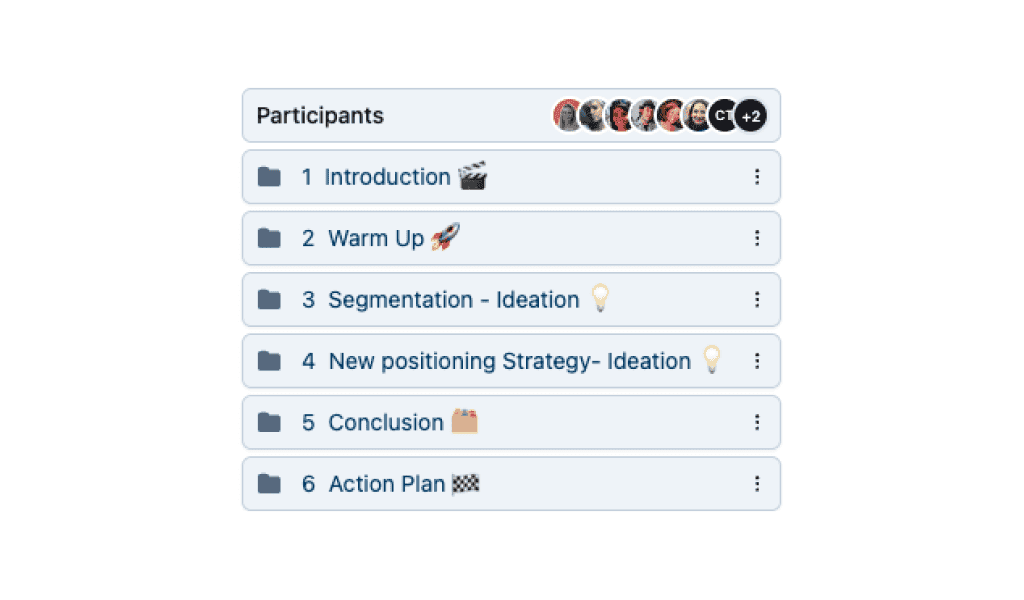
2. Record key discussions: Take note of participants' points of view, debates and important discussions. This will help give context to the ideas generated.
3. Encourage brainstorming decision making : Whenever a decision is made, be sure to record it in your report, along with the reasons for it. With WEDO, you can formalize decision-making with the voting module, enabling you to come to a decision transparently and fairly.
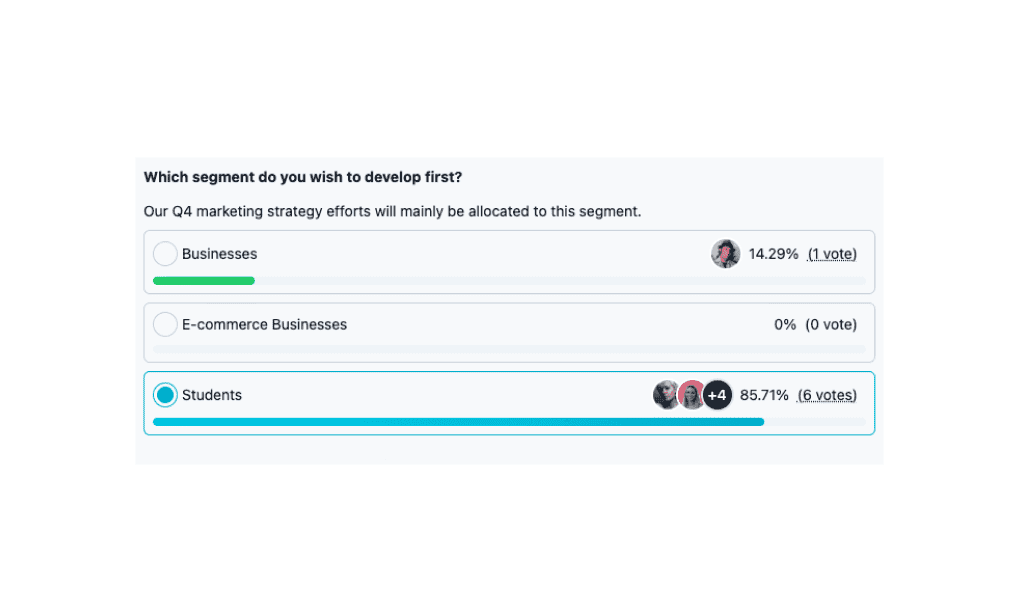
Step 3: Reorganize ideas and information
It's hard to maintain a logical flow of ideas when brainstorming. Once the brainstorming session is over, it's time to organize the information gathered.
1. Restructure the list of ideas if necessary: Take the time to reorganize and group similar ideas into the right themes to define the common thread of your report.
2. Summarize discussions: Scan your notes to identify the most relevant or influential discussions. Summarize them concisely. Don't hesitate to use colors or emojis to structure your paragraphs or categorize ideas.
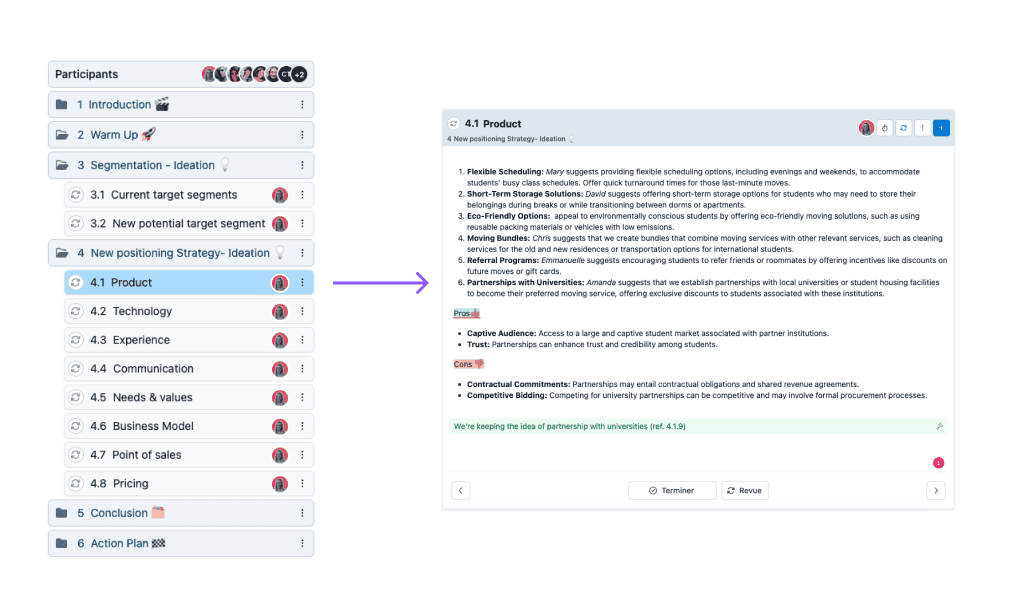
3. Highlight decisions: Highlight all decisions made during the brainstorming session. In WEDO, you can decide on a decision so that it becomes official and is highlighted in your report.
Step 4: Write the brainstorming report
Now that you've organized the information, it's time to write the report itself:
1. Introduction: Start with a brief introduction explaining the purpose of the brainstorming session, the date, the participants and the context.
2. List of ideas: Present the list of ideas generated during the brainstorming session in the form of sections and themes.
3. Conclusions and decisions: Decisions can be listed in each theme, but they can also all be duplicated and added to a special theme, summarizing all the decisions made during the meeting. This summary will delight those who need a quick overview of the meeting's outcomes.
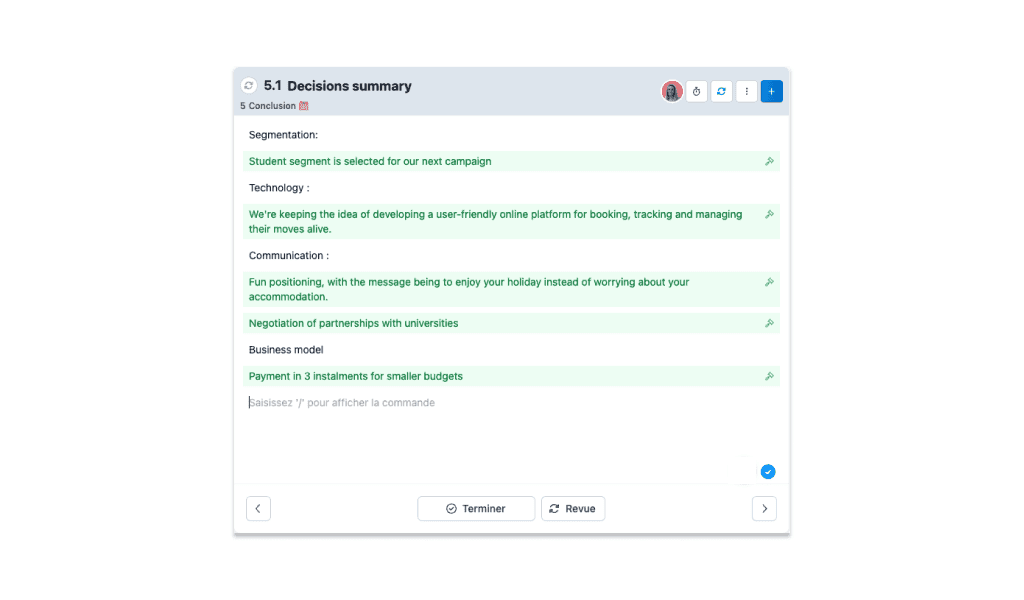
4. Action plan: End the report with an action plan. Outline the next steps to be taken, the actions to be taken and the people responsible for implementing them. In a WEDO report, you can create tasks directly in the report. The task will include a description, a deadline, a responsible person and an observer if required, as well as attachments or comments. These tasks will be sent automatically to each participant's task manager, for easy project follow-up.
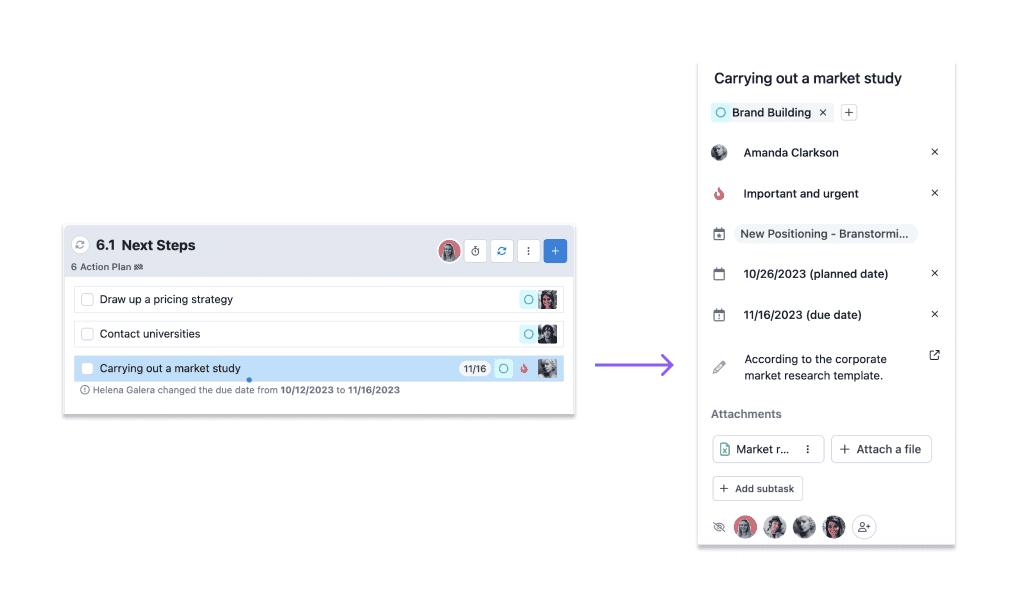
In conclusion, writing up the outcome of a brainstorming session requires preparation, effective note-taking and organization. WEDO software is an invaluable brainstorming tool for simplifying this process, centralizing information and facilitating team collaboration. Your brainstorming reports will become valuable documents for decision-making and future planning. It also allows you to conduct brainstorming meetings online.
Interested in this topic? In a future article, we'll be taking a closer look at the second key role in a brainstorming meeting: that of the facilitator. We'll look at the most effective methods for engaging participants and encouraging creativity.