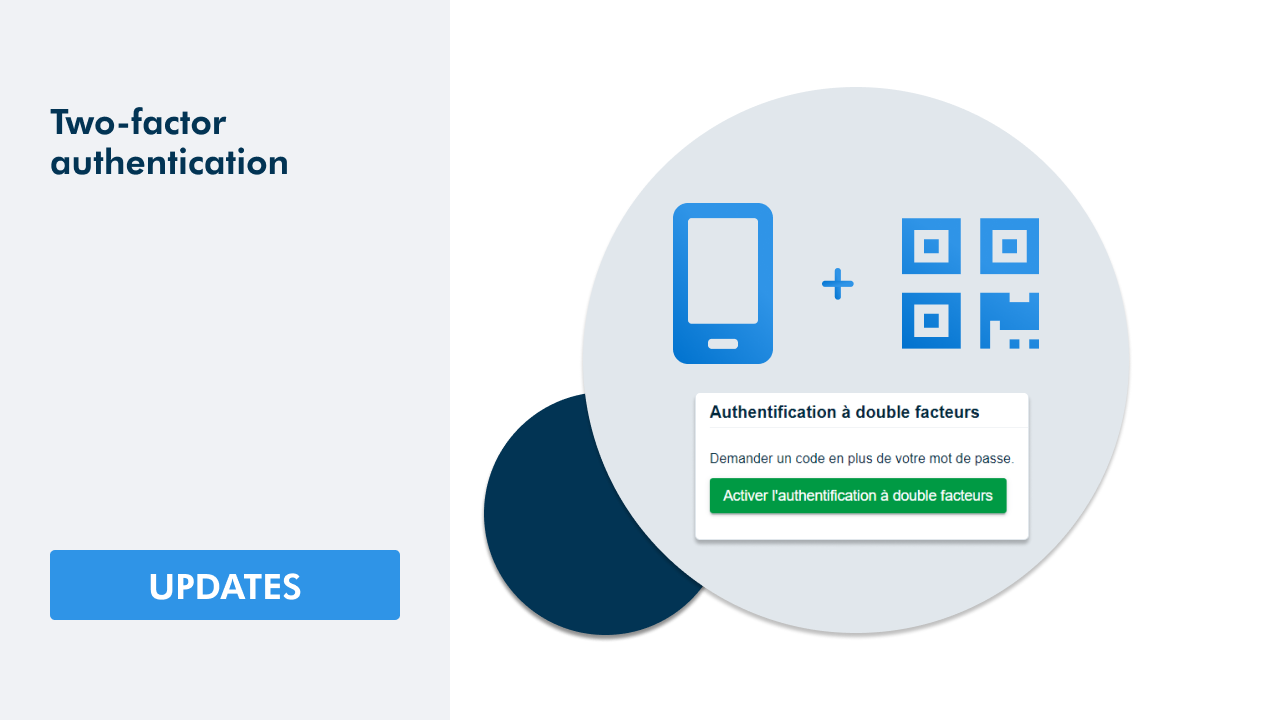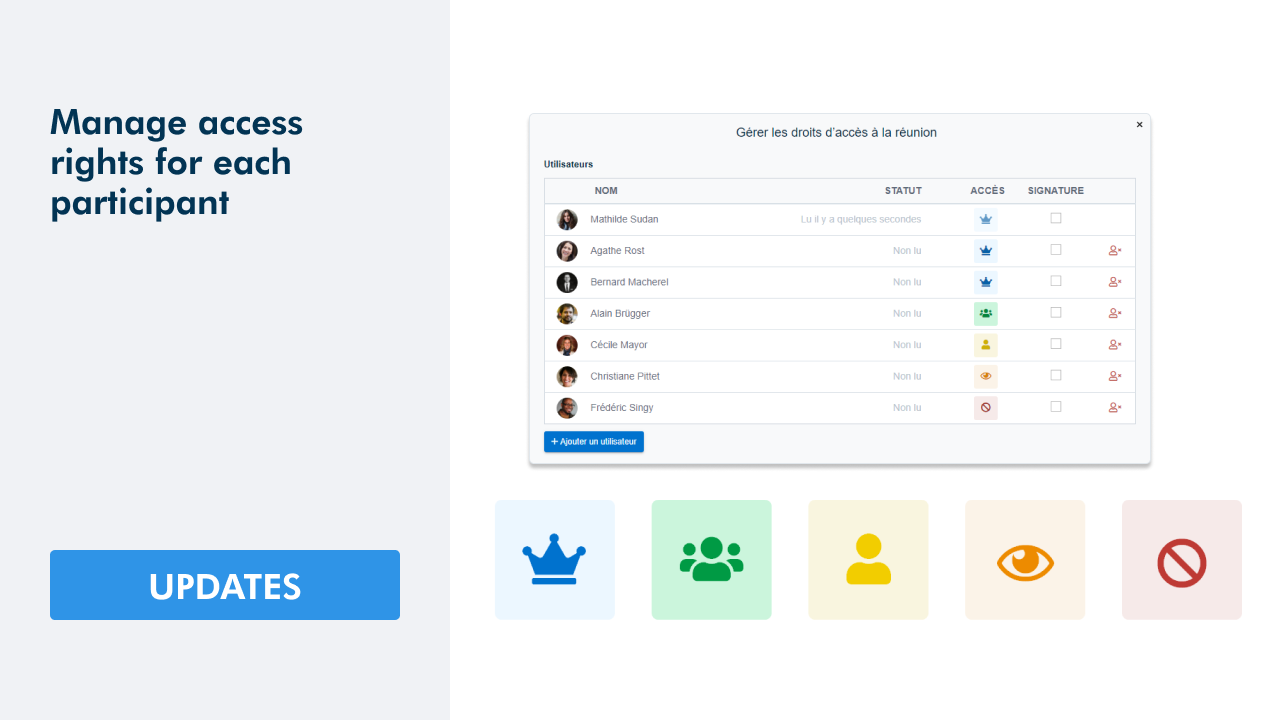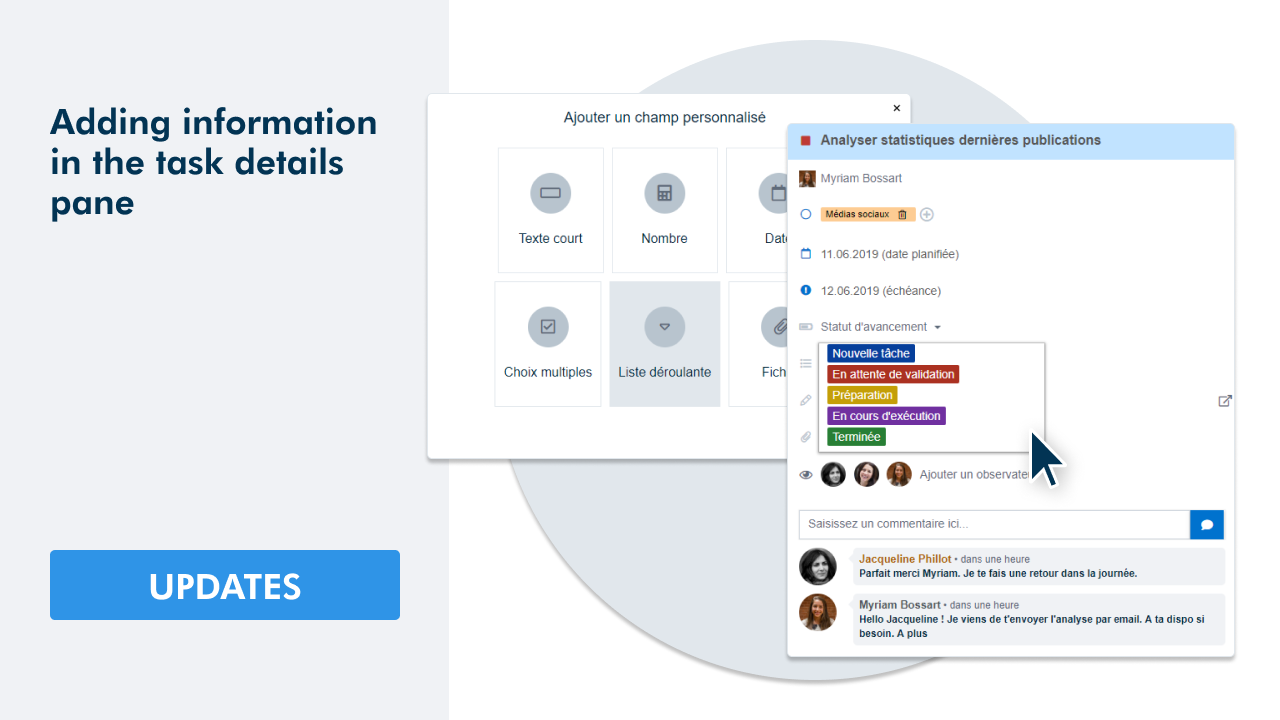The new meeting module is online!
A core mission of our collaborative solution is to enable organizations to manage their meetings easily and efficiently. To keep our promise, we are continuously improving the meeting module. Meeting Topics is the codename for this update, which includes many new features in this module. New concepts are also introduced as part of this update. In this article, you can discover all the innovations we have developed to make it easier for you to manage your meetings
What are the new functionalities?
Recurring meetings
Do you manage weekly, monthly or quarterly meetings? Use the recurring meeting feature to schedule your meetings in advance! Your meetings will have a consistent structure and you can choose during the meetings which topics to be discussed in the next meeting.
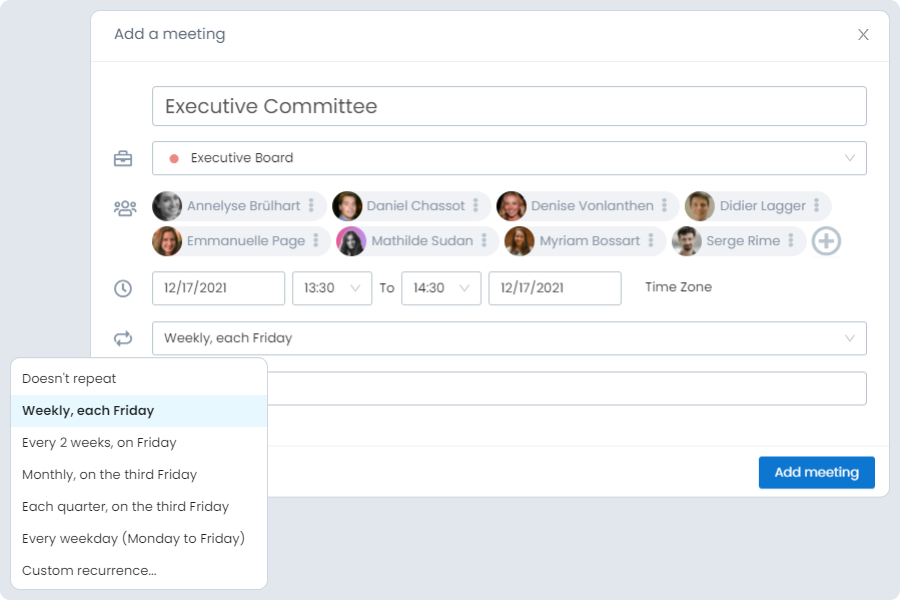
Follow-up a meeting
Your meetings do not take place in a regular rhythm? You can still create the meetings in advance. Add already a meeting based on the previous one.
Navigation between meetings
Whether recurring or sequential meetings: You can switch between meetings with the new buttons in the top left and top right. A banner then also shows you whether you are in a past or future meeting and allows you to return to the current meeting in one click.
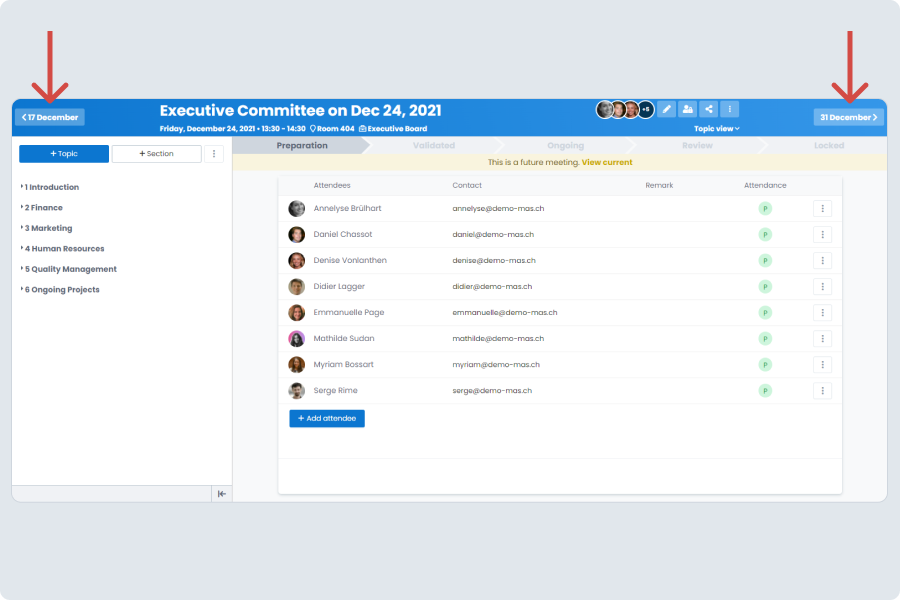
Multi-level agenda: Introduction of sections
Sections allow you to structure the agenda. In them, the topics can be structured properly. You can create an agenda with multiple levels by adding additional sections (1. - 1.1 - 1.1.1 etc.). 💡Do you have all agenda items on the same level? Then you can easily add only topics.
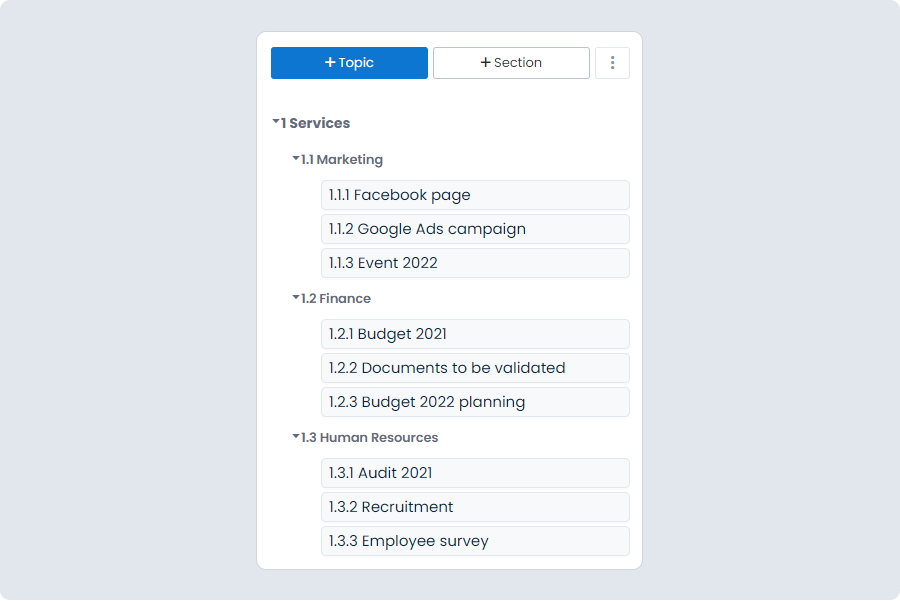
ℹ️ The content of an agenda item is added to the topics in each case. The sections are exclusively to structure the agenda.
Introduction of the "Topics”
What is a topic?
The topics are contents to work on during a meeting. They represent the items on the agenda to be discussed.
Recurring topics
Do you have an item in your weekly meeting that you want to discuss every week? Turn on the recurrence for this topic so that it is automatically scheduled in each upcoming meeting.
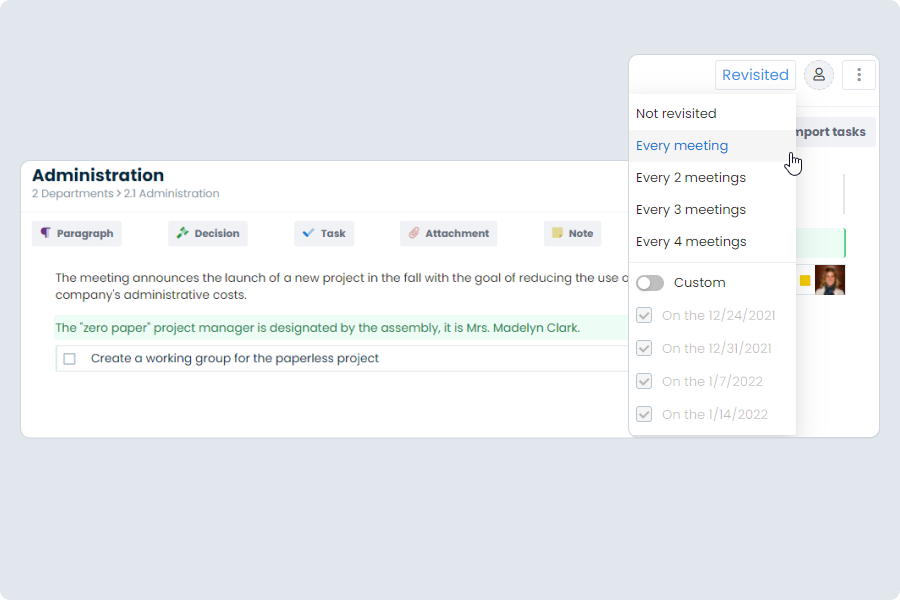
Addressed topics
If you have completed an agenda topic during the meeting, we recommend confirming this by clicking on Address and moving on in the agenda list. On the left side in the overview, you can see by the gray symbol ✅ which topics are completed.
Revisit topic
It often happens that a topic needs to be discussed again in the next meeting. In this case, you can click the Revisit button.
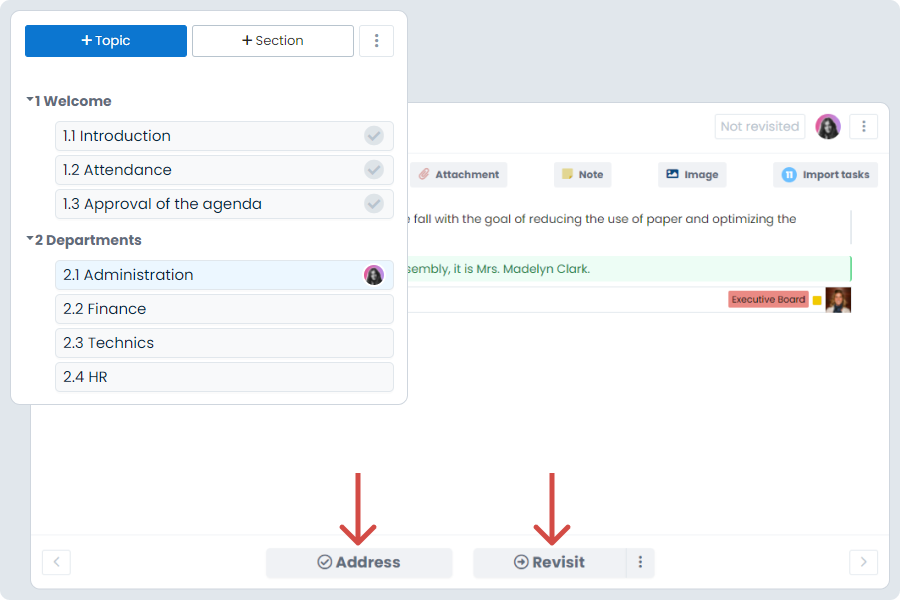
👆🏻 Good to know:
- Whether recurring or consecutive meetings: The topic does not necessarily have to be discussed in the next one. With a click on ⋮ the relevant meeting can be selected.
- A topic that is revisited again also automatically receives a gray check mark in the overview. In this way, you can make rapid progress in taking minutes.
Postpone a topic
You don't have time to deal with a topic during your meeting? Postpone it to a future date! The topic will be moved to the agenda of the selected meeting.
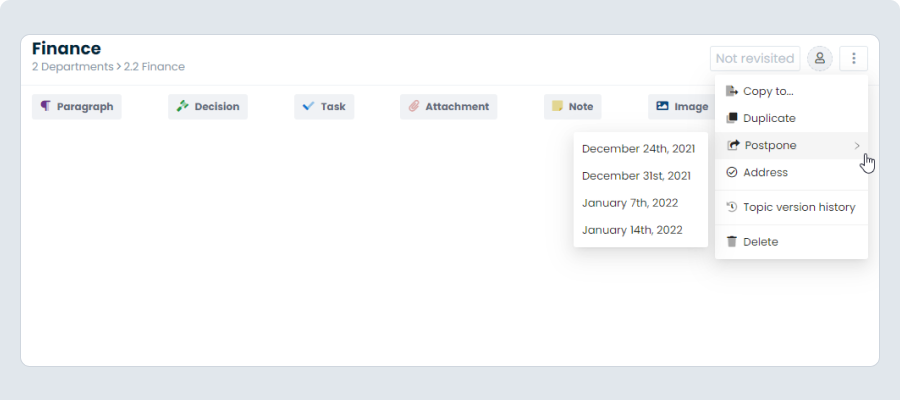
Add several presenters
It is now possible to add several presenters for the same theme.
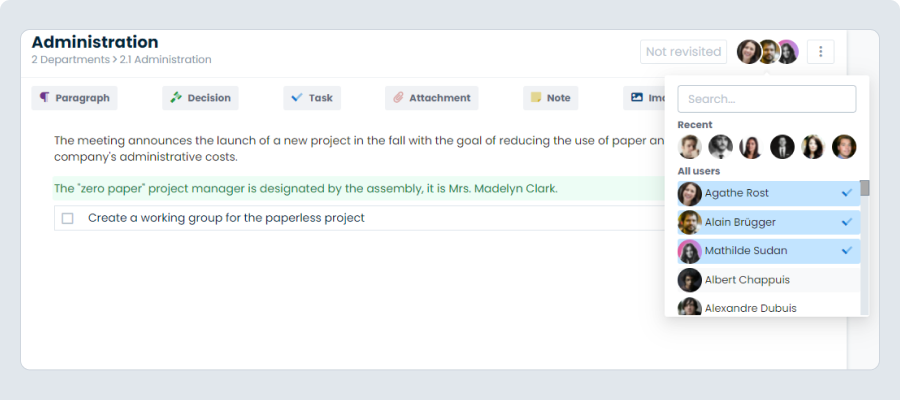
Navigate between topics
Navigate between the different topics using the table of contents. In the card view, you can also use the left or right arrows to go to the previous or next topic.
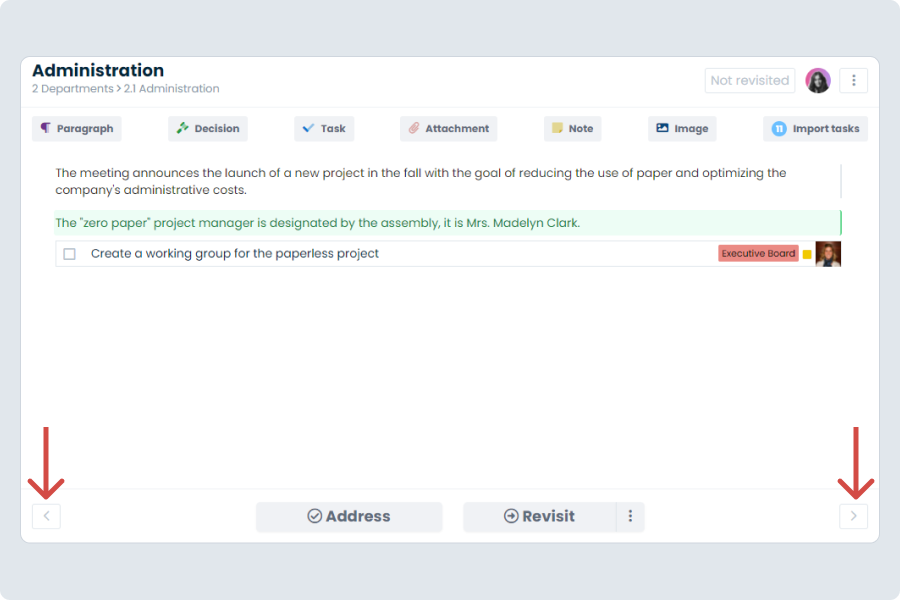
Reviewing of the editor
Blocks
Hover over the left margin and click on the + button to add a block in a topic.
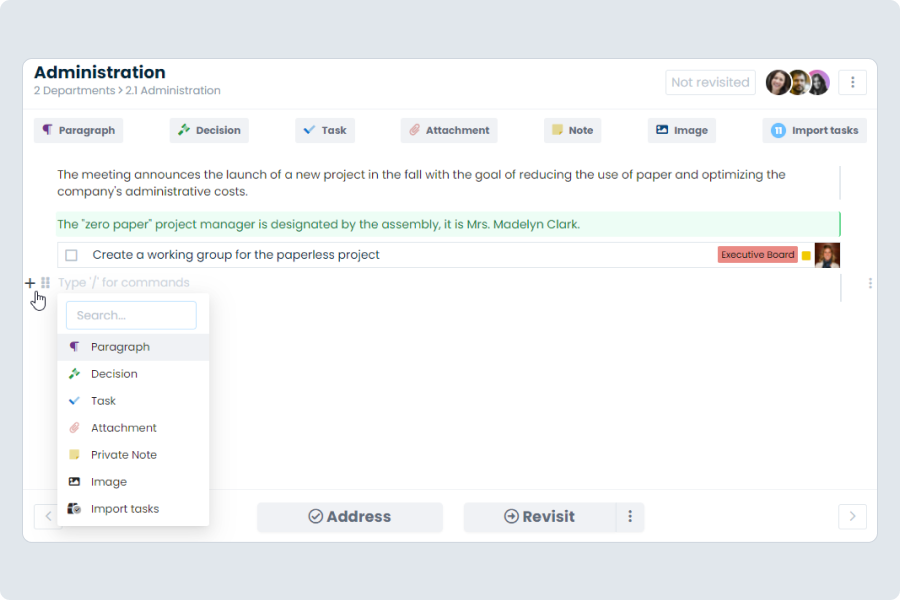
Adding blocks using the command "/"
Use the command to add blocks. Type /, followed by the first letters of the block name you want to add and press enter.
👍🏻 No need for your mouse anymore! 🖱️This option saves you precious time when writing your meeting minutes.
See "Who created / modified text?"
Hover over a block to see who created or edited it.
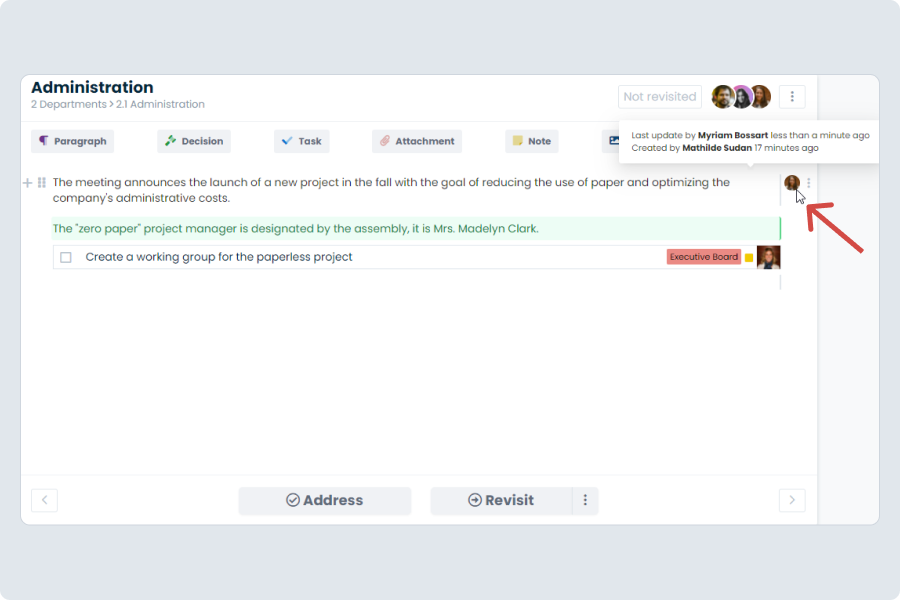
Topic version history
Consult the history to see the modifications of the topic's content.
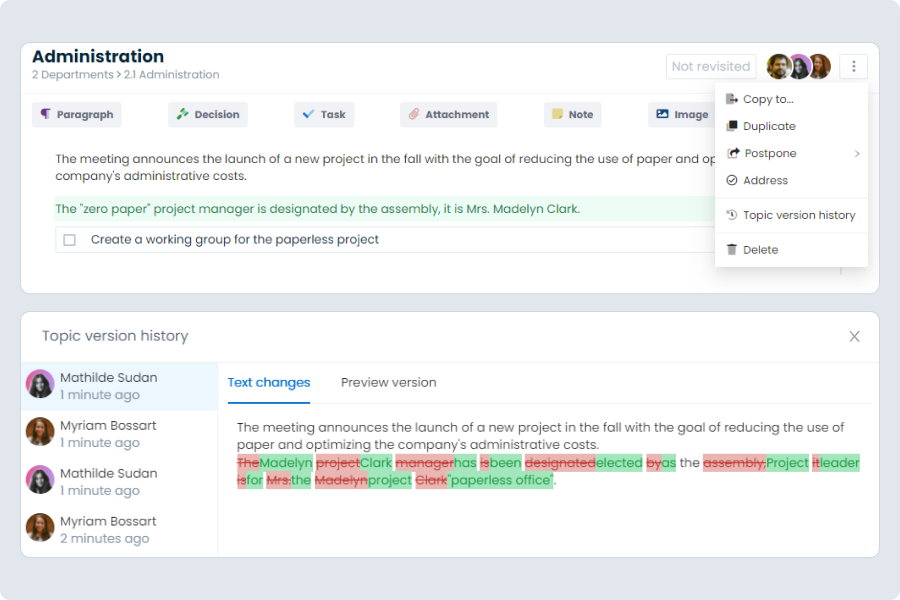
Role-based and section-based rights management
User roles
By default, there are 4 roles in WEDO:
- Editor
- Participant
- Reader
- No access
For each of these roles, rights are set by default. Click on a role to view the details of the access rights and the different options. If necessary, you can modify the rights of the Participant and Reader roles by checking the desired options according to the stages of the meeting.
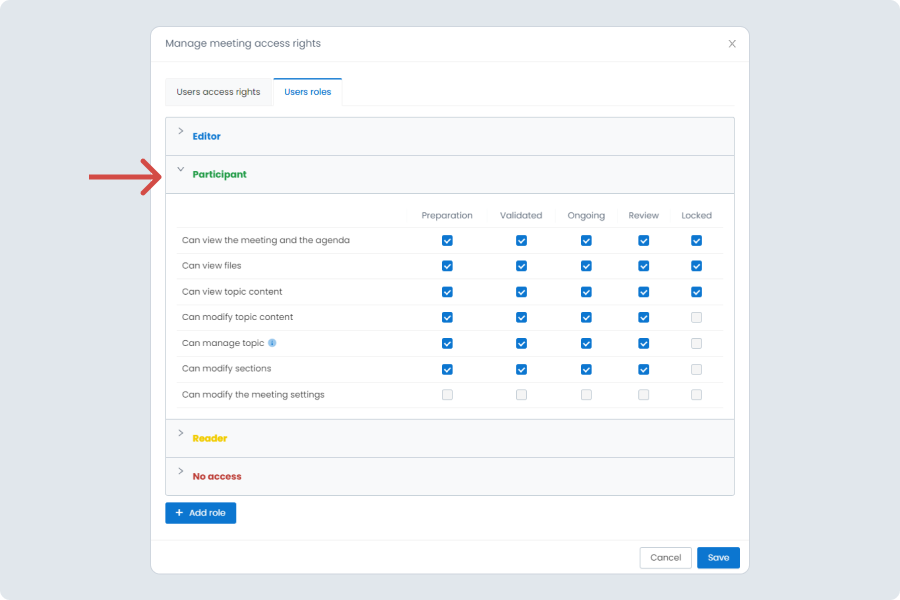
Add a role
In some use cases you may need an additional role, for example to manage the rights of external participants. You can then add a role and set the appropriate parameters.
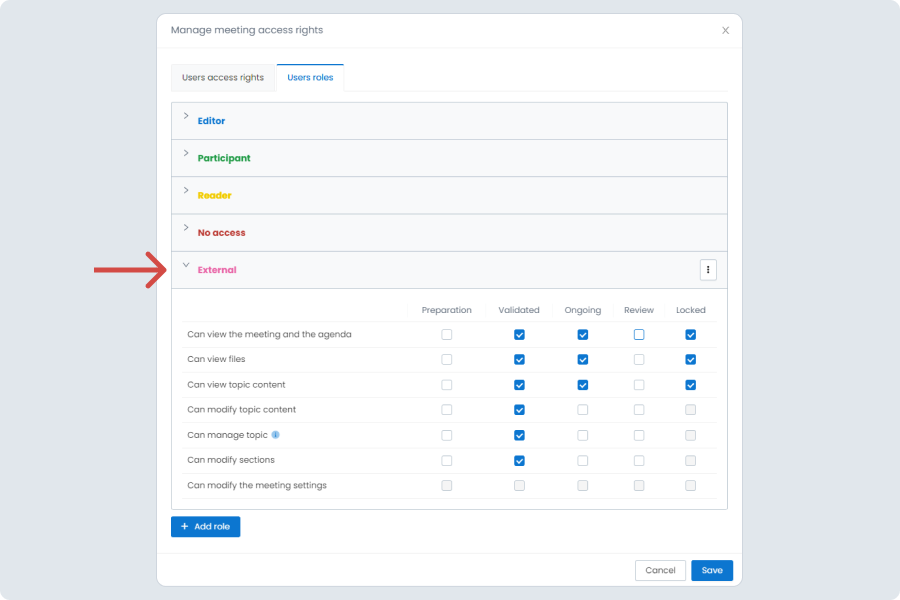
Choose a role per section
One of the participants cannot access all the items of your meeting? Choose their role for each section of your agenda.
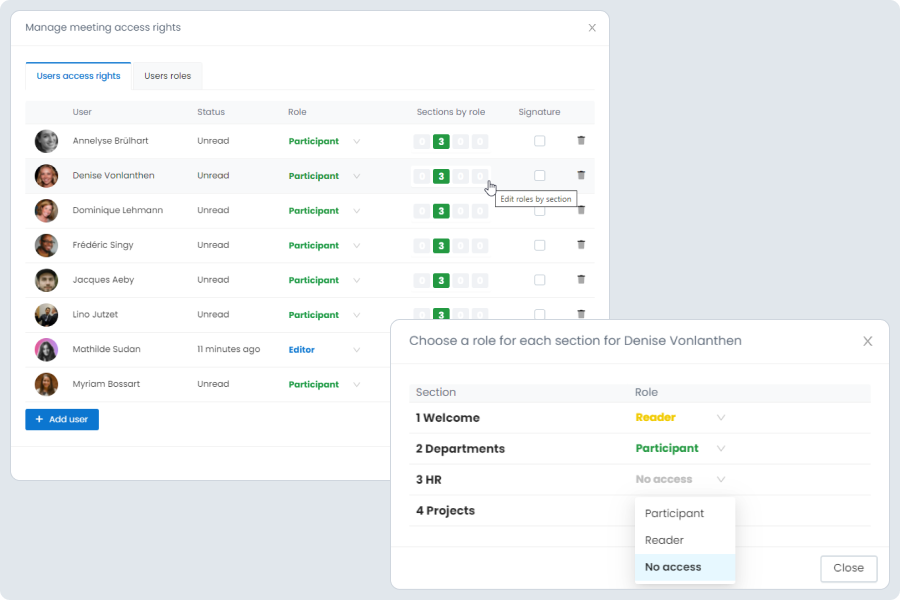
Next meeting: import content or start from scratch
You can now decide for each topic if you want to import content from the previous meeting or start from scratch. 👆🏻
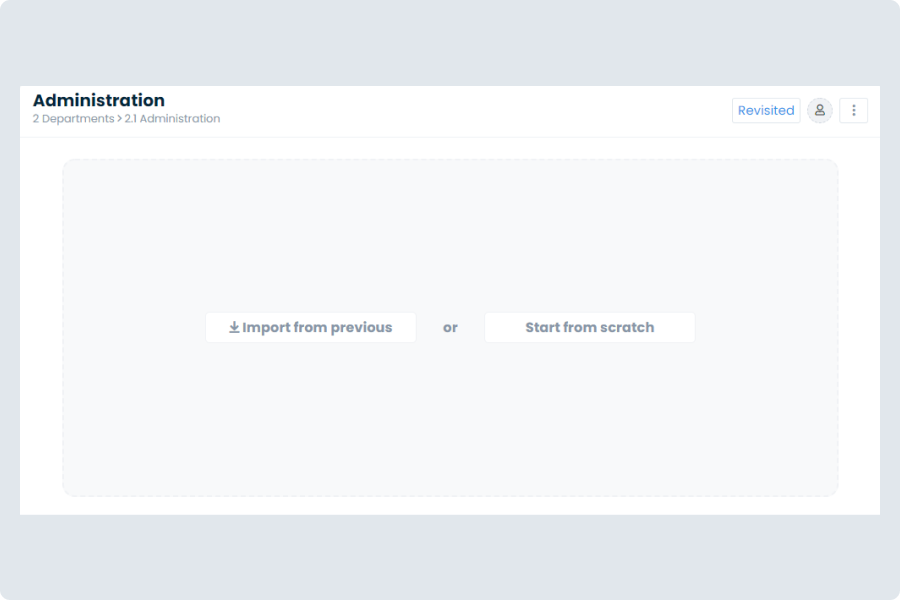
Preview of the agenda before importing
You already have an agenda in a Word document or any other medium? Paste it into WEDO to create your table of contents in a few clicks. View the result and choose what you want to import.
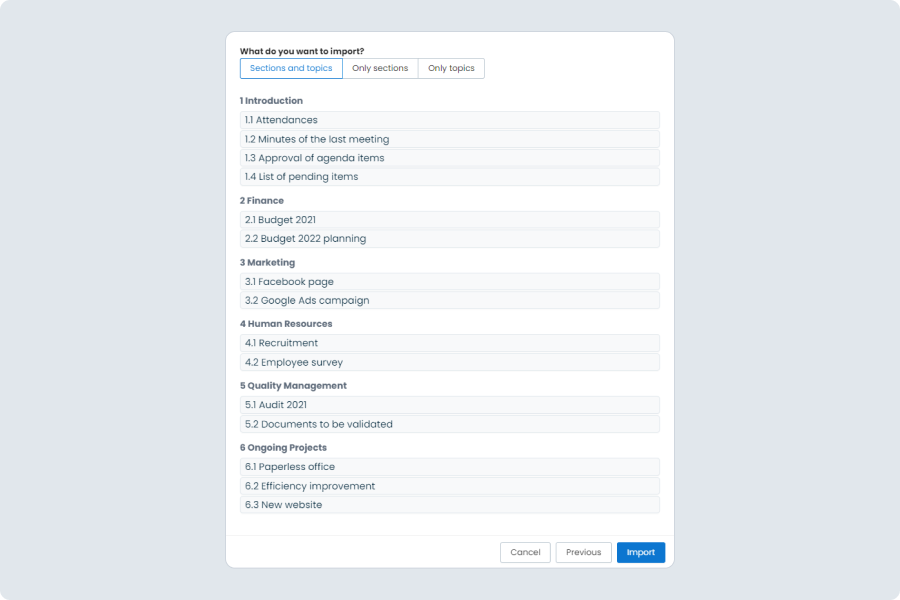
PDF export and layout
The configuration of the PDF export of a meeting has been greatly improved!
- Choose what you want to display (elements, sections and topics, blocks)
- Include attached files at the end of the document
- Change the font and colors
- Determine the layout (orientation and margins)
💡Click Generate to preview your export.
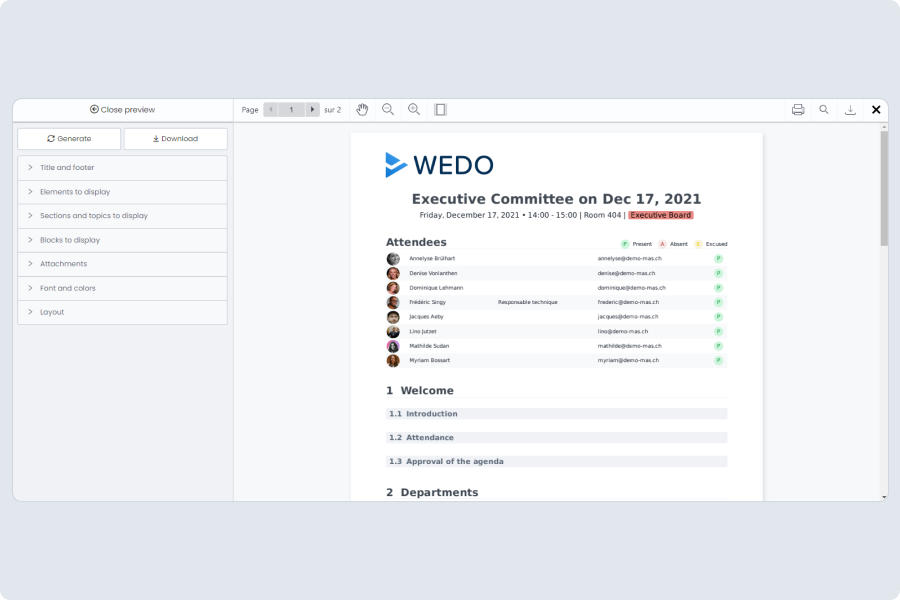
Filters on the Meetings tab
The Meetings tab has new default filters. From a specific workspace or from your personal space, find the Upcoming, those of This week and the Past meetings.
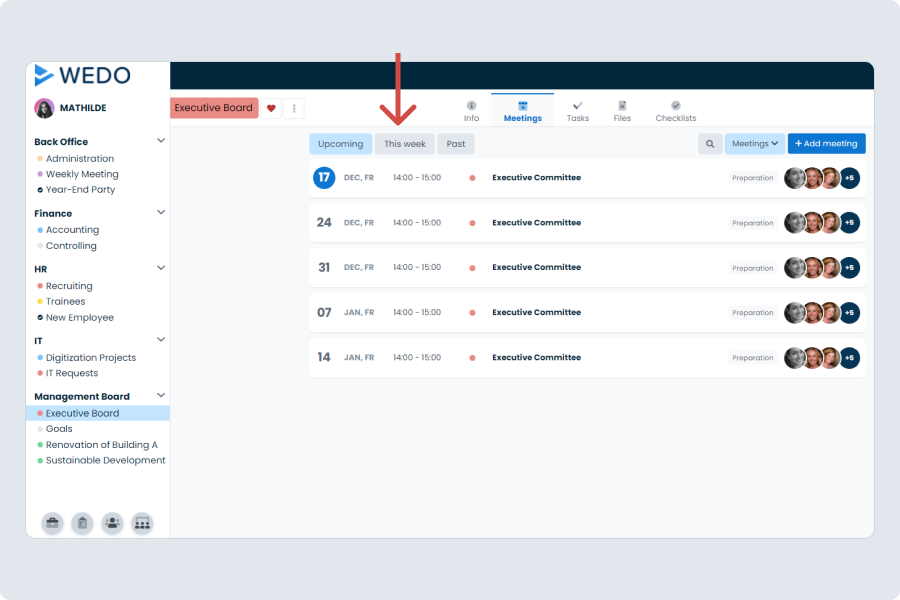
New search by topics and blocks
🔎 Easily find the information documented in your meetings. The keyword search is now more contextual with the Topics tab and more precise with the Meeting Blocks tab.
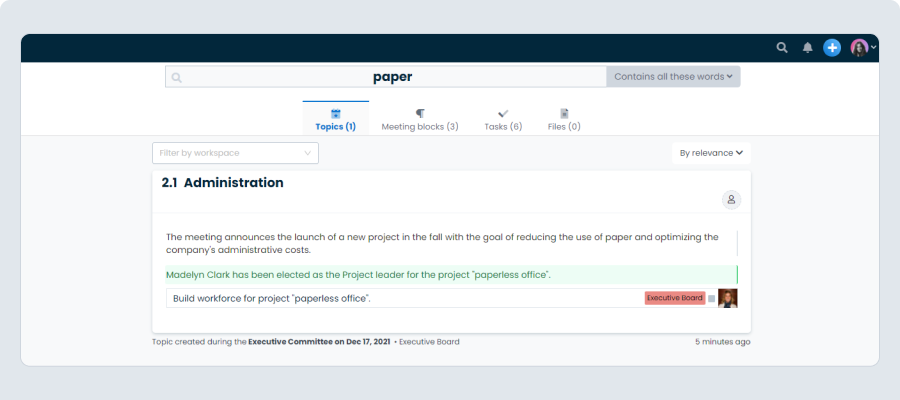
What are the main benefits of this update?
- In general, you will have a better follow-up of your meetings.
- You can prepare the agendas of your meetings in advance.
- The content of an upcoming meeting can be created dynamically thanks to the possibility of deciding on topics.
- You save time when writing your minutes.
Improvements developed according to your feedback
This update is based on feedback from our customers! The numerous feedbacks from our users motivate the continuous development of our platform. We hope that these new features will facilitate your work in preparing, writing and following up meetings.
We remain at your disposal via the platform's support for any question. Do not hesitate to contact our team. 😃
We wish you a good time discovering the new WEDO Meetings module!