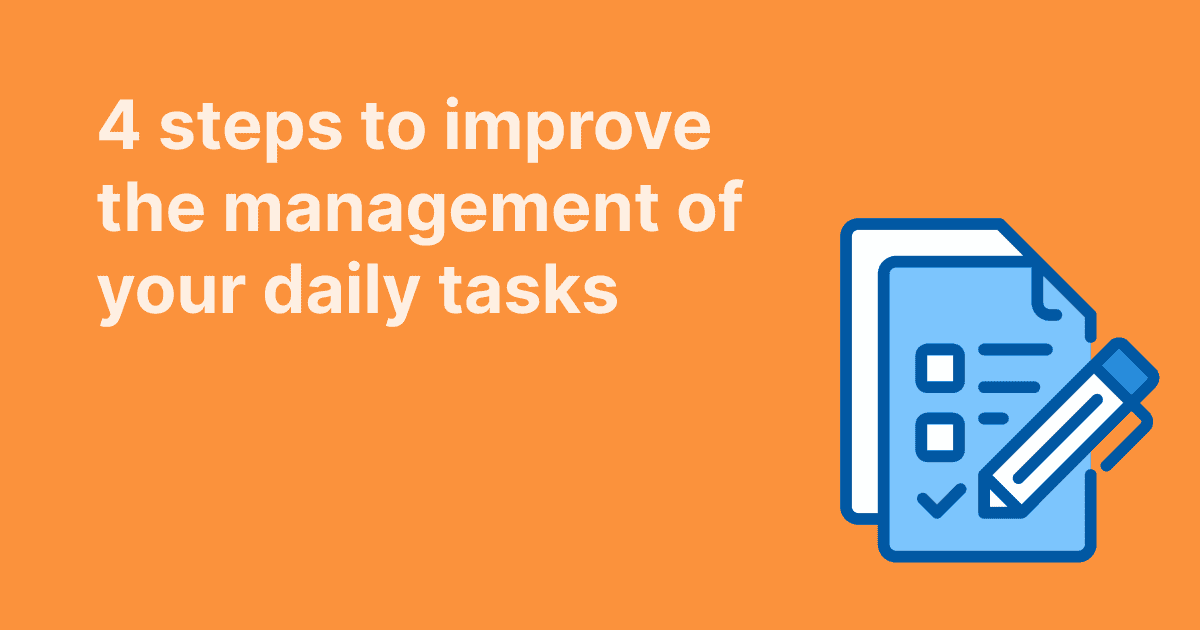You’re five minutes into a meeting and already regretting it. Cameras are off, someone’s multitasking, and your question hangs in silence. No one responds. You check your notes… Didn’t this same conversation happen last week?
Welcome to the modern meeting problem: people show up, but they don’t show up.
It’s not that people don’t care. It’s that meetings often feel like something that happens to them, not something they’re part of. No clear direction, no energy, and no reason to speak up, so most don’t.
And yet, we keep scheduling them.
Staff meetings, team check-ins, virtual brainstorms, they eat up hours of the week, but too often, nothing sticks. No decisions. No real discussion. Just another placeholder on the calendar.
The problem isn’t meetings. The problem is disengaged meetings.
When people aren’t invited to contribute, when they don’t feel heard, needed, or even noticed, it shows. Ideas dry up. Momentum stalls. And the whole thing starts to feel like a formality instead of a space for real collaboration.
That’s why meeting engagement matters.
This article is for anyone who’s tired of meetings that go nowhere. We’ll break down smart, practical strategies to help you spark actual conversation, get more voices in the room (or on the call), and make meetings feel like a good use of time again. Whether your team’s in the office, fully remote, or somewhere in between, these tactics will help everyone stay focused, involved, and maybe even look forward to the next one.
Why Engagement in Meetings Actually Matters
Meeting engagement isn’t just about making things more interactive. It directly affects what happens after the meeting ends.
When participants tune out, clarity suffers. People leave without knowing what’s expected. Tasks are misunderstood. Decisions are vague. That kind of confusion adds up and eventually slows everything down. Projects drift. Communication breaks down. Accountability fades.
On the other hand, engaged meetings create alignment. Team members contribute early, spot issues before they grow, and leave with a clear sense of direction. Instead of circling back with follow-up emails or side conversations, people move forward with confidence.
It also impacts team culture. Employees who feel heard are more likely to stay involved, ask better questions, and support each other’s work. You get better outcomes because more perspectives are included in the discussion.
This becomes even more important when people aren’t sitting in the same room. For remote teams, meetings are often the only time everyone connects. If that time isn’t used well, it creates distance, both literal and relational.
Effective engagement keeps things moving. It builds clarity, trust, and forward momentum. It’s not an extra step. It’s the foundation for everything else.
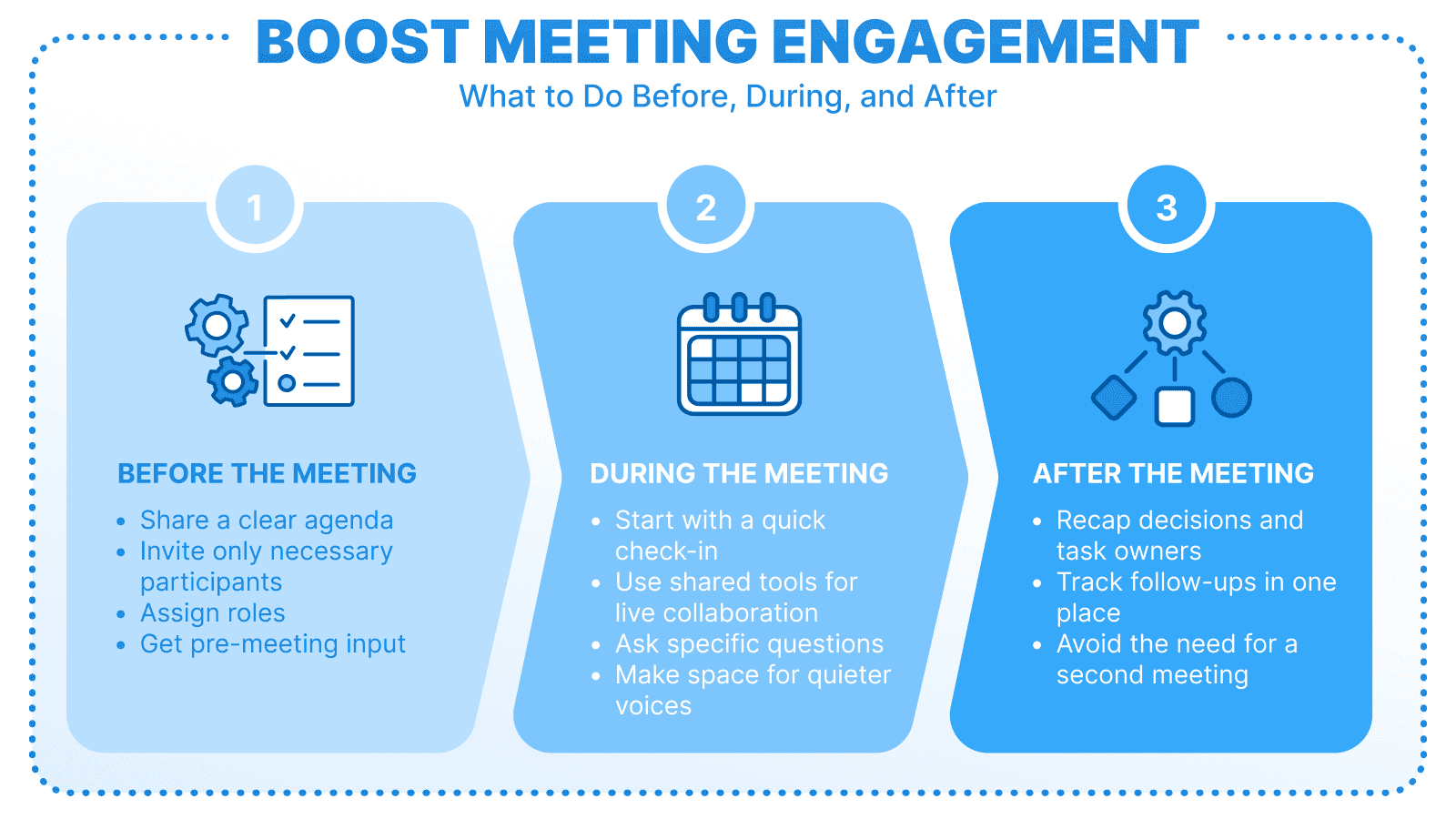
Before the Meeting: Set the Stage for Real Participation
Now that we’re on the same page about why meeting engagement matters, let’s talk about how to make it happen. It starts before the meeting even begins.
You don’t need elaborate planning. You just need to give people a reason to show up and a way to contribute once they do.
Send an agenda that’s actually helpful
Not a five-paragraph essay. Not a vague bullet list. Just a simple outline that tells people what the meeting is for, what you’ll cover, and what kind of input you’re looking for.
If you need a decision, say that. If you want feedback, let them know which part they should focus on. Bonus points if you keep it under five items and stick to what’s essential.
Give people time to think
Nobody likes being put on the spot. If you want input, don’t wait until everyone’s on the call to ask for it. Send a prompt or quick question ahead of time. Ask for ideas in advance, or a few notes they can bring in.
Even five minutes of pre-work helps people show up with something to say.
Assign roles so things don’t drift
You don’t need a full production crew, but you do need someone to keep the meeting on track. Assign a facilitator, a note-taker, and someone to watch the time. Rotate the roles if you meet regularly, especially in team meetings.
This keeps people involved and keeps things moving.
Invite people who have something to add
If someone doesn’t need to be there, they probably shouldn’t be. It’s not about cutting people out. It’s about making space for the right voices. You’ll usually get better discussion in a smaller group, and no one likes sitting through a meeting that has nothing to do with their work.
Make it clear why this meeting matters
Don’t just send a calendar invite and hope people take it seriously. Let them know why it’s worth showing up and what you need from them. That doesn’t mean writing a novel. Just include a quick sentence in the invite or agenda that answers: “Why now?” and “Why them?”
It’s a simple shift, but it changes how people walk into the room.
During the Meeting: Get People Talking (Without Forcing It)
Once you’ve got the right people in the room (or on the call) it’s time to actually involve them.
This is where most meetings lose steam. People show up, but no one’s sure when to speak, how to contribute, or if their input is even needed. That’s your job to fix. Not by calling people out, but by creating the kind of space where it feels natural to jump in.
Here’s how to make that happen.
Start with something that pulls people in
You don’t need a cheesy icebreaker. A quick check-in question or a fast round of wins and blockers can be enough. Keep it light, keep it short. The point is to shift people out of passive mode.
Even asking, “What’s something we need to leave this meeting knowing?” can change the tone right away. It doesn’t need to be deep. It just needs to remind everyone they’re not here to sit quietly and listen, they’re part of the conversation.
Use real-time tools so it’s not just talk
Try a shared doc, a live poll, or a quick brainstorm board. It gives people something to interact with and creates a record of the conversation. You’ll also get more input from quieter team members who might not jump into a freeform discussion.
Visuals help too. A simple diagram or sketch can keep people focused and give abstract ideas something to stick to.
If you’re using a tool like WEDO, you can pull up the meeting agenda, take notes collaboratively, and assign follow-ups in real time—without bouncing between apps. Everything stays visible, which keeps the conversation grounded and the outcomes clear.
Ask better questions
The quickest way to kill momentum is asking, “Any thoughts?” Better prompts lead to better discussion. Try:
- What’s missing from this plan?
- What’s one thing we should rethink?
- What’s one risk we haven’t talked about?
- Where do you see potential pushback?
When you ask specific questions, people don’t have to guess what kind of answer you’re looking for.
Break things up if energy dips
Give a question or challenge to each one. Then come back and compare notes.
This works just as well on Zoom as it does in person. And it gives everyone a smaller space to speak before coming back to the bigger group.
Make space for quieter voices
Every team has a few strong talkers. If the same voices always lead the conversation, pause and invite others to share their ideas. It’s not about cutting people off, it’s about keeping space open. Try something like, “Let’s hear from someone who hasn’t spoken yet” or “Any other angles we should consider?”
It’s a simple way to make room for new input without putting anyone on the spot.
Tips for Facilitating Meetings That Actually Work
Even with a solid agenda and the right people in the room, meetings can fall flat without good facilitation. The facilitator doesn’t need to be the loudest person or the team lead. They just need to keep things clear, moving, and on track.
Here’s how to do that without overcomplicating it.
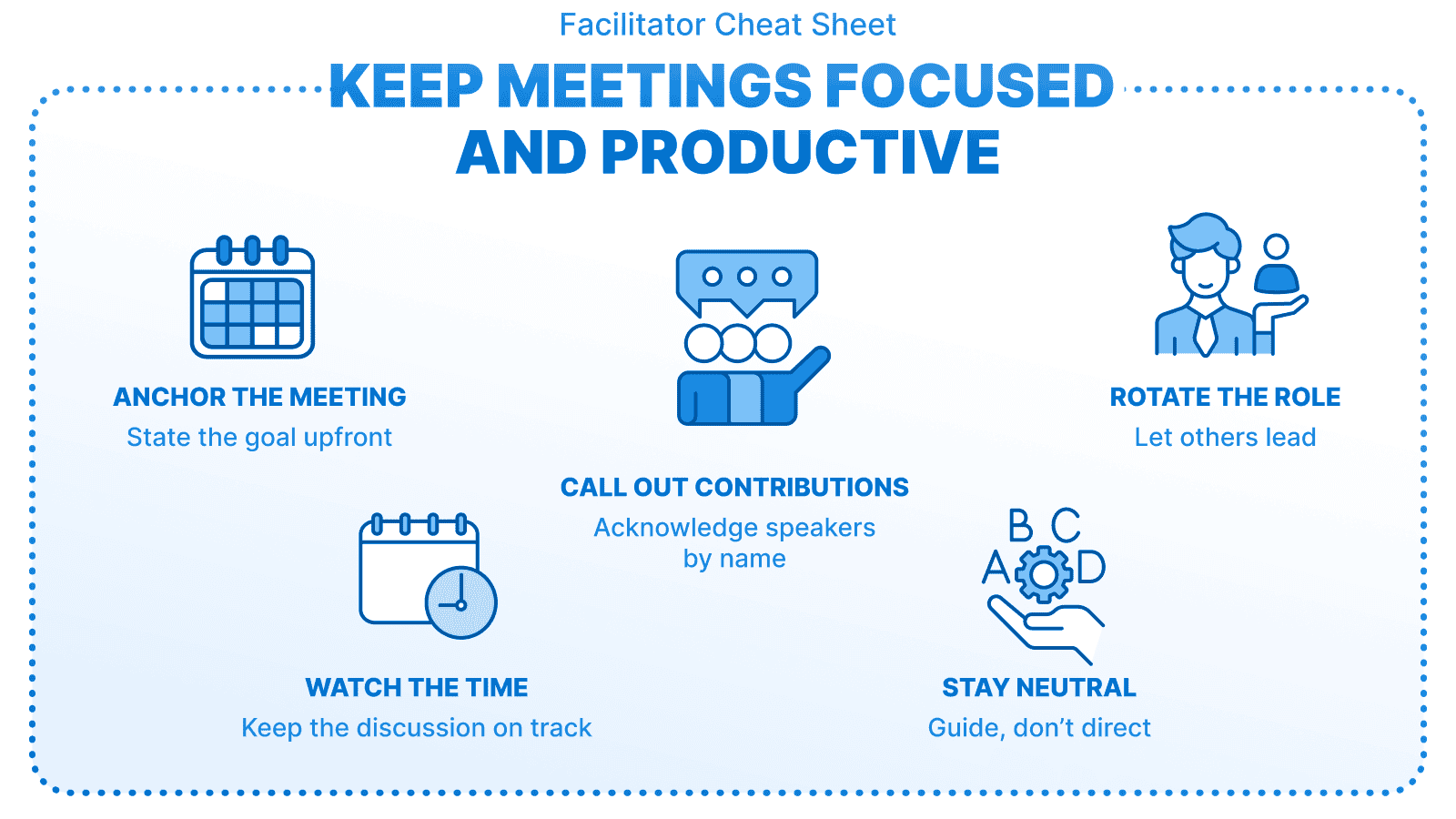
Keep the meeting anchored
Remind everyone of the goal at the start. Something as simple as “By the end of this meeting, we need to decide on X” helps people stay focused. If things start drifting, bring it back. You don’t need to shut down side discussions, just park them for later and stay on course.
Watch the time without rushing
You don’t need to be a stopwatch, but you do need to be aware of the clock. If a single topic starts eating up the meeting, decide whether it’s worth continuing or if it should be taken offline. Running over time regularly is a fast way to lose trust in the process.
Call out contributions by name
When someone shares a useful insight or asks a thoughtful question, name it. “That’s a great point, Ravi” or “Thanks for flagging that, Jordan” helps reinforce engagement. It also encourages others to jump in without fear of being overlooked.
Rotate the role
If you’re leading every single meeting, stop. Rotate facilitation duties. Give different team members a chance to run the meeting and shape the discussion. It builds confidence, improves listening, and keeps things from feeling top-down.
Stay neutral when needed
Facilitating isn’t the same as directing. You don’t need to have the answers. Your job is to guide the conversation, not steer it toward a decision you’ve already made. Let the team shape the outcome whenever possible.
Keep Remote and Hybrid Teams Engaged
Running a good meeting is hard enough. Doing it when no one’s in the same room? Even trickier.
Remote and hybrid teams don’t have hallway chats or eye contact to fall back on. That’s why meeting engagement needs to be built into how you run the call, not something you hope just happens.
Here’s a quick look at what helps and what gets in the way:
Do:
- Use visual structure. Share the agenda on screen or in a doc everyone can access. Tools like WEDO make this easy to manage in real time.
- Call on people by name. Not to put them on the spot, but to make space: “Jordan, what’s your take before we move on?”
- Give breathing room. Leave space after asking a question. A few seconds of silence isn’t awkward, it’s processing time.
- Make decisions visible. Capture next steps, task owners, and questions live while people are watching. It builds trust and clarity.
Don’t:
- Default to silent mode. If everyone’s muted with cameras off, you’re hosting a podcast, not a meeting.
- Rush through awkward silences. Resist the urge to jump in. Let people unmute, think, or type.
- Save all clarity for the follow-up. If decisions aren’t clear during the call, they usually don’t get clearer after.
- Treat remote calls like in-person meetings. Engagement tools, pacing, and structure need to be tailored, not copied.
Remote meetings can still be collaborative and effective. You just need to make participation easier and more visible. A shared workspace like WEDO helps keep everything aligned, whether your team is across the building or across the world.
How WEDO Helps You Run More Engaging Meetings
You can have the best intentions, the clearest agenda, and a great team, and still end up with scattered notes, missed follow-ups, and “what did we decide again?” messages two days later.
That’s where WEDO makes a difference.
It’s built to support everything this article covers: planning, participation, follow-through, and visibility. All in one place.
Here’s how it helps:
Plan smarter
Create structured meeting agendas your team can see and contribute to in advance. Assign roles like facilitator or timekeeper before the call starts, so everyone knows their part.
Keep people engaged during the meeting
With WEDO, the agenda stays visible, notes are captured live, and action items are created in real time. No switching between docs or trying to remember who said what. Everyone stays on the same page, literally.
Track what happens after
Assign tasks during the meeting and follow up later without sending five emails or setting up another call. WEDO makes it easy to hold people accountable without micromanaging.
One tool, one flow
No more juggling separate tools for planning, video calls, notes, and task management. WEDO keeps it all together, which means your team can stay focused instead of chasing details.
If your meetings feel disjointed, slow, or just too frequent, maybe it’s not the people, but the system. WEDO gives you a better one. Try WEDO free today and see what it feels like when meetings actually move things forward.