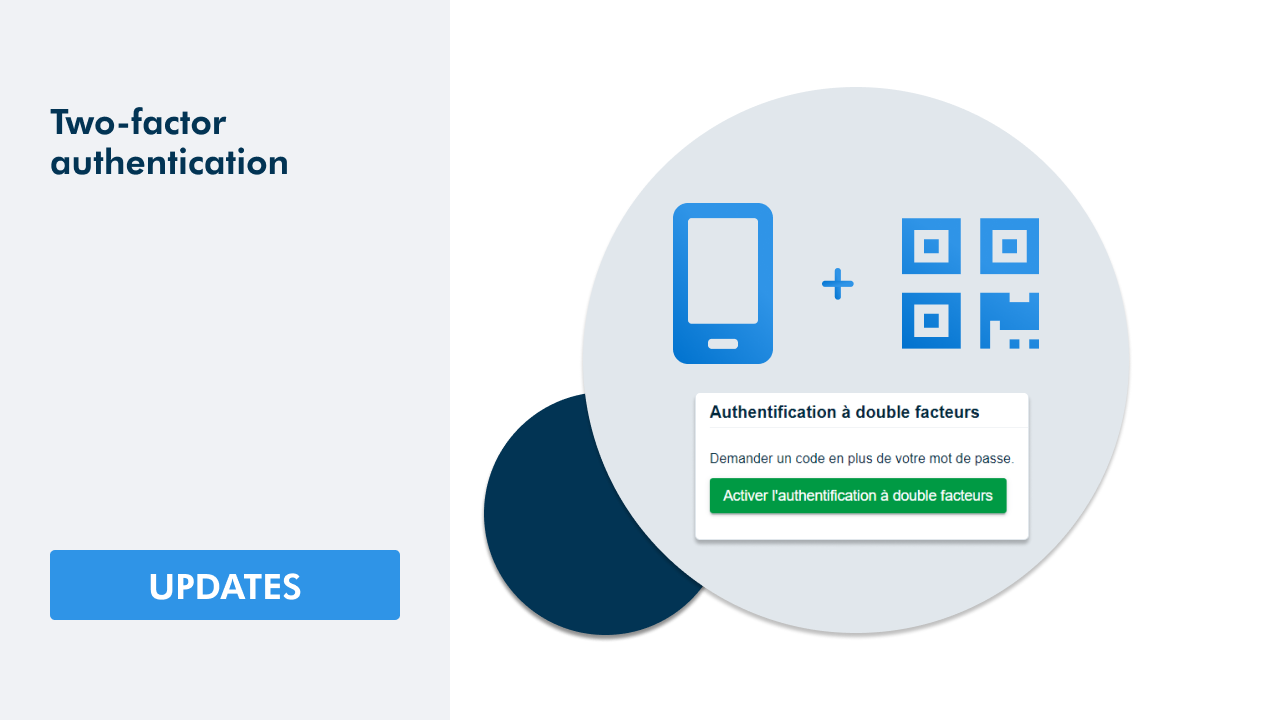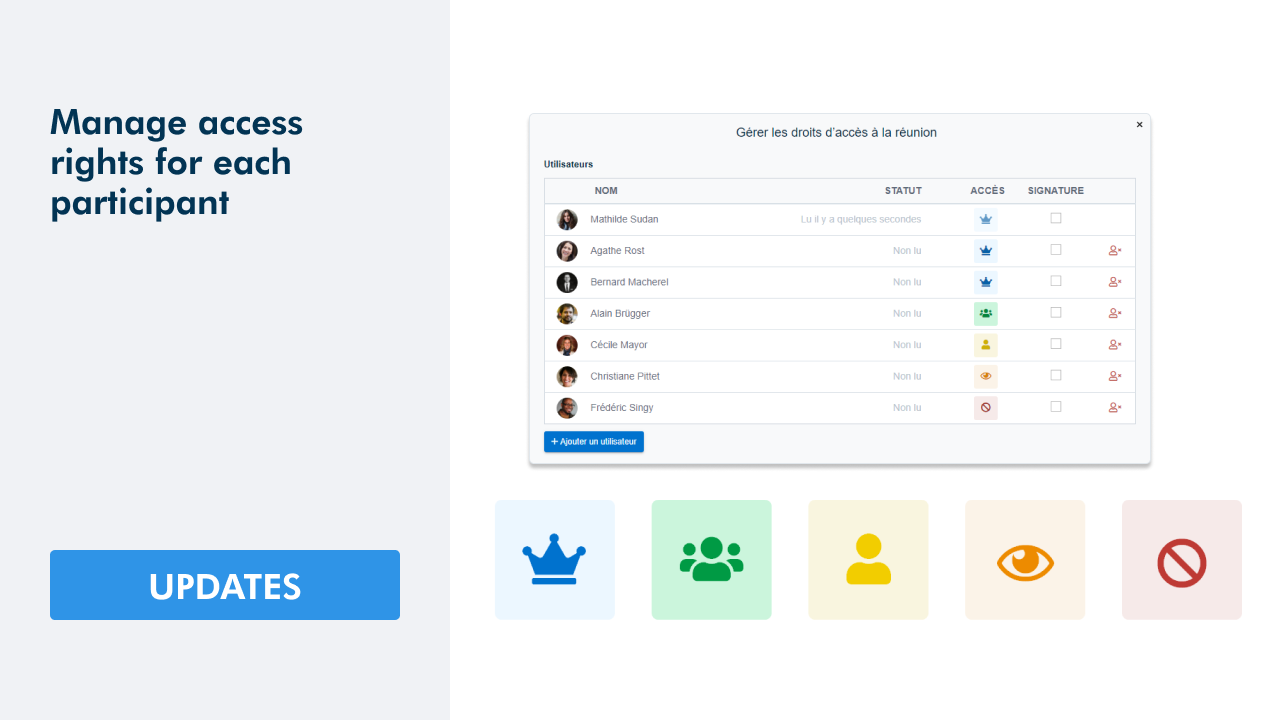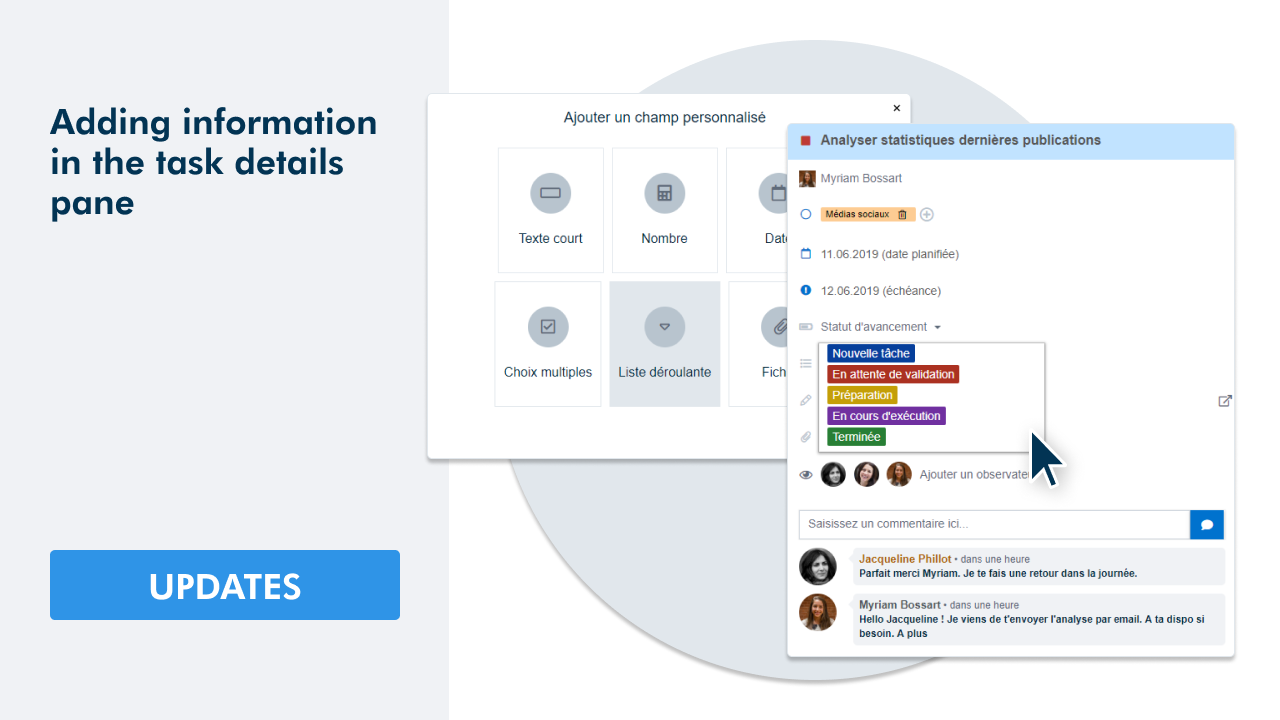Meetings are an essential part of any organization’s workflow, and making them efficient can be challenging. With WEDO’s new update, sending your meeting agenda and meeting minutes by email has become easier than ever.
Now, meeting participants can access key information at the right time, ensuring everyone is prepared, tasks are assigned, and nothing falls through the cracks. These updates are designed to help you focus on important points and improve communication with your team members before, during, and after the meeting.
In this update, we’ll dive into the improved features, such as email templates, new meeting recaps, and a smoother agenda-sharing experience. Whether it’s a board meeting, a routine check-in, or an important project review, WEDO’s new features will help you streamline the process and ensure effective meetings.
Why emailing your agenda and meeting minutes matters
Sending out the agenda items and meeting notes ahead of time can significantly enhance meeting effectiveness. Participants have the opportunity to review the agenda before the meeting and be well-prepared, ensuring that discussions are concise and to the point. This not only saves time but also ensures that all key topics and decisions made during the meeting are covered efficiently.
Moreover, sharing the meeting minutes post-meeting allows for accurate meeting recaps and a clear record of what happened. All tasks assigned are documented, and the decisions and action items are highlighted, ensuring there is no ambiguity about the next steps.
New features: A step-by-step guide to sending agendas and meeting minutes by email
In this latest update, WEDO has made it incredibly simple to share both meeting agendas and meeting minutes via email. Here’s how it works:
Step 1: Prepare and send the meeting agenda
After setting up the meeting, you can send the agenda to participants with just a few clicks. The agenda items will include all relevant details, such as meeting date, time, and objectives.
To send the agenda by email, follow these steps:
- Click on the envelope icon (1) at the top-right corner of the screen to access the email templates. This is available at each step of the meeting in the top right of the screen.
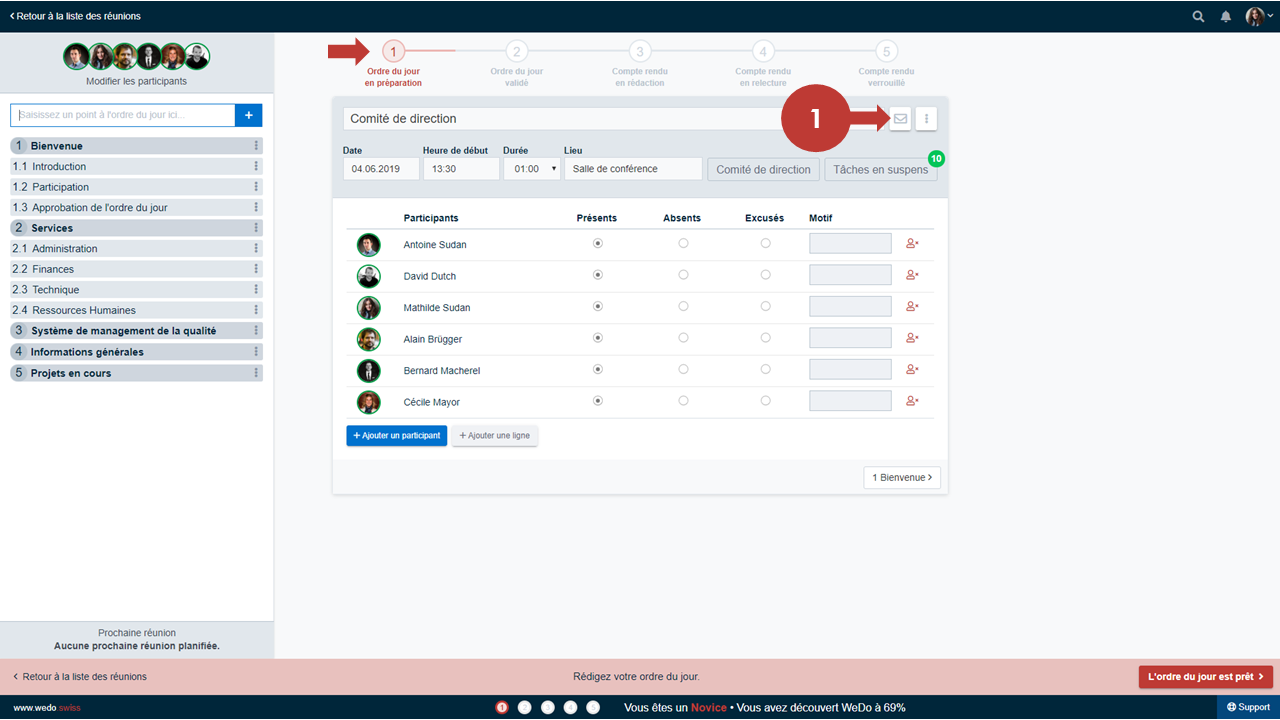
-
A window will pop up where you can add or remove recipients. The default recipients are the selected attendees of the meeting. You can always delete (2) or add other participants (3) as necessary.
-
Once the subject and message are completed, click Send by email (4). Recipients will get an email inviting them to access the meeting directly within WEDO.
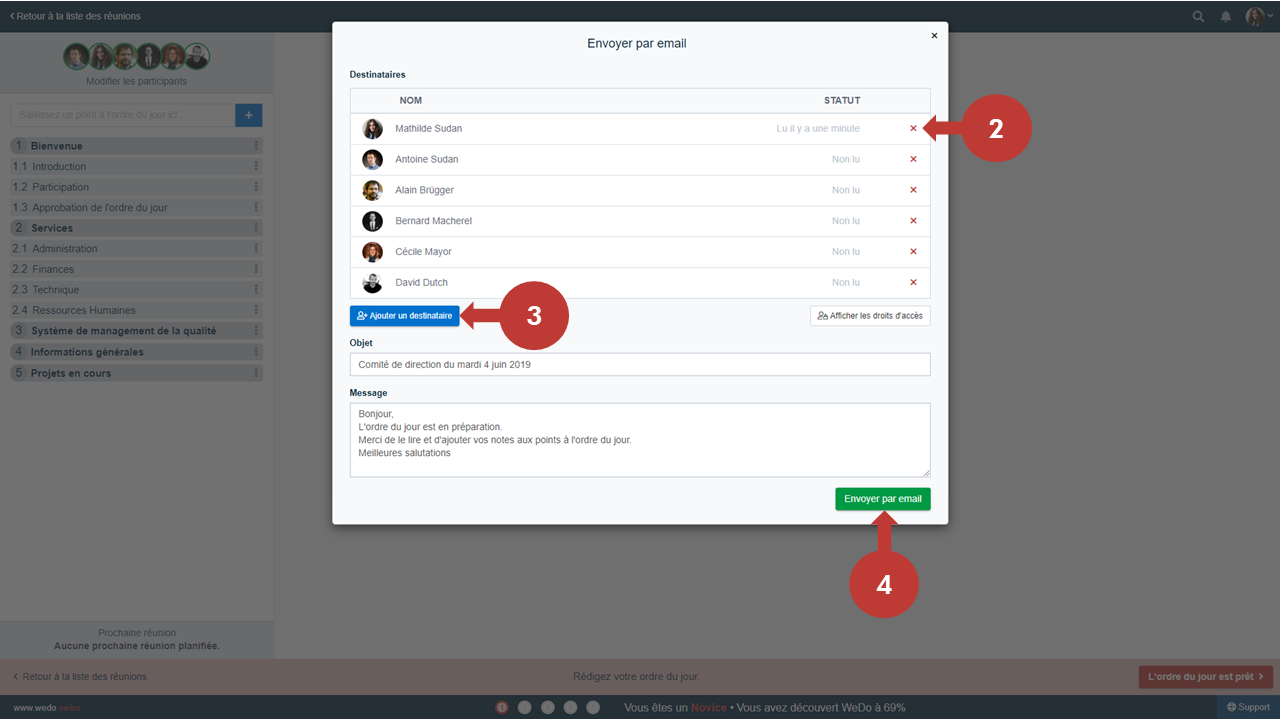
By using this feature, attendees are invited to review the agenda items and add their notes or questions in advance. This encourages active participation and ensures that all team members are aligned and well-prepared before the meeting begins.

Step 2: Validating and sending the final agenda
After finalizing the agenda, it’s time to send it out to participants again, this time as the confirmed document. Here’s where this step makes a difference: it acts as a reminder to prepare for the meeting. Once the agenda is validated, all meeting participants are prompted via email to read it carefully and prepare for the meeting. They can add their comments and insights directly within the platform, ensuring everyone has input before discussions begin.
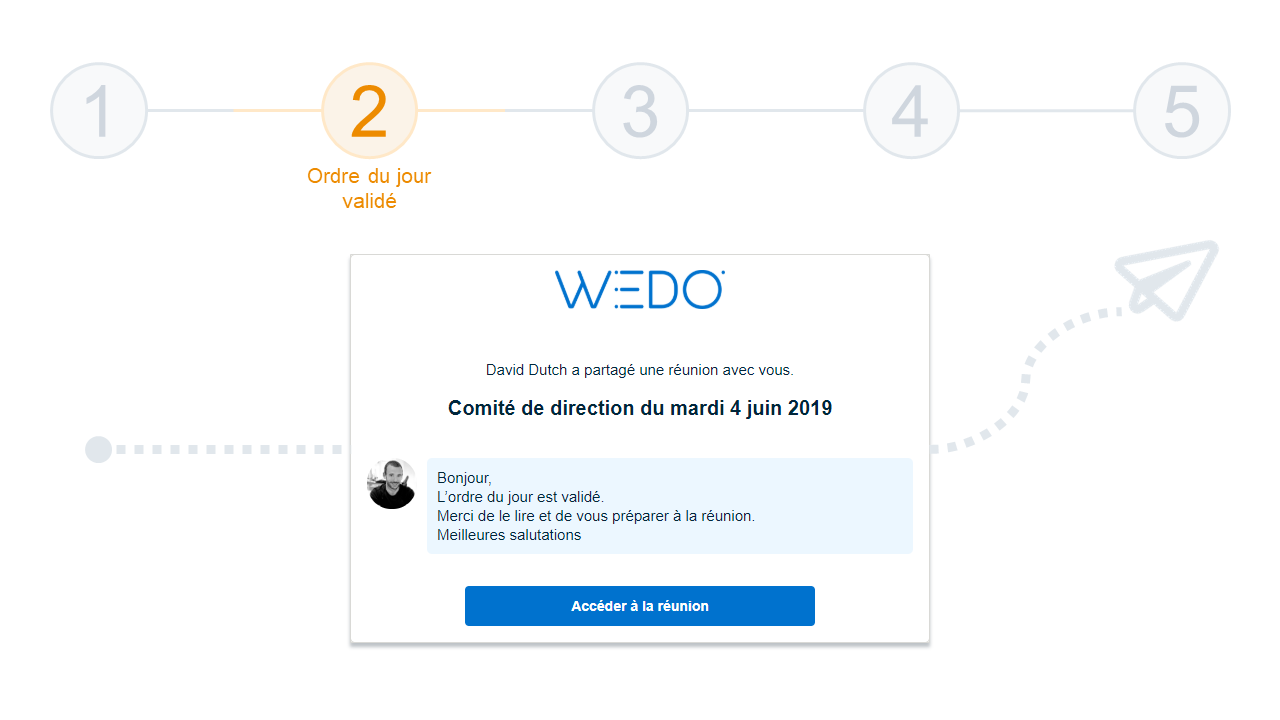
Step 3: Send meeting minutes in real-time
The third step in this update is WEDO’s real-time meeting minutes feature. As the meeting progresses, participants can view and follow the key points covered and any decisions made in real-time. This eliminates the need to wait until the end of the meeting to review the minutes of meeting.
The meeting facilitator or secretary can keep the meeting notes updated, ensuring that nothing is missed. The feature is particularly useful for board meetings or critical discussions where decisions need to be tracked accurately.

Step 4: Reviewing the meeting minutes
Once the meeting is over, the minutes enter review mode. At this stage, participants can access the minutes and provide feedback or suggest changes before they are finalized. This ensures that the key topics and decisions and action items are accurately reflected.
WEDO sends an automatic email reminder, inviting attendees to review and comment on the minutes. This step is particularly beneficial for ensuring that no details are overlooked, and that everyone has a chance to provide their input before the minutes are locked.

Step 5: Finalized meeting minutes
After the review period, the meeting minutes are finalized and locked. WEDO sends another email to notify participants that the final minutes of the meeting are available for review. This ensures that there’s a clear record of the meeting, and everyone can follow up on their tasks assigned.
Participants can refer back to the meeting recaps and key points covered, making it easier to track progress from one meeting to the next. This step solidifies the decisions made during the meeting and ensures accountability.

Copying items from one meeting to another: Streamline your workflow
Another valuable feature in this update is the ability to copy agenda items or sub-items from one meeting to another. This feature saves time and helps connect the dots between related meetings, particularly when you're dealing with recurring board meetings or ongoing projects. Please note that the entire content of the item is copied, i.e. the notes, decisions, tasks and attached files.
To use this feature:
- Select the item you wish to copy and click on the three vertical dots (1).
- Choose Copy to… (2) from the dropdown menu.
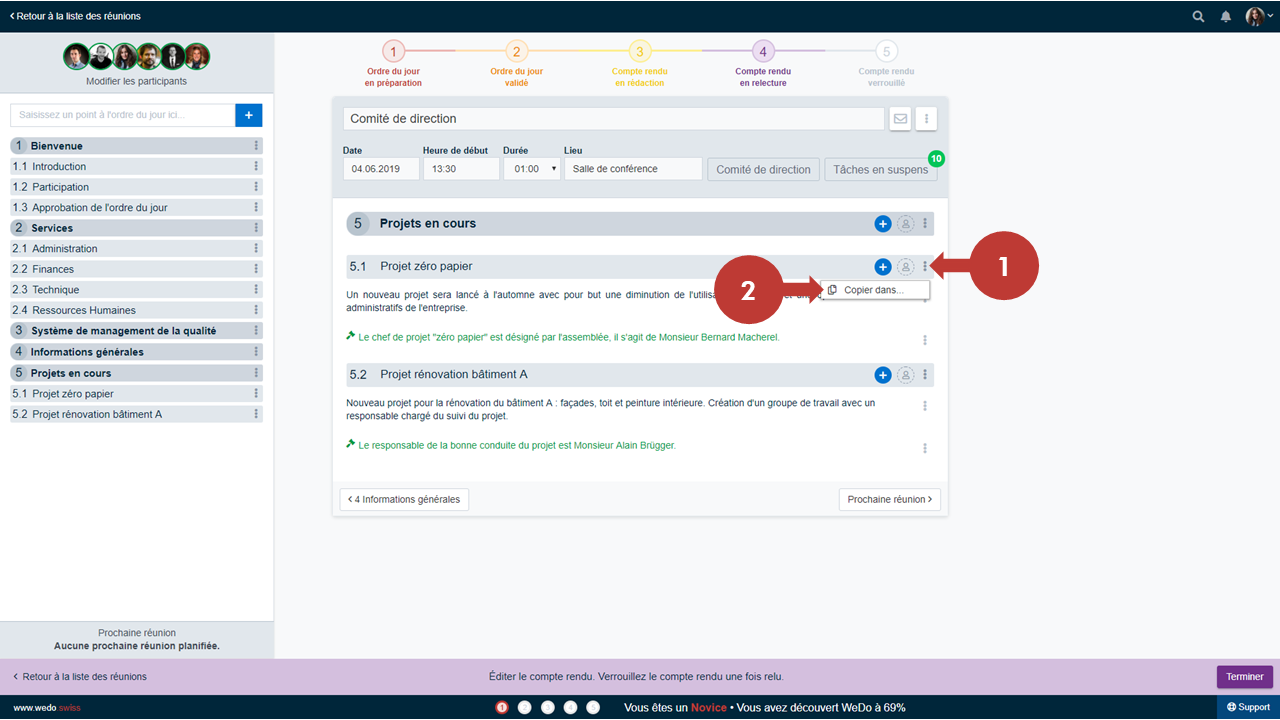
- In the pop-up window, define which meeting the item should be copied to. You can also choose the workspace, and the location of the item within the meeting agenda (3).
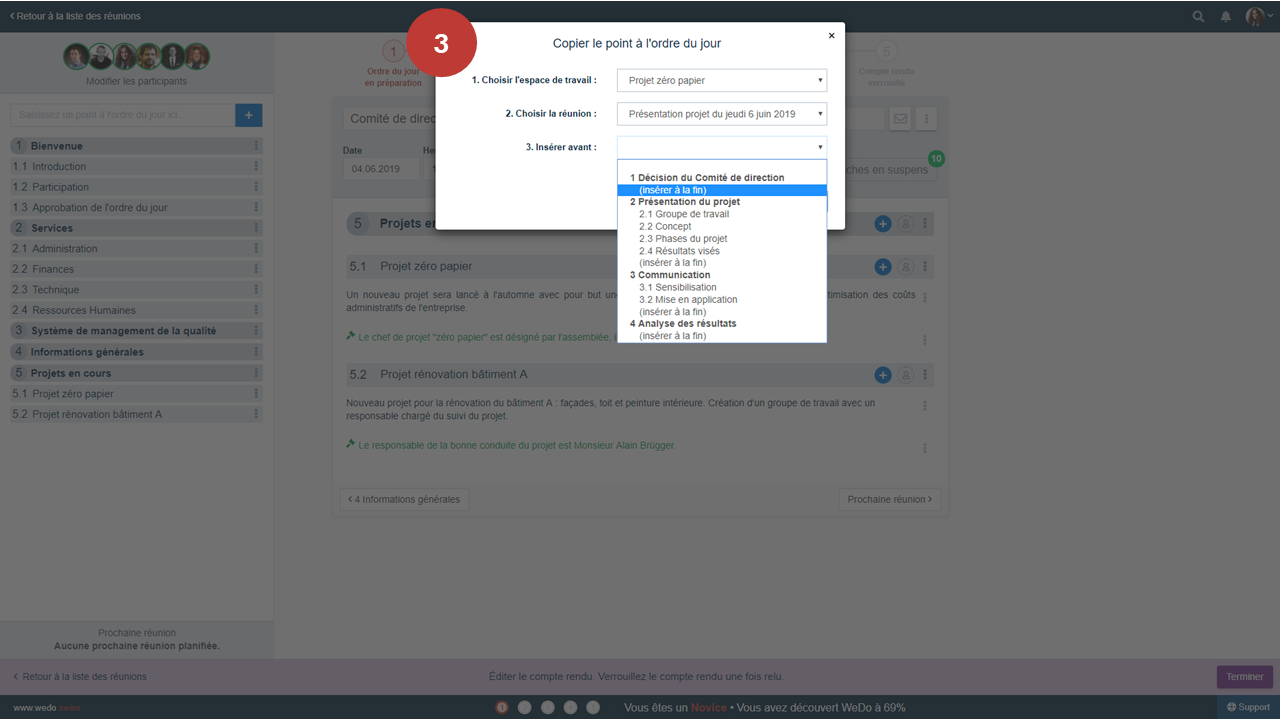
- Then click Copy(2).
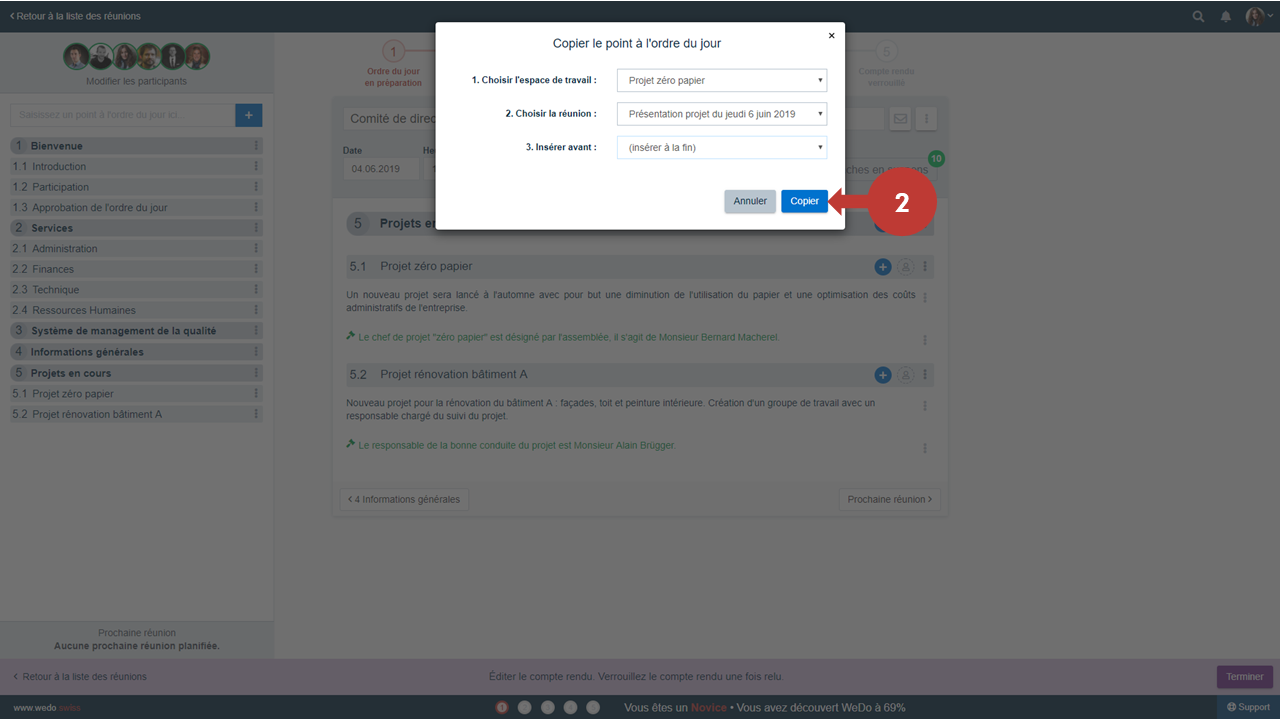
With this new tool, you can easily carry over decisions made or important points from one meeting to another, ensuring continuity in discussions and avoiding redundant rework.
Practical benefits of the WEDO update
These new features in WEDO aren’t just about functionality—they’re designed to enhance your overall meeting experience and boost productivity. Here’s how:
- Better preparation: By sending the agenda in advance, participants have time to prepare for discussions and add their notes. This improves the effectiveness of the meeting and ensures that everyone is on the same page.
- Efficient use of time: Real-time meeting minutes help participants follow along, ensuring that all key topics are covered during the meeting. This makes discussions more concise and to the point, preventing unnecessary delays.
- Clear follow-up: With easy-to-access, locked meeting minutes, all tasks assigned and decisions made during the meeting are available for review. This ensures that the team follows through on commitments, leading to more effective meetings in the future.
Conclusion
WEDO’s new features simplify the way you handle meetings, from sending agenda items to distributing meeting recaps and finalizing minutes of meetings. With email templates, real-time meeting notes, and the ability to copy items across meetings, you can ensure that every meeting runs smoothly.
By incorporating these tools into your meeting process, you’ll streamline communication, reduce misunderstandings, and improve overall meeting productivity. Make the most of your meetings with WEDO's latest features.