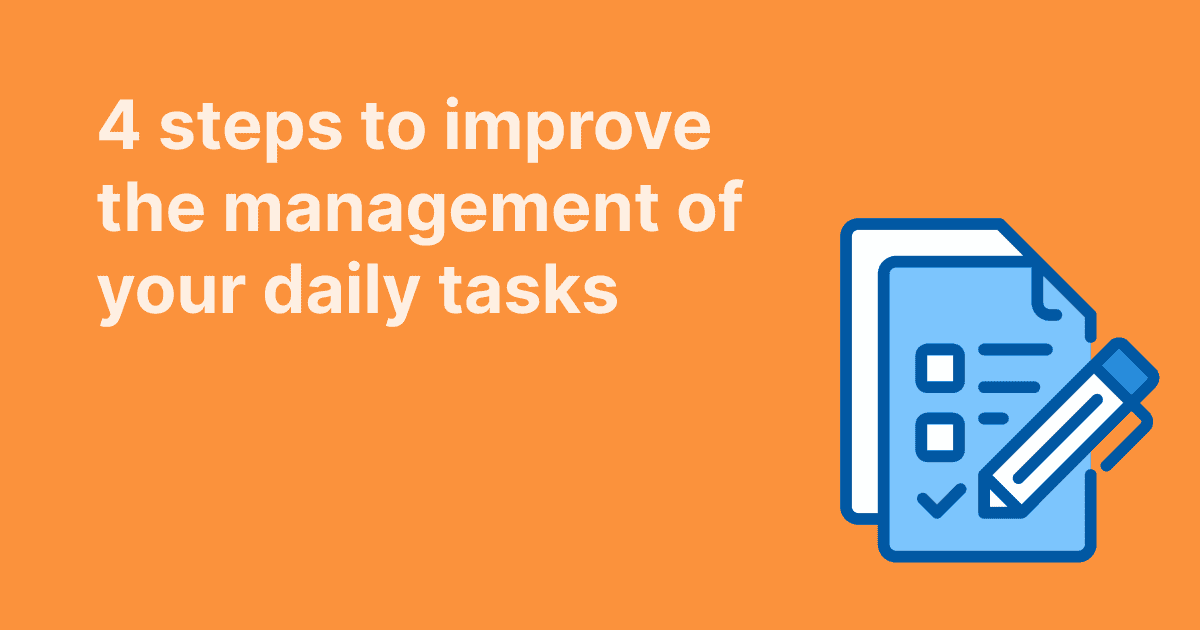Most people don’t hate team meetings. What they hate is showing up for something that doesn’t seem to go anywhere.
We’ve all been there: a weekly check-in that turns into a rambling debate, a project sync that rehashes the same status updates, or a staff meeting where nothing gets decided and no one knows what happens next. And when that becomes the norm, meetings stop feeling productive and start feeling like, well, a waste of time.
But it doesn’t have to be that way. A well-run team meeting can help everyone share updates, unblock decisions, clarify priorities, and come away with clear action items. It can be a space for sharing ideas, not just ticking boxes. The difference comes down to a few simple things: preparation, structure, participation, and follow-through.
In this guide, we’ll break down what makes an effective team meeting, how to create a focused team meeting agenda, and what to do before, during, and after the meeting to make sure it actually leads to progress. Whether you’re managing a small team or running a cross-functional sync, these team meeting best practices will help you cut the clutter and get more out of every minute.

What Makes a Team Meeting Worth It
Meetings should move work forward. That’s the simplest test.
A team meeting that helps people align, make decisions, and leave with clear next steps? Worth it. A meeting that eats up 45 minutes with scattered thoughts, untracked action items, and no real outcome? That’s where teams start checking out and questioning why they showed up at all.
An effective team meeting creates clarity. It gives team members a shared understanding of what’s happening, what needs to happen next, and who’s doing what. Even if not every problem gets solved in the moment, the meeting should lead to momentum: blockers surfaced, priorities adjusted, timelines refined.
But that only happens when meetings have a purpose beyond “just checking in.”
If your team meetings are mostly used for status updates, consider whether that information could be shared another way, like a shared doc, a Slack channel, or an async video update. Meetings are expensive. They’re a big chunk of time with smart people in one room (or Zoom), and that time should be reserved for work that actually benefits from live discussion: problem-solving, sharing ideas, making decisions, and asking questions that need a real-time back-and-forth.
Before scheduling or joining the next staff meeting, ask:
- What outcome are we aiming for?
- Do we need to meet live to get there?
- Who really needs to be in the room?
A successful team meeting isn’t measured by how long it lasted, it’s measured by whether anything changed after it ended.
Plan Ahead with a Purposeful Team Meeting Agenda
If your meeting doesn’t have a solid plan before it starts, don’t be surprised when it goes off the rails. A clear meeting agenda helps teams show up prepared, stay aligned, and actually get something done.
The agenda sets expectations. It tells meeting participants why they’re there, what will be covered, and how they’re expected to contribute. That alone can shift the dynamic from passive attendance to active participation.
But not all agendas are created equal. A long list of vague talking points is no better than no agenda at all. Instead, aim for three things: relevance, clarity, and purpose. Every agenda item should earn its place.
Some best practices:
- Phrase agenda items as questions or outcomes (“Decide on Q3 hiring plan” instead of “Hiring”)
- List items in order of urgency or strategic value
- Allocate time blocks if needed, and stick to them
- Note who owns each topic so there’s no confusion about who’s leading what
Even five minutes of prep can change the entire tone of a team meeting. Share the agenda in advance, not five minutes before go-time. That gives team members space to reflect, gather input, or prep updates without being put on the spot.
And if something doesn’t belong on the agenda? Cut it. One of the simplest ways to avoid wasting time in meetings is to avoid cramming them with items that could be handled elsewhere, via email, a comment thread, or an async check-in.
Start and End Meetings on Time
It sounds simple, but consistently starting and ending your team meetings on time can completely shift how your team sees the value of meeting together.
People are more likely to show up prepared and stay engaged when they know the meeting won’t drag or start 20 minutes late. Start by opening on time or with a short grace period, no matter who’s missing. Waiting too long for late arrivals sends the message that showing up on time doesn’t matter. Instead, reward punctuality by starting promptly, even if it's just with a recap or quick check-in.
Then keep an eye on pacing. If you’ve set time blocks for agenda items, respect them. A quick heads-up like, “We’ve got five minutes left on this topic,” helps the group stay focused without cutting off discussion entirely. If the conversation still needs more time, table it for follow-up or move it to an async thread.
And yes, end on time, even if you haven’t covered everything. It encourages better prioritization next time and gives your team members a reliable boundary around their schedule. No one wants to walk into a “30-minute check-in” that always turns into an hour-long download.
Ending strong also means wrapping with clarity: restate any action items, confirm due dates, and make sure it’s clear who’s doing what. A minute or two for this recap helps prevent the classic “so what did we actually decide?” moment once people leave the call.
The more consistent you are about running meetings on time, the easier it becomes for your team to show up ready, speak up with purpose, and get back to work without feeling like their time was hijacked.
Make Participation Easy and Purposeful
When meetings are dominated by just a few voices, it’s easy for other team members to check out, even when they have something valuable to contribute. Participation shouldn’t feel like a performance or a disruption. It should feel like a natural part of the process.
That doesn’t mean everyone needs to speak the same amount, but there should be intentional space for people to jump in, ask questions, or clarify something before it turns into confusion later. Sometimes that means calling on someone directly. Other times, it means building in pauses between agenda items so people don’t have to fight for airtime.
A few small tweaks can make a big difference: rotating who leads certain topics, using the chat for quick check-ins during hybrid calls, or doing a round of brief updates where each person has the floor for one minute or less. These touches help the team stay engaged and give quieter voices a chance to weigh in without adding pressure.
You can also create structure without being rigid. Assign someone to take meeting notes and track action items. Ask one person to keep an eye on time. Give someone else the job of flagging when a conversation is going off course. The goal isn’t more roles, it’s shared ownership.
Meetings feel more useful when people know their input matters, not just to check a box but to move things forward. And the more engaged people feel, the less likely they are to see the next team meeting as another block of time they’ll never get back.
Don’t Just Talk, Track Action Items
Good conversation is great, but it doesn’t mean much if nothing happens afterward. One of the easiest ways to spot a failing meeting habit is when the same topics come up week after week, because no one actually did the thing they agreed to.
Every discussion should either lead to a decision, an open question to revisit, or a clear next step. If there’s no follow-up, the meeting becomes just another conversation that fades once the call ends.
The most effective teams don’t just talk through problems, they assign ownership. As topics wrap, make sure someone is writing down what needs to happen, who’s responsible, and when it’s due. Even better, say it out loud before moving on: “Sounds like Maria will draft the client summary by Friday. That right?”
Capturing this in your meeting notes isn’t micromanaging—it’s clarity. People walk away knowing what they’re supposed to do, without needing to scroll back through a chat thread or guess what was implied. It also makes follow-ups easier. If someone misses a due date, the team can check the notes and get back on track, fast.
It helps to link each action item back to the agenda item it came from. That way, context isn’t lost, and people understand not just what they need to do, but why it matters.
Use the Right Tools to Keep Meetings Productive
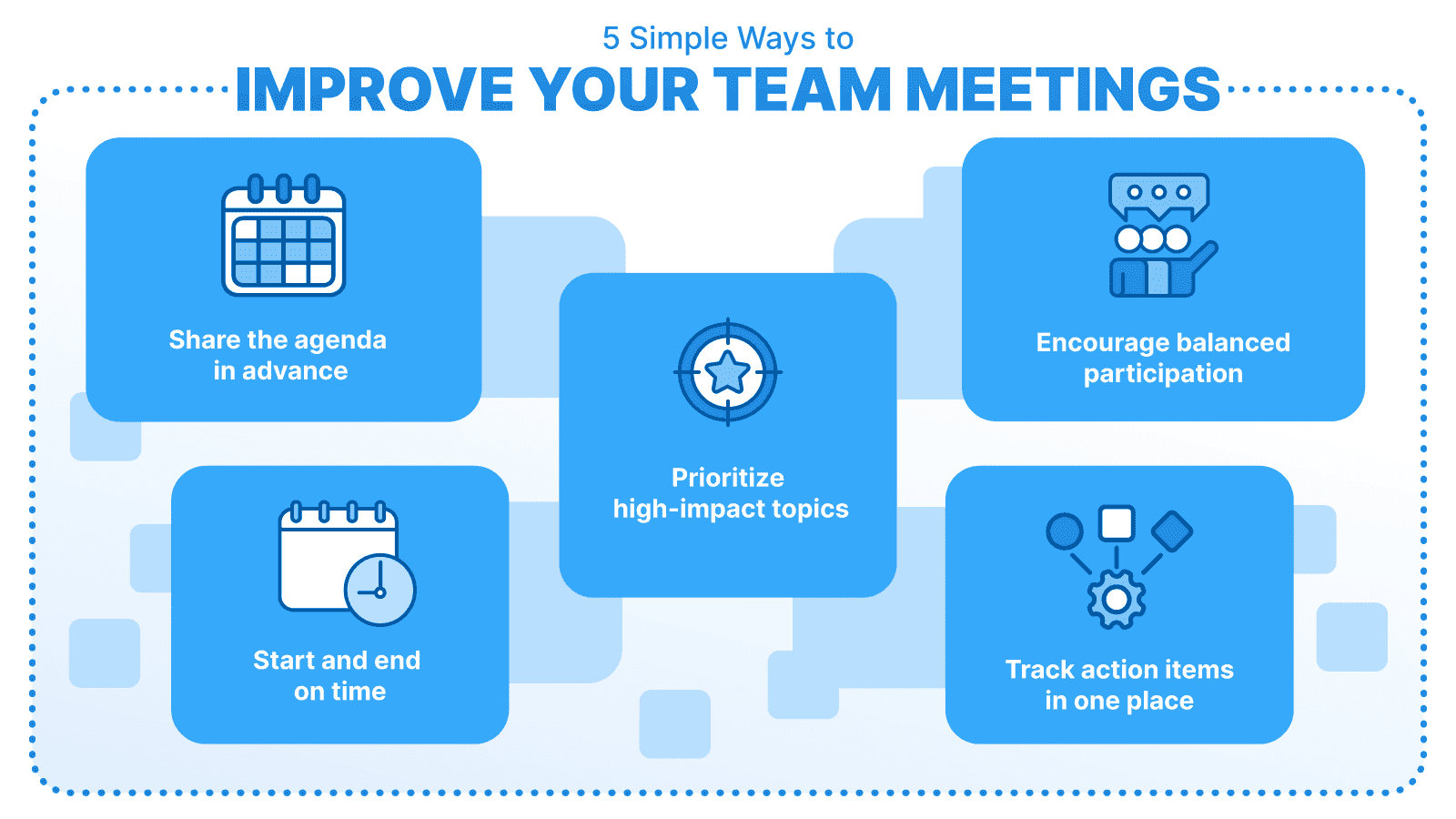
The tools you use can either streamline your meetings or add more noise. Switching between docs, emails, calendar invites, and chat threads might seem manageable in the moment, but it’s often where details fall through the cracks.
That’s why using one platform to manage the full meeting cycle, agenda, notes, action items, and follow-up, can save serious time and frustration.
Tools like WEDO are built for exactly this. WEDO gives your team a single space to plan, run, and follow up on team meetings, without the back-and-forth or the scattered tools. You can build your meeting agenda directly in the platform, assign roles before the meeting starts, and take structured meeting notes as the conversation happens.
No more switching between a notes app, a calendar, and a project tracker. No more guessing who was supposed to do what.
With WEDO, you can:
- Create reusable agenda templates to streamline recurring meetings
- Take notes in real time, linked directly to each agenda item
- Assign action items with clear owners and due dates, on the spot
- Share meeting summaries automatically with team members
- Look back at past team meetings to see what was discussed and what got done
If your meetings often feel productive in the moment but don’t lead to clear results, it’s time to tighten the loop. Try WEDO for free at your next team meeting and see how easy it can be to stay focused, stay aligned, and turn discussion into real progress.