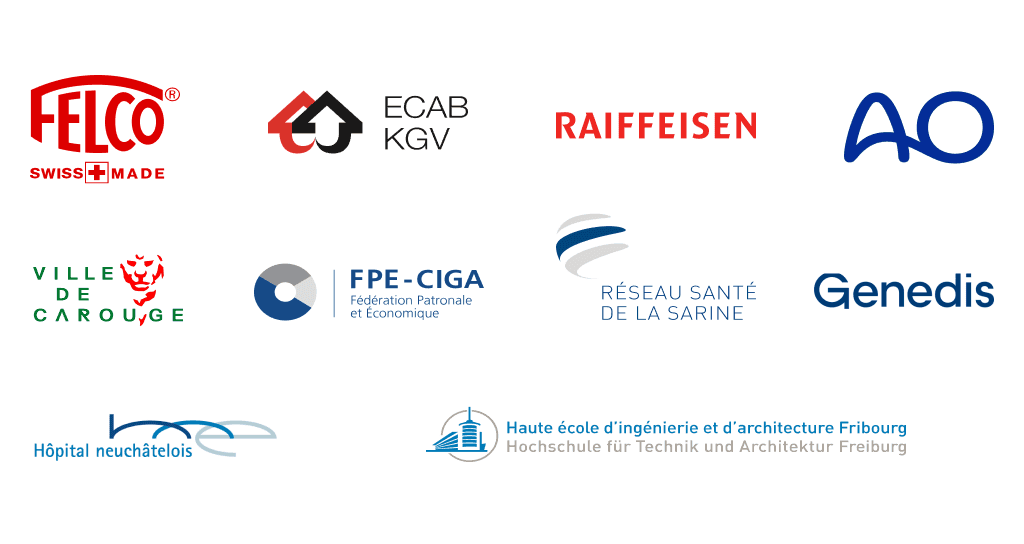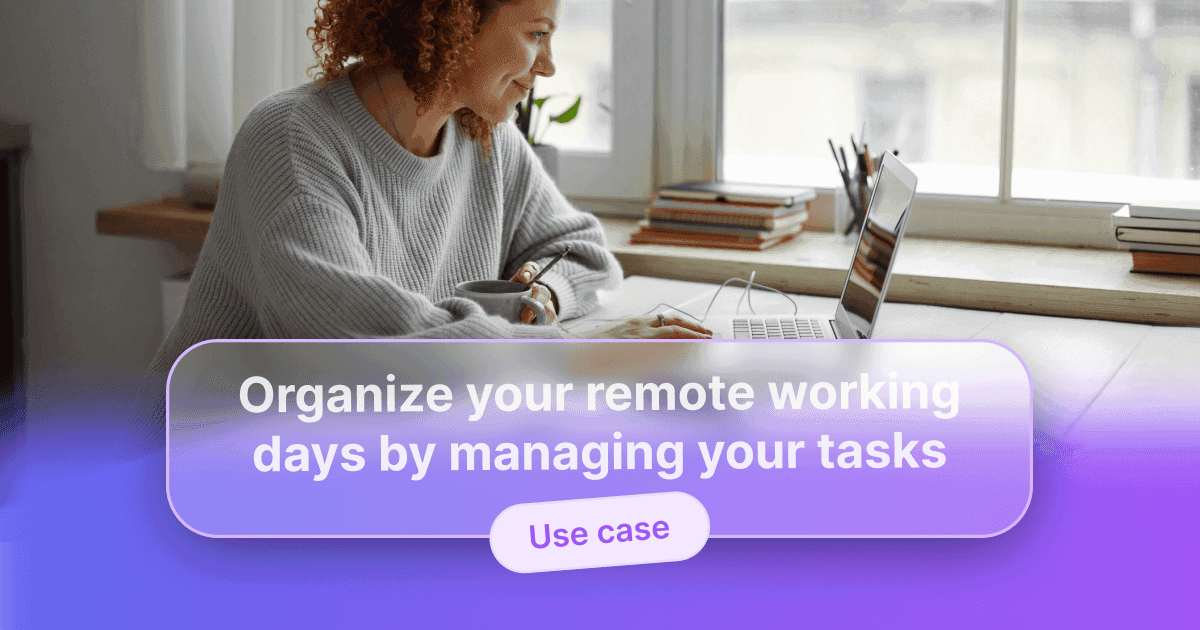The organization of a Board of Directors
Companies in any field frequently meet with their board of directors to agree on major strategic decisions. This formal meeting must be well organized and conducted efficiently to facilitate the exchange and communication with the board members. It is, therefore, essential to use the necessary digital tools to improve the organization and follow-up of these meetings. These technological solutions must meet security requirements to allow secure communication and access. Do you need help to ensure effective follow-up and organization of your board meetings? Then, we have the solution to help you! WEDO is a meeting management tool that lends itself perfectly to preparing and monitoring boards of directors for many reasons. We suggest you discover 7 steps that show you how our collaborative platform supports the organization of Boards of Directors.
🗓️ 👩💼👨💼🧑💼
1. Prepare your CA
📂 Organize the documents
If you are involved in preparing for your company's Board of Directors meetings, first organize all the documents that will be presented at the meeting, such as financial reports, sales reports, and marketing updates. Ensuring all documents are well-given, complete, and easy to understand is essential.
✍🏻 Prepare reports
If you are responsible for presenting reports, prepare them well before the meeting. Ensure they are clear, and concise and contain all the relevant information for the meeting.
❔ Identify key issues
Finally, before the meeting, identify the key issues or areas of concern that will be addressed during the session. Then, be prepared to offer ideas, suggestions, or recommendations if necessary.
Once you have prepared these initial points, focus on establishing the topics discussed at the meeting: your agenda.
2. Set the agenda
📣 Determine what topics to address
Topics discussed at board meetings may vary depending on the organization. They may include:
- financial reports;
- operational updates; and
- Strategic planning;
- Risk management;
- legal compliance;
- Ongoing projects;
- Voting;
- and other matters of importance to the organization.
📋 Create your base frame
The items discussed are often the same from one board to the next. Be sure to identify recurring themes to save valuable time preparing for future meetings.
🗣️ Choose theme presenters
The speakers may vary depending on the theme. Therefore, it is essential to define who should prepare the agenda items or simply who will be the presenters of the topic. This will reinforce the collaborative aspect of the preparation of the meeting. All members will be involved in the upcoming session.
📎 Joignez les fichiers aux bonnes thématiques
Au préalable, l’idée est de préparer les documents et rapports à partager avec votre CA. Prenez le temps en amont d’également les joindre aux différentes thématiques de votre ordre du jour afin que les participants puissent les lire et les annoter avant le jour J. Une réunion bien préparée améliorera son efficacité !
3. Manage access to the meeting
It is expected that access to a CA meeting needs to be finely managed to choose who can see what and especially when. If your tool allows it, try to control the access to the meeting and the role of your participants according to its stages. This will enable you to prepare your agenda according to these different rights and not worry about access beyond the preparation. Determine who are editors, readers, or those who do not have access.
4. Integrate the votes
🗳️ Determine voters
Choose who is allowed to vote. Then determine how you will collect the results. Different options are possible:
- digital votes by each voter ;
- a show of hands during the session;
- and collecting votes, with the secretary transcribing the results at the end of the meeting.
☑️ Allocate shares
Voting is integral to the Board of Directors' process since members are often asked to vote on strategic decisions affecting the company. Therefore, be sure to allocate shares according to the decision-making weight of each voter.
🟢 Require quorum
In the event of a vote, and if you have allocated shares, you must verify at the beginning of each board meeting that a quorum is present. A quorum is the minimum number of shares based on those present at the meeting.
👤 Allow anonymous voting
Determine for a meeting whether you will allow anonymous voting. This should be determined before the meeting, or at least before voting opens.
🚫 Hide voting results until close
Depending on the internal operation, it may be necessary to hide the votes until they are closed. Ensure this is the case for the votes processed during your board of directors.
🔨 Write pre-decisions
To save time processing the votes, you can write the pre-decisions resulting from them. This is possible if you can imagine the outcomes of the votes. You can prepare a pre-decision for each possible answer.
5. Write the minutes
💻 Writing by the Secretary
For this very formal meeting, the writing of the minutes is usually entrusted to a secretary. Here is how this person will compose their minutes.
✍🏻 Paragraphs
Add well-structured paragraphs to reflect the discussions in the plenary. The idea is to proceed systematically and be as transparent as possible while favoring a simple style and short sentences. Think about your future readers from the start!
🗳️ Votes
During the drafting process, validate the votes prepared beforehand and decide on the final decision.
🔨 Decisions
Highlight essential decisions made during the board meeting. The idea is that from the minutes, each member can see all the strategic decisions that the meeting has decided upon.
✅ Tasks
Make a clear list of tasks that flow from the decisions approved by the board. You can also already assign tasks to the people in charge, determining their priority and due date. By doing this, you will have your members up and running by the end of the meeting. Then, everyone knows what needs to be done and by when.
👀 Private note-taking by members
✏️ Add private notes to the minutes
Encourage your members to prepare in advance by taking private notes. The idea is also to have them write their notes and comments during the meeting to ensure they understand what is expected.
📝 Annotate attached files
The notes can also be added directly to the files and documents attached to the agenda and meeting minutes. The goal is for members to find their written interventions exactly where they belong.
6. Follow up on tasks
Track the progress of tasks from one meeting to the next to ensure that deadlines are met. Then, if your tool allows it, simply import your tasks into the next meeting's agenda to see if they were completed on time.
7. Give access to the minutes
At the end of the meeting and after the proofreading stage, control access to the minutes so that each member can review the minutes of the discussions. This will allow members to record everything that was discussed during the meeting. At the end, share the minutes with all members to encourage them to review them as soon as possible after the board meeting.
✅ WEDO's advantages for your CA management
We talked earlier about the importance of choosing an excellent tool to manage and track the progress of your board meetings. WEDO develops the ideal collaborative platform for efficient meeting management. So why will our solution be your best ally for board meetings? Here is a summary:
📋 You collaboratively prepare your agenda.
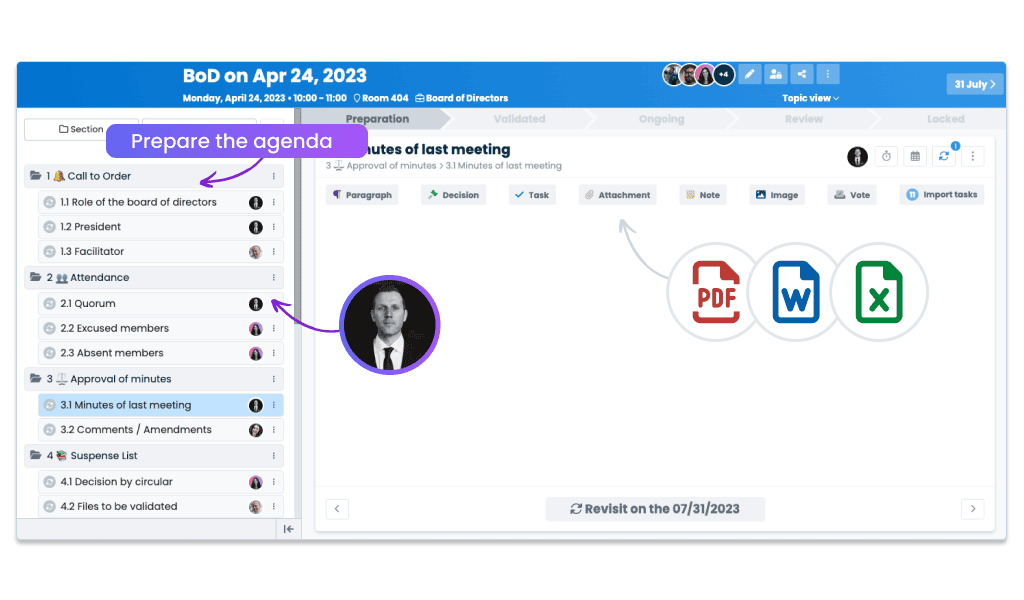
🔐 You manage access to the meeting.
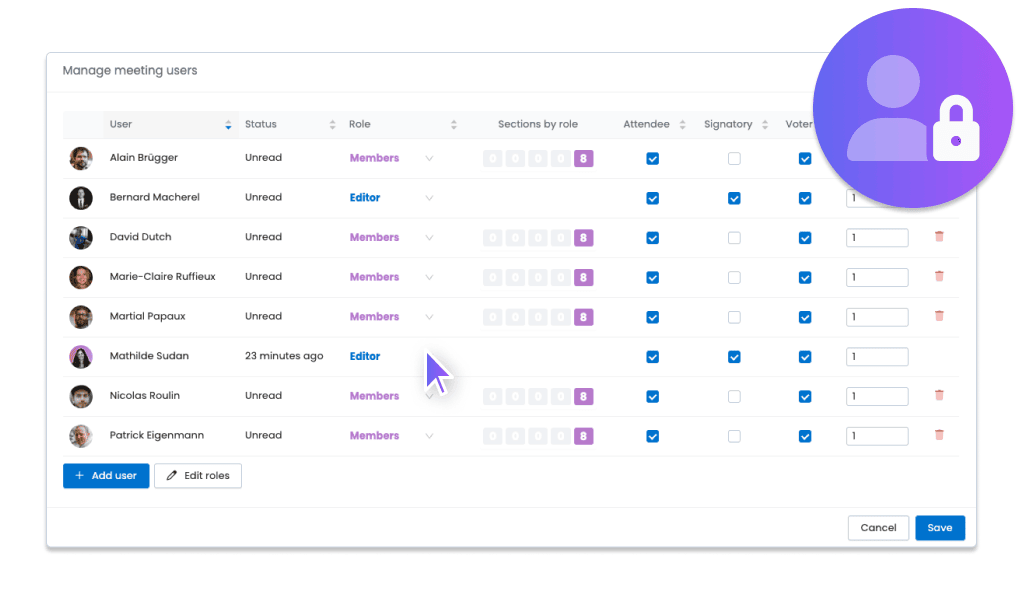
🗳️ You integrate the votes into your board.
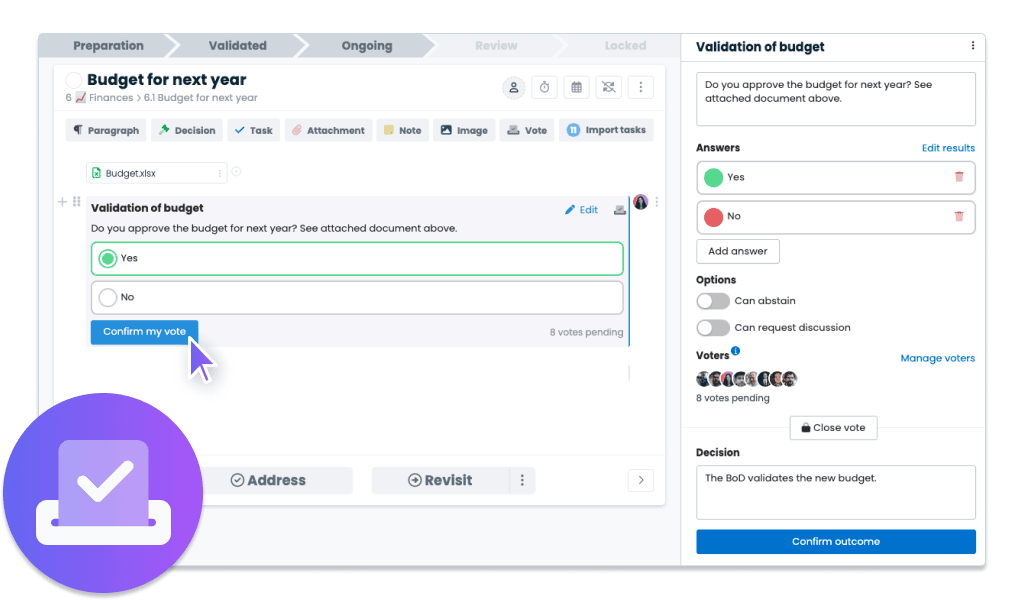
⌨️ You write your report in real-time directly on the platform and allow the participants to take their private notes.
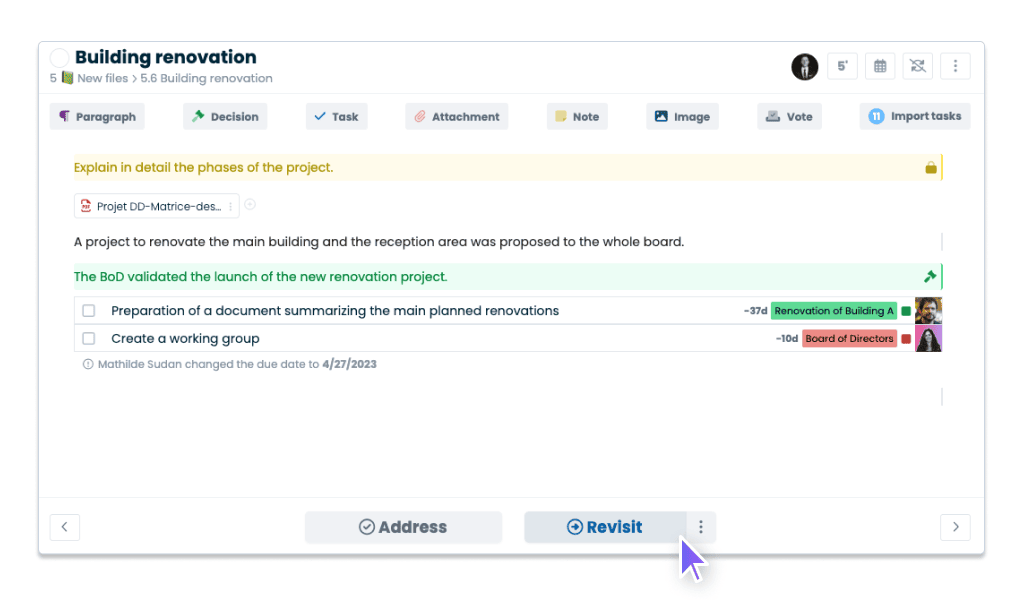
✅ You track tasks from one meeting to the next by importing ongoing and completed tasks.
![]()
👀 You provide access to the minutes directly after the meeting and email them to members from the platform.
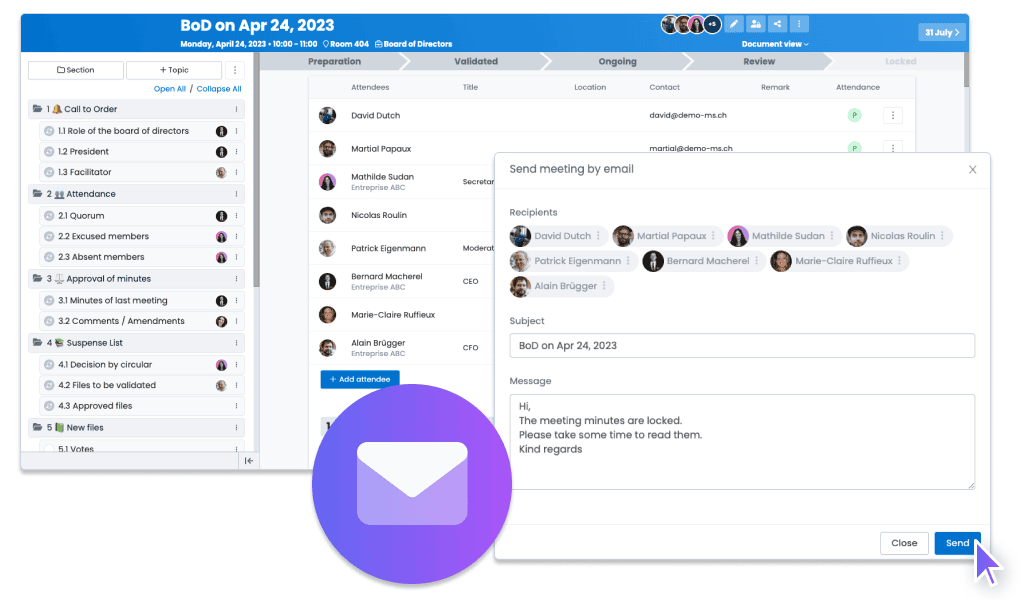
Do you want to test WEDO for your next board meeting? Then, our experts will introduce you to the tool and help you prepare your first agenda in 30 minutes.
Some examples of our clients who use WEDO to manage their board of directors