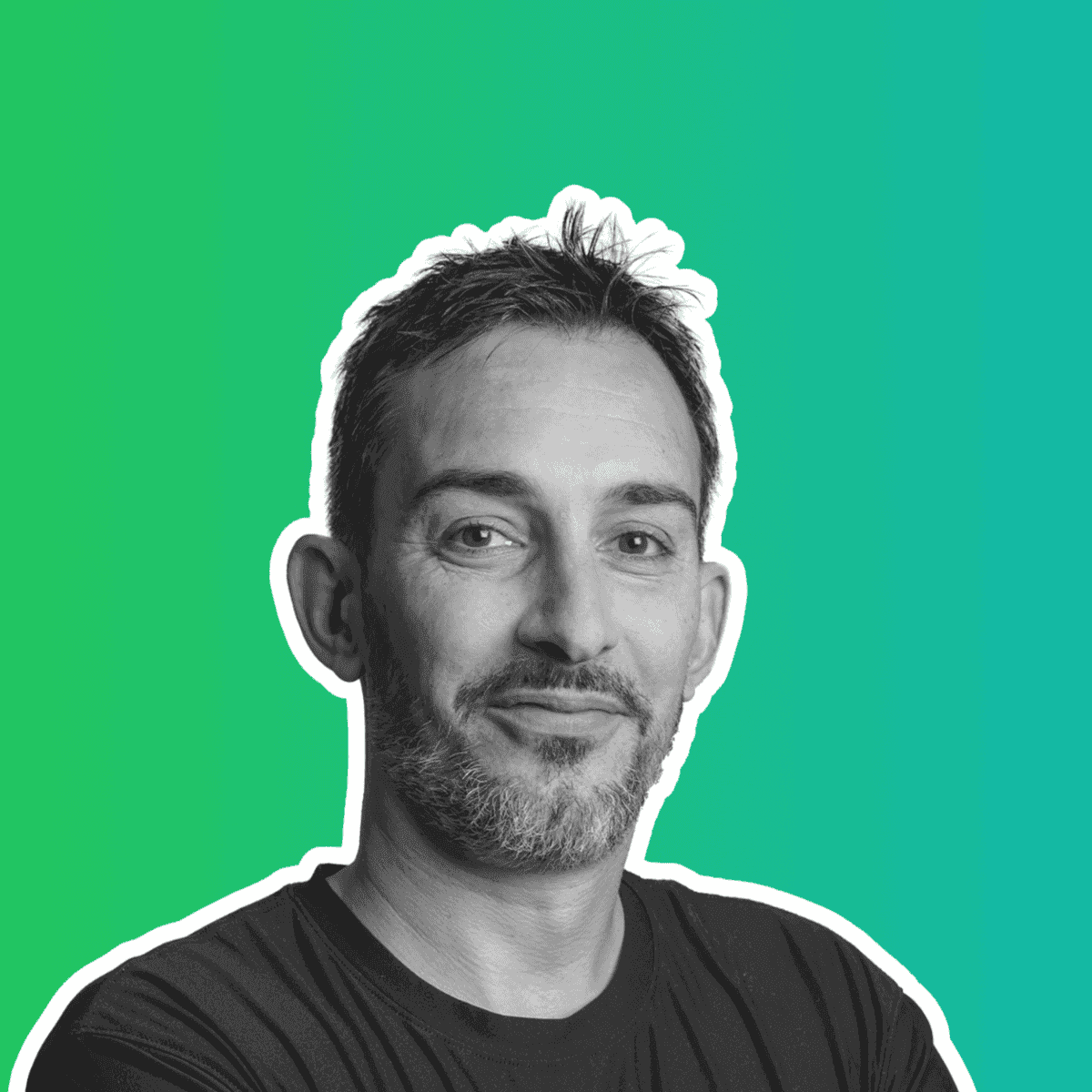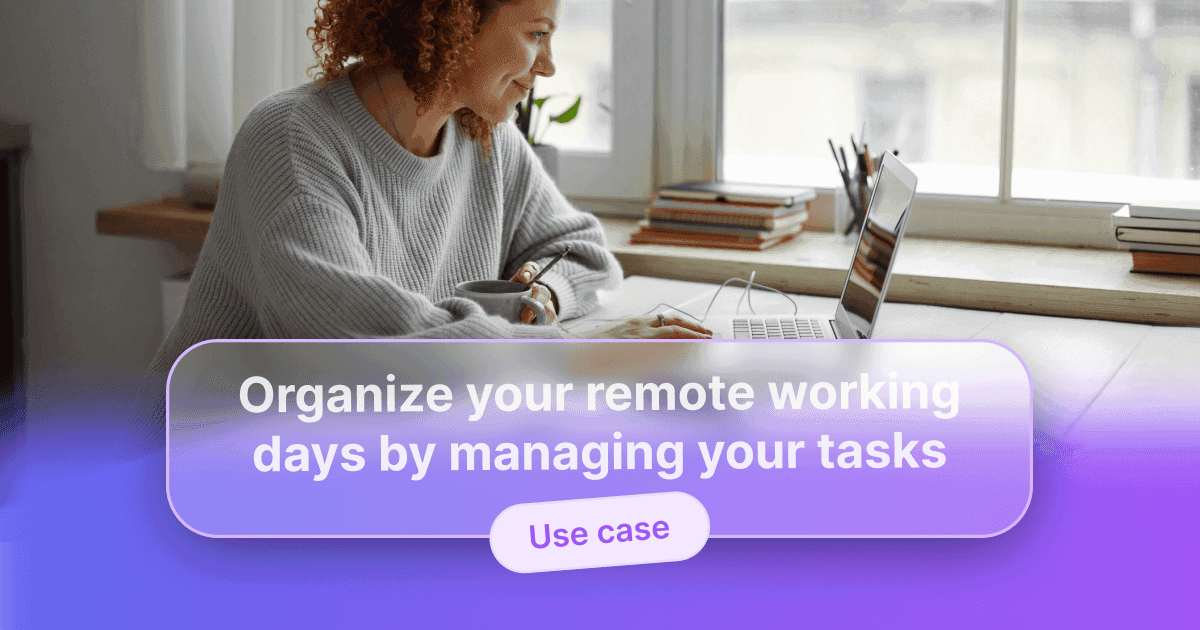This article explains how to use WEDO to track improvement proposals following a quality audit. The benefits of using WEDO to track improvement proposals are as follows:
- Centralization of information
- Distribution of proposals for improvement among colleagues
- Clear prioritization according to the environment
- Traceability of corrective actions taken
- Paperless process
- Clear vision of the actions to be taken for each
Create a workspace: name, members, color (to be done only once)
In the left menu, click Workspaces. Then, in the action bar, click + Create Workspace. Choose a name and a definition for your workspace and then click on Save and continue.
Define the members who will have access to this workspace. Note that you can invite people from outside your company via email address. Click Continue.
Finally, choose a colour for your space. Tip: choose a colour code (session in blue, project in red, internal department in green, etc.). Click on Go to Workspace.
As an example, I choose to create an Audits 2016 space.
List proposals for improvements to be made in space
You can now enter all improvement proposals in the Audits 2016 area. Here is an overview of my example:
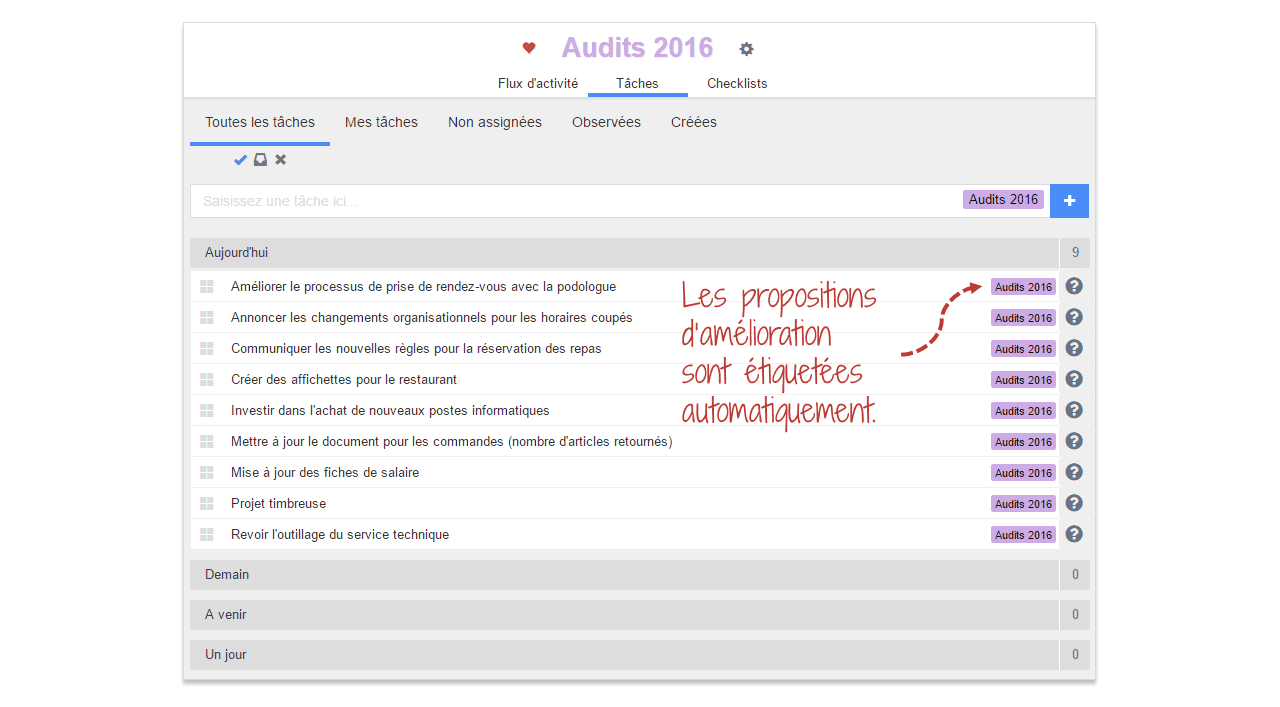
Define who is responsible
In the action bar, click on the Organize button then choose Delegate. The following window opens to choose a person in charge for each improvement proposal:
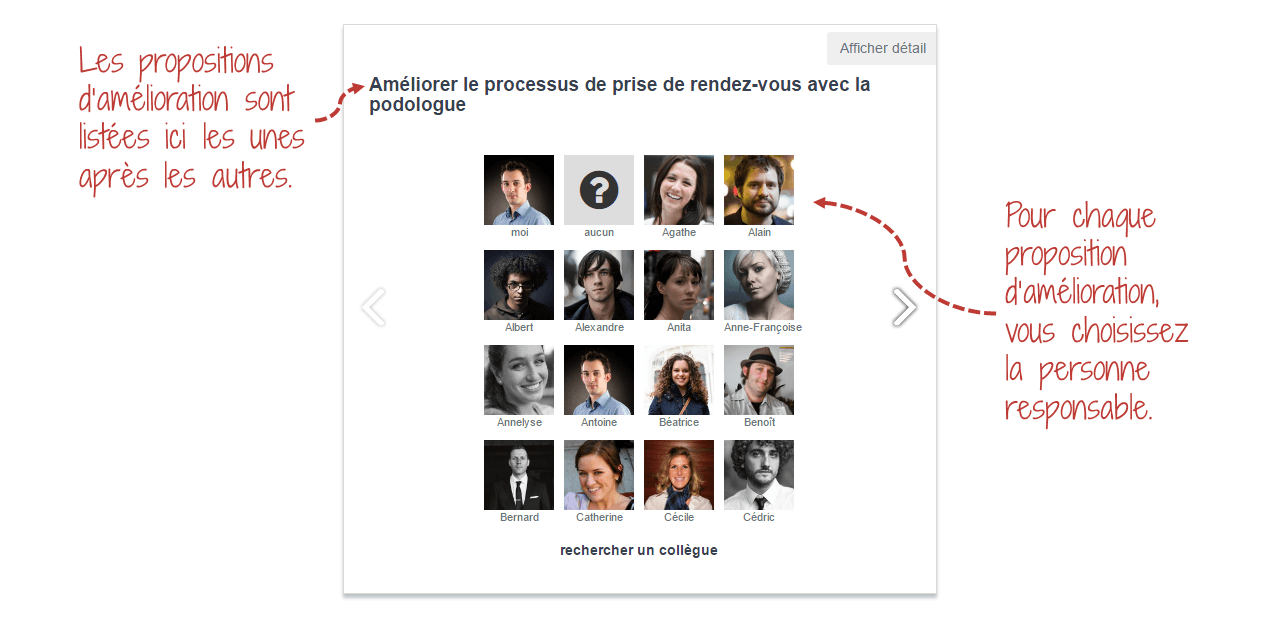
Setting priorities
In the same way, click on the Organize button and choose Prioritize. The following window opens to choose a priority for each improvement proposal:
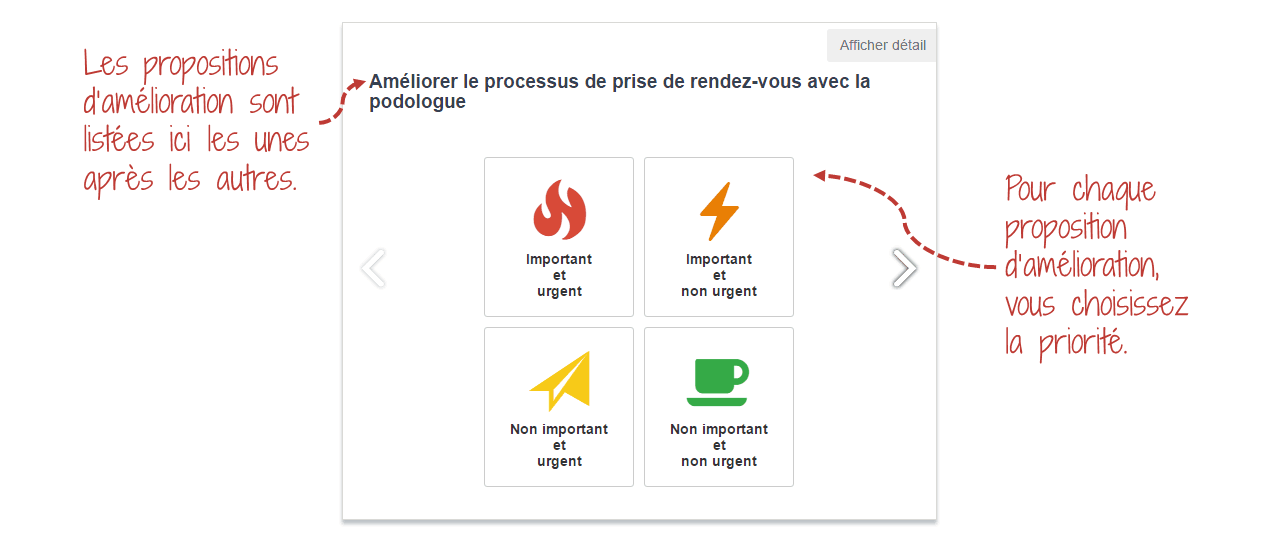
Each employee has a clear vision of his or her work
All delegated tasks are automatically sent to the right people. Each manager will be able to view what has been assigned to him or her in his or her task list. Everyone will also be able to see the progress of improvement proposals at any time by going to the Audits 2016 area. Here is the list of pending tasks with responsibilities and priorities:
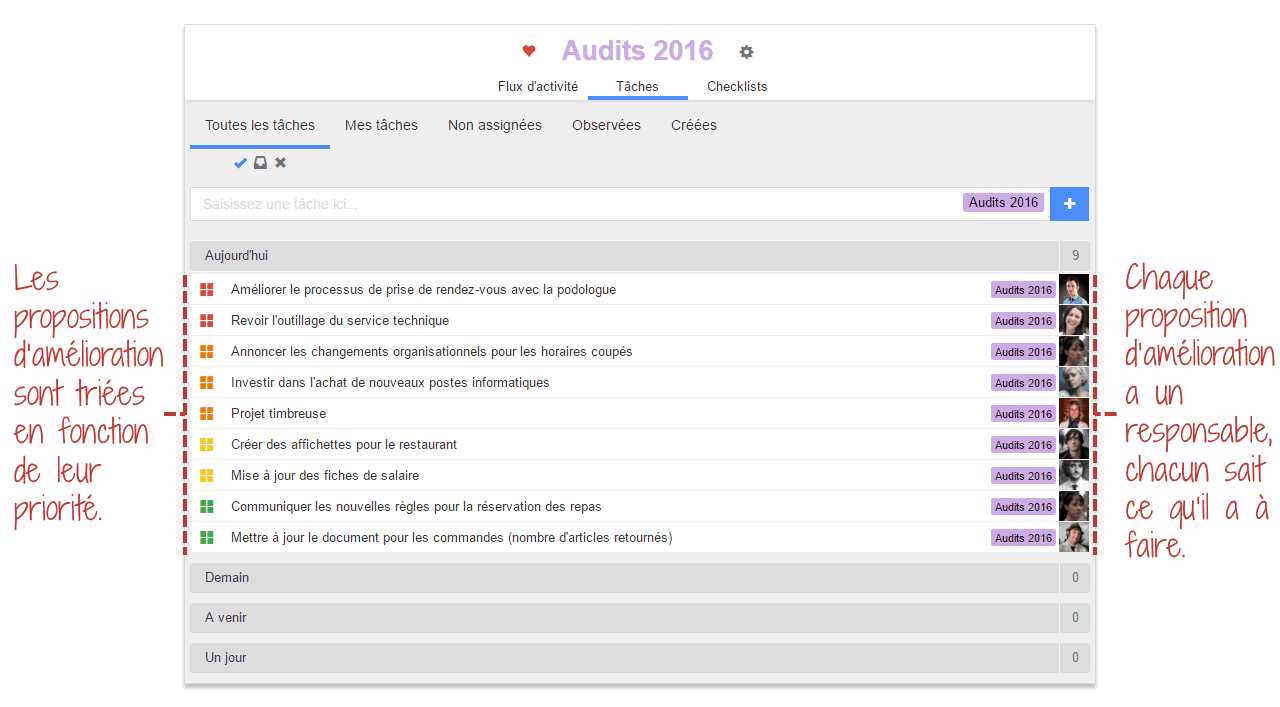
Validated tasks are automatically archived to keep historical records.
To go a little further
Follow-up of corrective actions
Ask those in charge to note in the comments the action taken in order to have it in front of them at the time of proofreading.
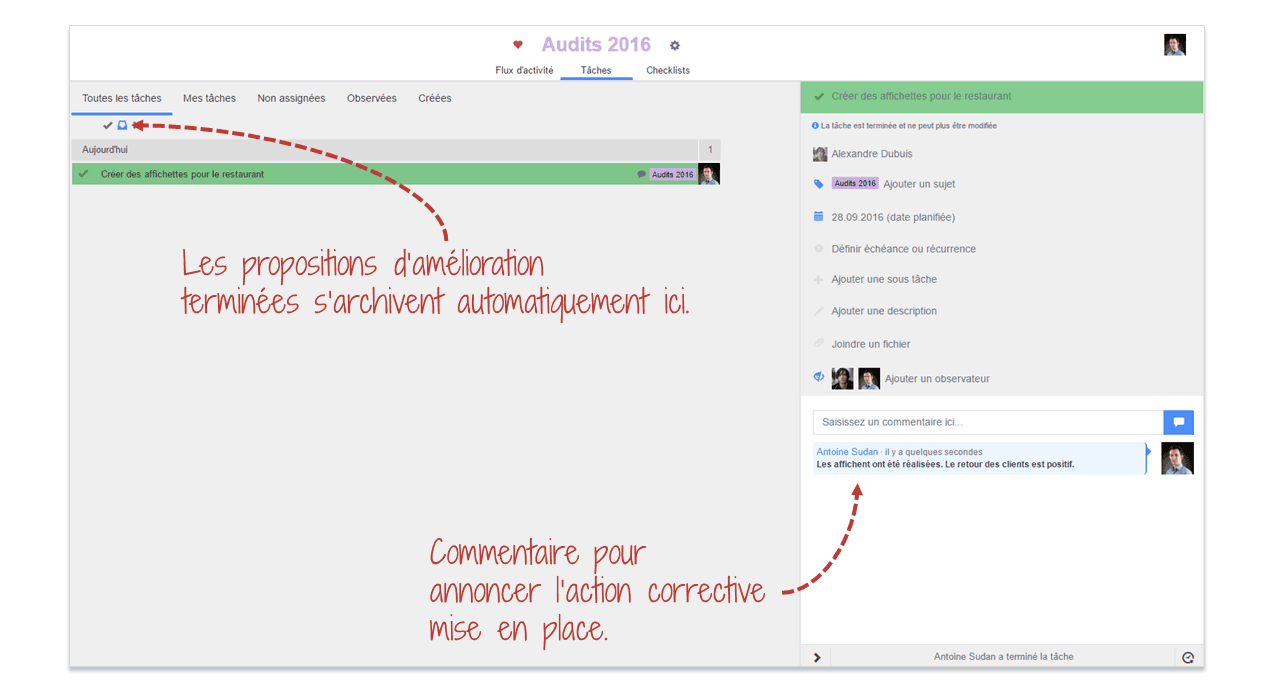
Create one space per year
Create one space per year for audits. This will allow you to carry forward unrealized improvement proposals to the next year. You can do this by simply adding the second space to the task. Example with Audits 2016 and Audits 2017 (method to keep the traceability of reported actions):
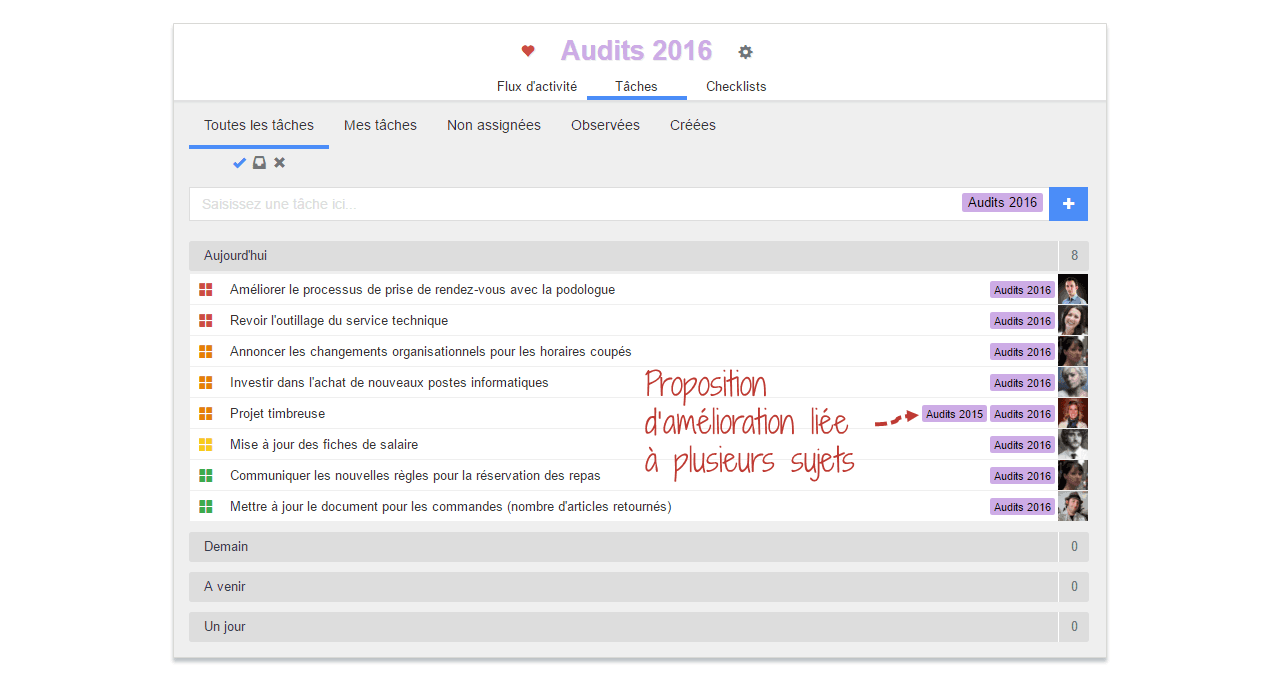
Conclusion
Thanks to WEDO, proposals for improvement are efficiently managed and distributed. All this without any documents to fill out, update or file. This approach allows employees to know their responsibilities and control their deadlines more easily. Communication between employees is also strengthened thanks to the pooling of tasks for a defined group.